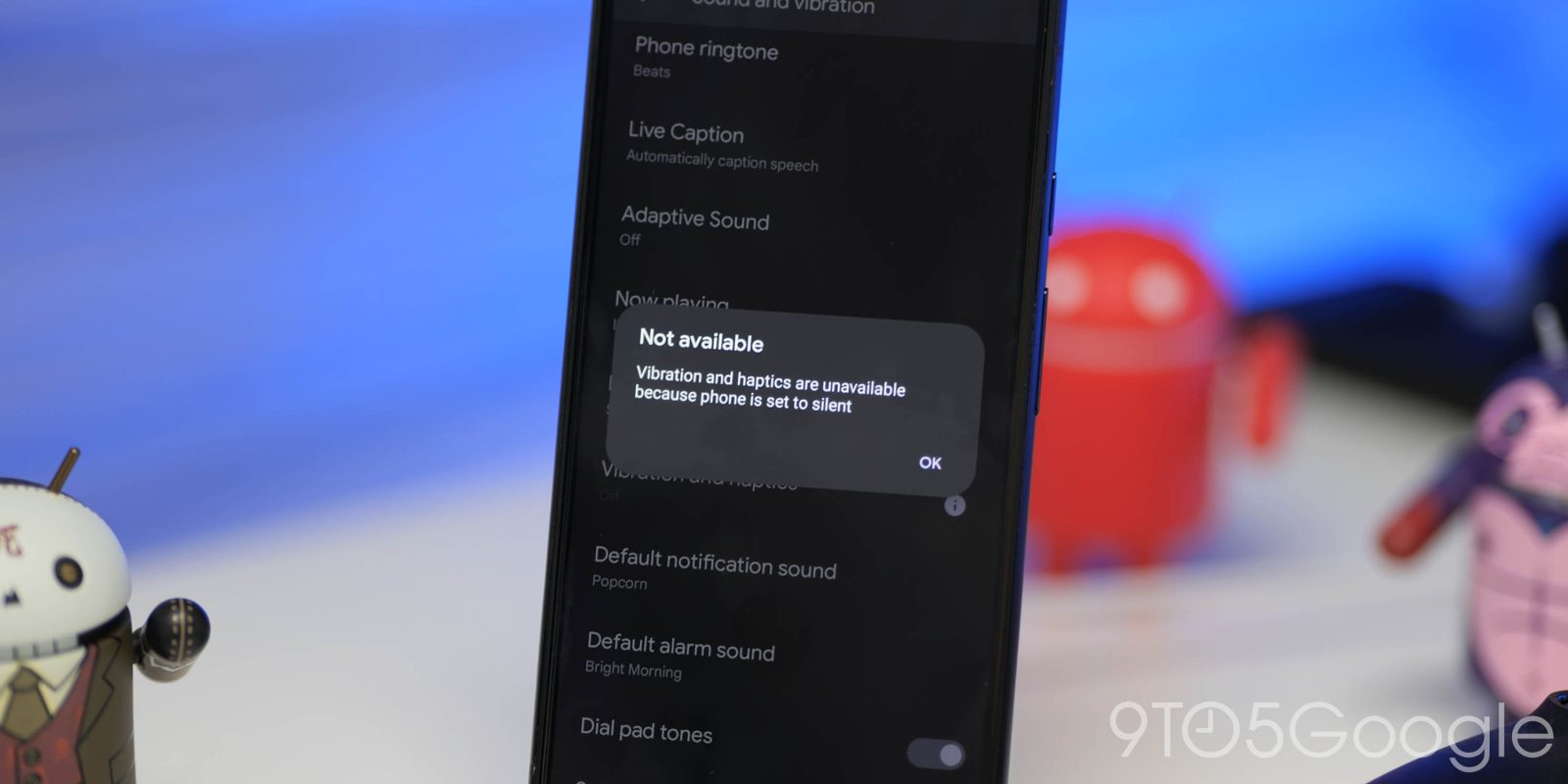
While digging through the Android 13 Developer Preview 1 build, we’ve spotted that the in-built “Silent mode” now completely disables haptic feedback across almost all areas of your Pixel device.
[Update 04/26]: Somewhat thankfully, the brand new Android 13 Beta 1 update has restored vibrations/haptics when interacting with your Pixel. However, you won’t feel vibrations when scrolling through the Recents menu. In all other areas such as typing or tapping, you’ll get vibration-based feedback.
You’re also able to access the sound and vibration menu to adjust the strength of haptics. This is available for the first time when Silent mode is active. If you miss the feature then and are running a previous developer preview, you should update now.
For those confused by this, in Android 12/12L and older builds when you toggle the silent mode to disable all vibration-based feedback from app notifications and alarms you still retain system interaction haptics. Things such as the soft vibration when typing with Gboard or entering your PIN from the lock screen still work just fine even in this mode on older builds.
Sadly, in Android 13 Developer Preview 1, toggling the “Silent mode” completely removes any other haptics or vibrations. Swiping up into the Recents app menu, using Quick Settings toggles, scrolling through the app drawer, and any number of areas are now devoid of the soft vibration of the haptic motor.
Confusingly, the haptic feedback when using the in-display fingerprint scanner on Pixel 6 series devices is retained here though. This likely remains to ensure that you know when an attempt to unlock has been successful — or unsuccessful. Plug in a charger or place on a wireless pad and the vibrations are still enabled here too. It could be that this is a work in progress and will be fully tweaked soon.
Some will undoubtedly love the removal, but for those of us who like haptic feedback but prefer completely silent and vibration-free notifications, Android 13 Developer Preview 1 may require some getting used to. It could be that this has long been intended and is now being rectified with the upcoming release. Either way, it would be nice to have the option to re-enable system-level haptics as the Developer Preview progresses.
Let us know if this is a removal you’re happy with or frustrated by down in the comments section below.
More on Android 13 Developer Preview 1:
- Android 13 DP1: Google officially uses ‘Tiramisu’ name for the Android version
- Android 13 DP1: Quick Tap gesture can now turn your flashlight on and off
- Android 13 DP1: Guest profiles can now access installed apps from the main profile
FTC: We use income earning auto affiliate links. More.




Comments