
Google already lets you create and assign tasks in Google Chat Spaces, and the integration is now going deeper with the ability to create a personal task from any message.
Selecting an individual or group message in Google Chat now lets you “Add to Tasks.” It will appear in the overflow menu alongside the existing “Forward to inbox” option and is more personal than group tasks. This is similar to how you can drag an email into Google Tasks on web Gmail.
As usual, these tasks will appear in the Android/iOS app, quick-access side panel across Workspace apps, and Google Calendar (if there’s a set date).
This feature allows you to more easily stay on top of tasks that come out of conversations with your coworkers via Chat. Once you’ve created a personal task, you can add a due date and description, then quickly navigate back to the conversation.
This integration is rolling out starting today for Google Chat’s Android and web clients. iOS support will launch in the “coming months.”
Available to all Google Workspace customers, as well as legacy G Suite Basic and Business customers.
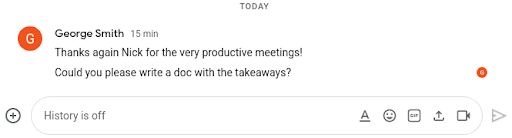
More on Google Tasks:
- Tasks adds support for recurring tasks, rolling out now
- Google lets personal users stay on ‘no-cost Legacy G Suite’ with custom Gmail domain
- Google brings back Gchat-era orange idle status
- Chat banners will warn about message invites with suspicious links
FTC: We use income earning auto affiliate links. More.




Comments