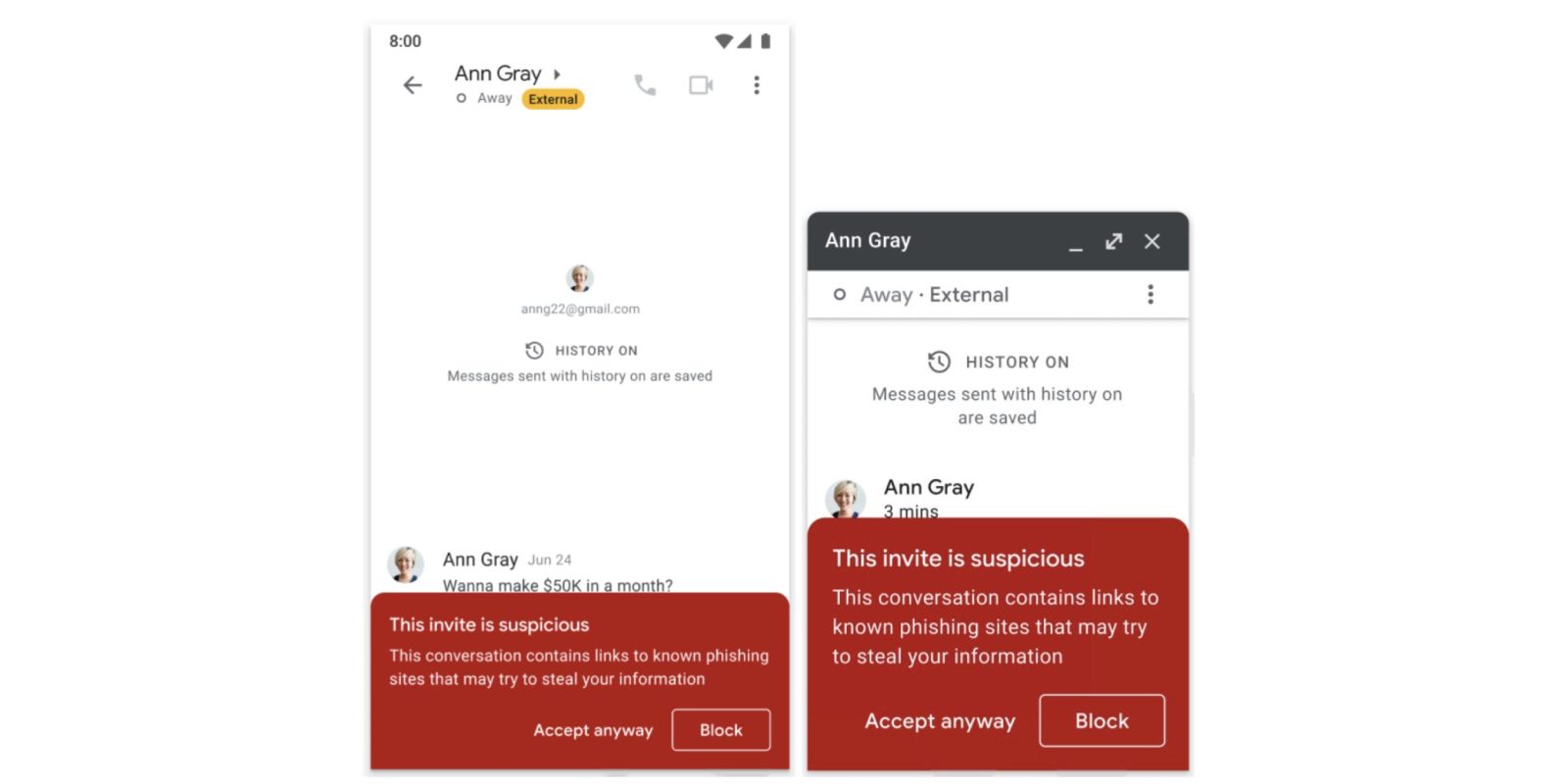
Google is bringing its bright red warning banners to Chat in order to guard against invites that contain potential phishing and malware links.
The red banner, but specifically a bottom sheet, will appear on invites “from users with personal Google Accounts.” Appearing in Chat’s mobile and desktop web clients, you can “Block” or “Accept anyway.”
This invite is suspicious
This conversation contains links to known phishing sites that may try to steal your information
These warnings match the ones available in Gmail, Google Drive, and soon Docs, Sheets, and Slides for suspicious links.
In Gmail, warning banners are displayed when responding to emails sent from outside of your organization. Now, Android warning banners are also displayed as you add new external recipients. Admins can turn these specific warning labels on or off for their organization.
These Google Chat warning banners will roll out starting today and fully launch in the coming weeks:
- Available to all Google Workspace customers, as well as legacy G Suite Basic and Business customers
- Available to users with personal Google Accounts
More on Google Chat:
- ‘Google Workspace search history’ setting is now coming in June with new default behavior [U]
- Google Chat brings back Gchat-era orange idle status
- Chat adding AI summaries, Meet getting portrait lighting, and more
- Chat notifications from Gmail adding iOS Focus mode support, profile pics
FTC: We use income earning auto affiliate links. More.


Comments