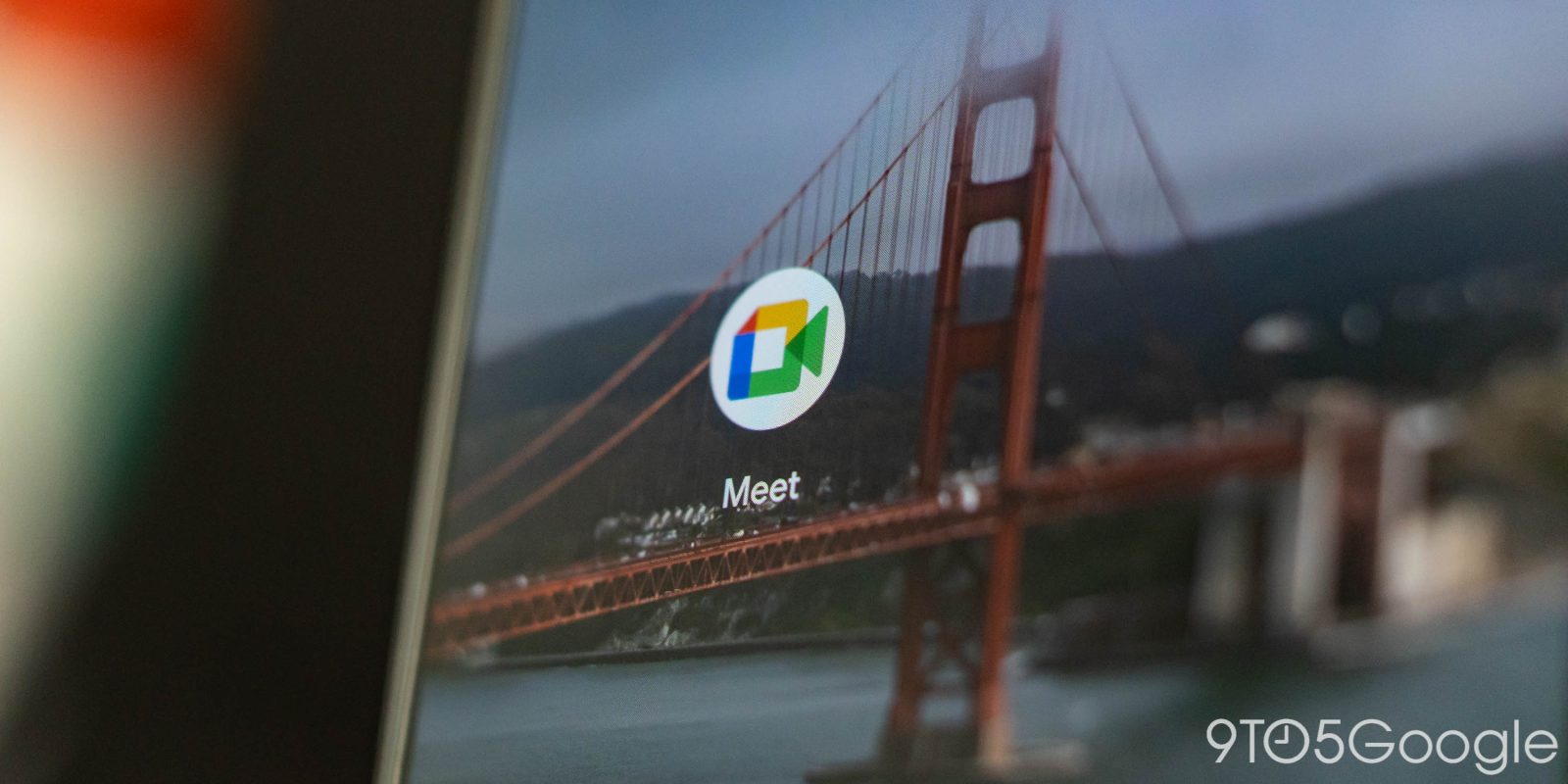
An update to the new, merged Google Meet app last week brought back the blue Duo icon as some people were confused by the transition, which is now continuing with a new account switcher and other changes.
Besides the reintroduced icon, version 173 of Google Meet (previously the Duo app) is rolling out account switching. Meet (original) has long offered that capability in the top-right corner if you have multiple accounts on your device (e.g., personal and work). The new Meet account switcher is not yet widely available.
Version 173 also updates default link handling so that meeting URLs open in the new app instead of Meet (original), if that’s installed.
The blue logo returned last week because people were lost when they couldn’t search “Duo” in their launcher. Google plans to tweak Meet’s onboarding experience to make the Duo-to-Meet transition more apparent, and the company now has this support article to explain the different icons:
- Google Meet: The updated Duo app
- Google Meet (original): The updated Meet app
- Google Duo: The legacy Duo app

Meanwhile, starting today, the “Google Duo” Play Store listing will be updated with the Meet name, icon, description, and screenshots to cement the handover. The Meet icon is already in use on the iOS App Store, but it’s still called “Google Duo” and that’s set to change mid-September.
Further down the road, Google will begin telling Meet (original) app users to upgrade to the new Meet/Duo experience.


More on Google Meet:
- YouTube Premium subscribers can now test Google Meet live sharing
- Google Meet gets push-to-talk with space bar unmute shortcut
- Meet background effects get more accurate and add cloud processing
- Meet now shows how much background noise is being removed
FTC: We use income earning auto affiliate links. More.




Comments