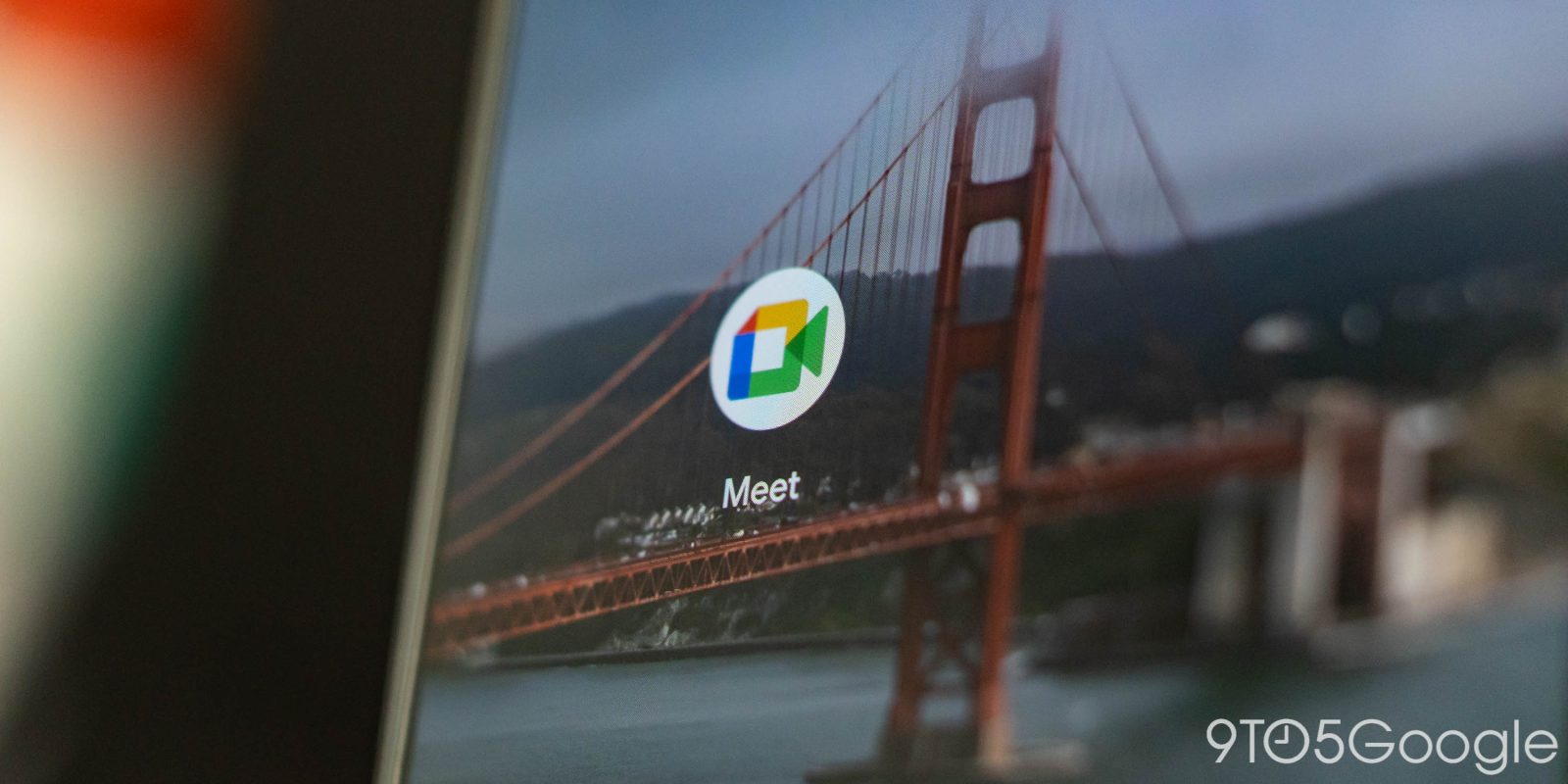
Google Meet is getting a rather nifty shortcut that lets you unmute yourself by holding down on the space bar.
Some people prefer to stay muted during a call and manually unmute when they have something to say. Google Meet on the web will soon get the ability to “hold down the space bar to be unmuted.” Releasing the key will return you to the muted state.
Google says this “will also help in situations where you forget to mute again after unmuting yourself,” which is pretty common. The space bar shortcut will be off by default, and has to be enabled manually in Google Meet settings.
It starts rolling out today and will be “available to all Workspace customers and users with personal Google Accounts on all web browsers” over the coming weeks.
Earlier this month, Google Meet introduced the ability to “toggle between mute and unmute using headsets, speaker microphones, and other USB peripheral devices.” The current status will be reflected by LED color changes, and Google plans to also support “muting video, ending a meeting, and more in the future” with hardware. This is only supported in Chrome and other Chromium-based browsers.

Lastly, Google this week made it so that dedicated Meet hardware devices would only have hotword detection enabled “when a device is not in a meeting and within 10 minutes of an upcoming meeting” to reduce accidental activation of Assistant during calls.
However, we’ve heard from our customers that due to the increase in teams transitioning to hybrid meetings, the “Hey Google” control can unintentionally be triggered during meetings. We hope this improvement helps reduce any accidental disruptions during your calls.
Meanwhile, “Hey Google” voice control is coming to the Logitech Rally Bar, Logitech Rally Bar Mini, and the Series One Desk 27.
More on Google Meet:
- Google Duo is not coming back, but its icon has intentionally returned on Android
- Meet live sharing brings shared YouTube watching, Spotify listening, and games
- Duo update brings Meet icon and name [U: Live on iPhone]
- Google Meet now shows how much background noise is being removed
FTC: We use income earning auto affiliate links. More.


Comments