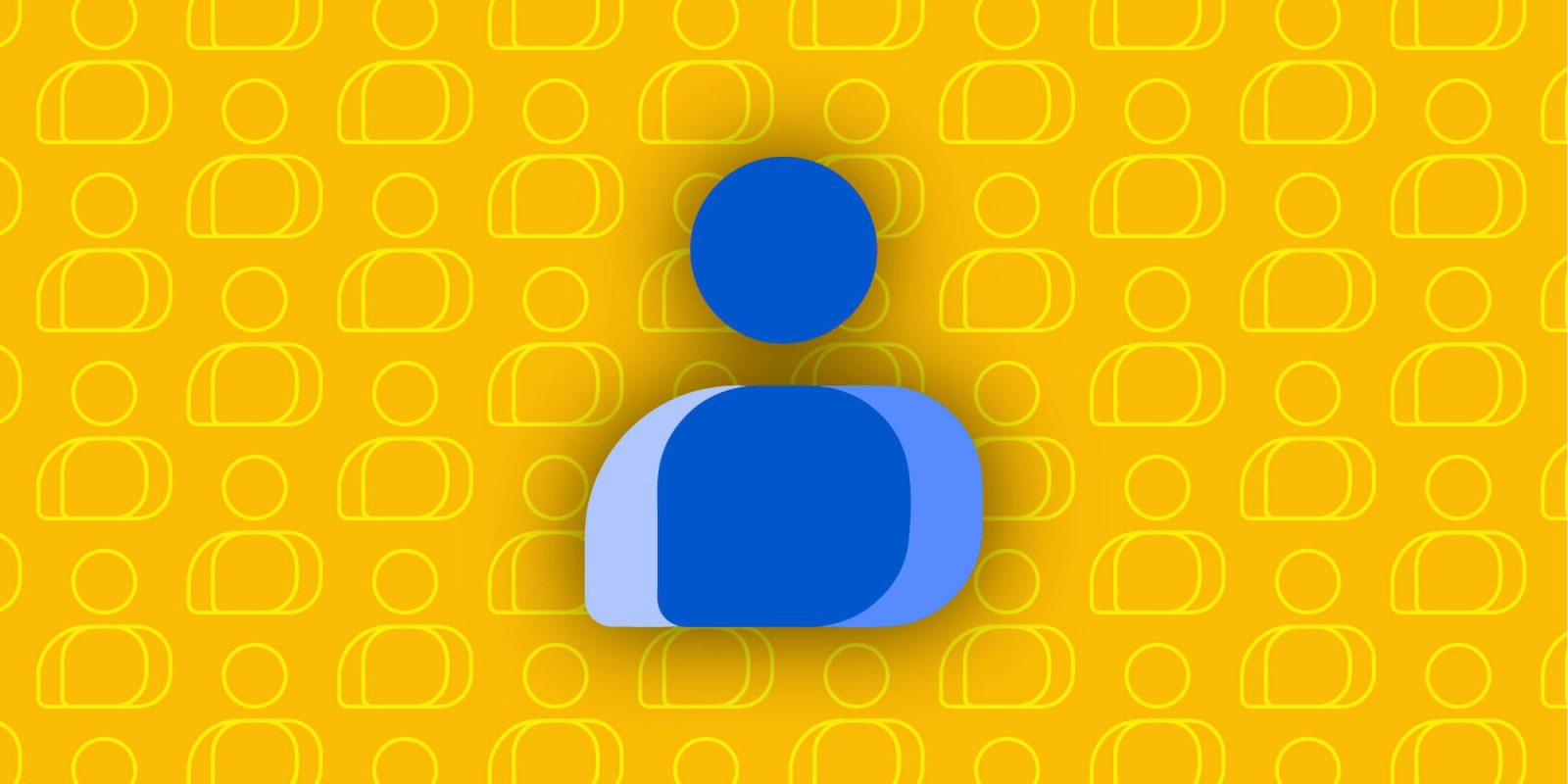
As we’ve been expecting since November, Google Contacts for Android now offers an “Individual Contact” homescreen widget, while some are also seeing “Favorite Contacts.”
Individual Contact shows a profile picture that opens that person’s full details page when tapped. If you make it bigger, you’ll get phone and messaging shortcuts as well.
There are two basic shapes, starting with a circle flanked by a rounded square calling shortcut and a circular text button. If you decrease the height to one and have the width be at least three, Google Contacts uses a bar design that includes the name. The various elements respond to Dynamic Color theming with the various sizing options and permutations quite fun to customize.
You can long-press on the widget to quickly select another contact via the bottom-right corner pencil.
Meanwhile, some users today are also seeing the “Favorite Contacts” widget surface up to “7 of your top starred contacts.” The availability of this homescreen object, however, is not as widely rolled out.
This widget asks you to select a Google or Device account to determine which starred contacts to pull. There’s a tile-based design here with letters used for contacts without profile images. Functionality matches the Wear OS 3 Tile rolled out late last year.
The three previous app shortcuts remain available. We’re seeing the new widgets with version 4.5.24.x of Google Contacts for Android on both Pixel and Samsung devices.
More on Google Contacts:
- Google Contacts will soon offer to notify you when it’s someone’s birthday
- Contacts for Android gets navigation rail and dual-column tablet redesign
- Google Contacts feed highlighting upcoming birthdays with ‘For you’
- You can now edit Google Contacts directly from the Gmail sidebar
FTC: We use income earning auto affiliate links. More.








Comments