
Besides podcasting support, Youtube Music has been rolling out several quality-of-life improvements lately. A general YouTube Music sleep timer is now rolling out.
Update 4/27: With today’s US launch of podcasts, the sleep timer is also more widely rolling out for songs. It’s at the bottom of the overflow menu with 5, 15, 30 minutes, 1 hour, and End of track increments.
Original 4/9: We’ve already seen the sleep timer on the podcast Now Playing page where it replaces the repeat button at the right. (Playback speed is at the left.)
It’s now appearing for songs at the bottom of the Now Playing overflow menu, which is getting long especially following the addition of “View song credits.” It could eventually use an overhaul, like the one that rolled out last November only to be pulled in January even though it was officially announced.
We first spotted development on the sleep timer in July of last year.
The sleep timer is not yet widely rolled out and comes as YouTube Music is also making available real-time lyrics on both Android and iOS, with the latter getting a slightly cooler interface. Like with podcast support, few people have that today. That said, as of earlier this week, the grid view is now live for all users.
In mid-December, YouTube Music polled users on what features they wanted to see. The choices were sleep timer, improved to lyrics, better recommendations, and background play. The latter choice overwhelmingly won and we’re still waiting for that to launch outside of Canada. It’s unclear what “better recommendations” would entail as that seems like an evergreen improvement.
More on YouTube Music:
- YouTube Music starts rolling out Winter Recap 2023
- YouTube Music now suggests ‘Covers and remixes’ of songs you listen to
- YouTube Music can now auto-download your recently played songs
- Comment: The risk of podcasts turning YouTube Music into YouTube Audio
FTC: We use income earning auto affiliate links. More.
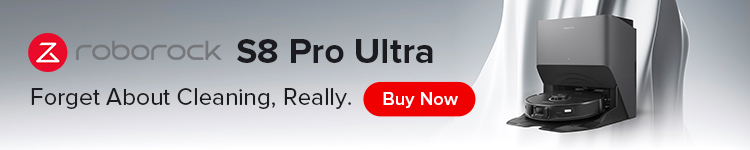
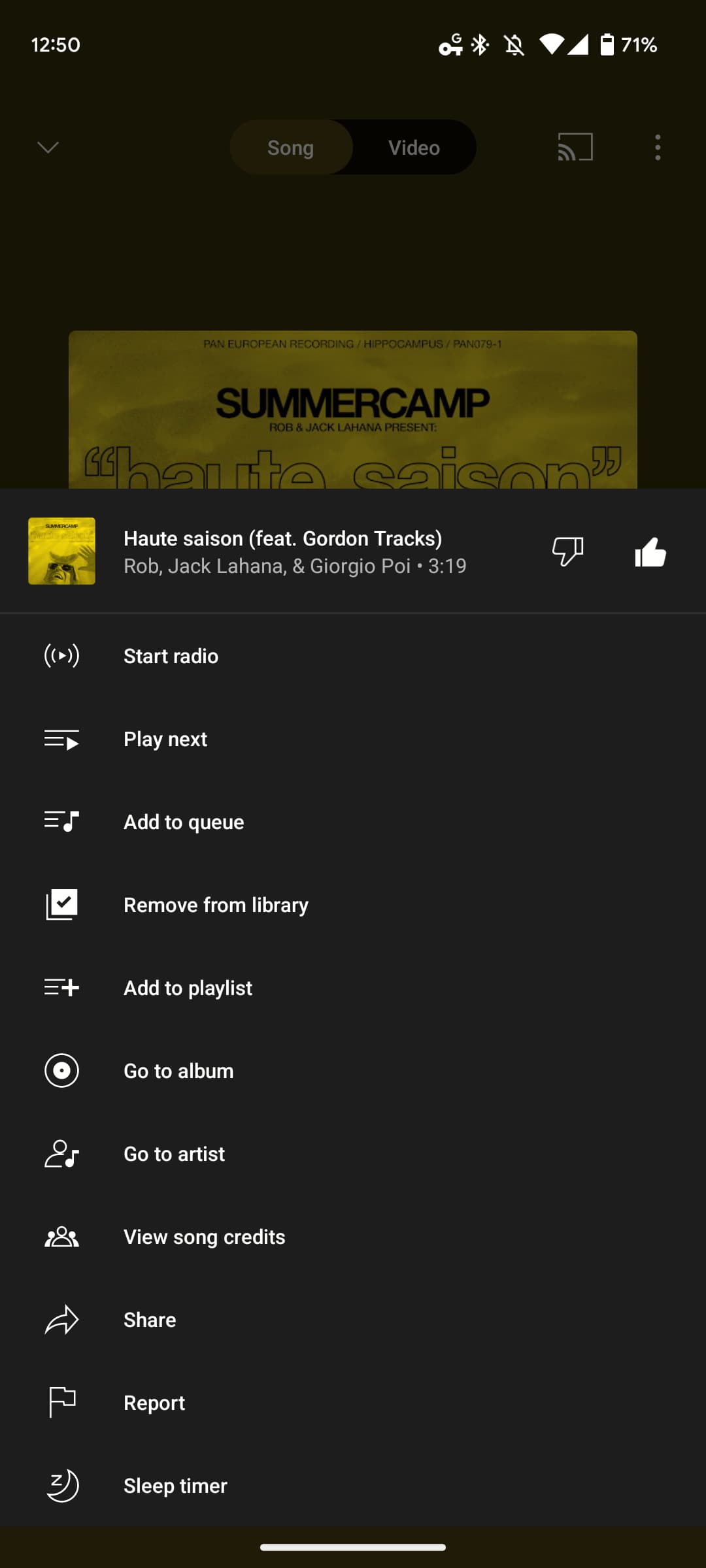




Comments