
WhatsApp might finally be taking advantage of the AI craze in its latest beta. A limited number of users have noticed a new AI sticker generation tool that lets you create custom images to share with others.
In the latest beta version of Whatsapp, the Meta-run messaging app seems to be testing out a new AI implementation (via WABetaInfo). Under the stickers tab when composing a new message, a new “Create” button is visible. Tapping that will open a keyboard in which users can type creative prompts for WhatsApp’s AI model to create custom stickers to chat with.
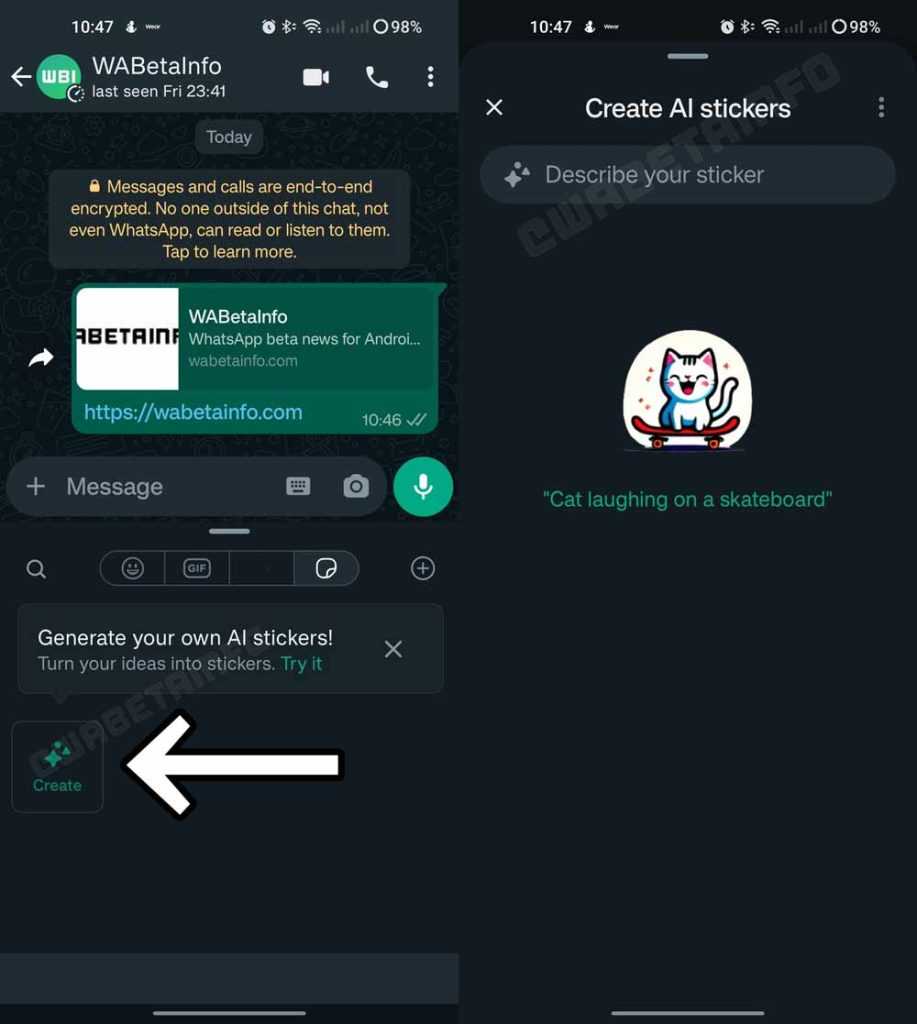
Currently, no examples are available other than the above screenshots. WhatsApp beta is limited to those in the Google Play Store beta program and beyond that, it looks as though only a select few beta testers are seeing the new change. The addition of the new AI sticker button looks to be a server-side change via version 2.23.17.8.
It’s unclear what generative AI WhatsApp is actually using to create stickers. The source only states that the model is securely offered by Meta. We’ve seen plenty of image-generation AI models crop up over the last year or so, including DALL-E in whatever form that takes. Finding out what model is used might help WhatsApp users understand the creative limitations of what the messaging app is offering. Even the best models out there have creative roadblocks.
It’s unclear how long this new WhatsApp AI sticker feature will be in beta form. Before it goes live for everyone, it’ll likely expand to further beta testers and go through a secondary phase of testing. After that, we hope to see the new feature hit public versions globally, though that might take a while. If you have the new AI sticker feature in WhatsApp, leave a comment below with your experience.
More on AI:
- Google appears to be readying an AI writing tool for ChromeOS
- Microsoft Cortana is the first voice assistant casualty of the generative AI uprising
- Bing AI is coming to more browsers, including on mobile, ‘soon’
FTC: We use income earning auto affiliate links. More.







Comments