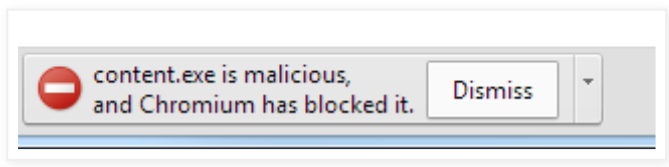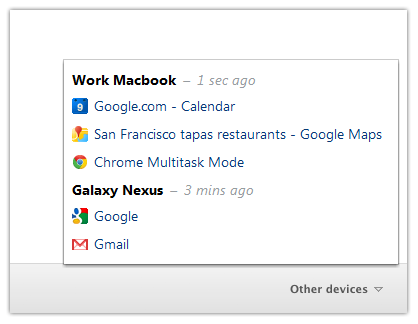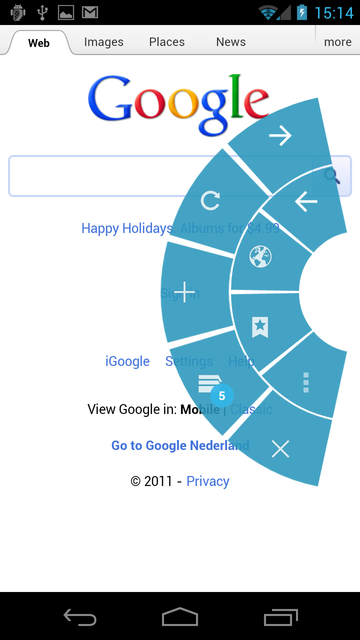Google added automatic malware blocking to latest ‘Canary’ build of Chrome
Google has added automatic blocking of malware from the latest ‘Canary‘ build of its Chrome browser.
Bad guys trick you into installing and running this kind of software by bundling it with something you might want, like a free screensaver, a video plugin or—ironically—a supposed security update. These malicious programs disguise themselves so you won’t know they’re there and they may change your homepage or inject ads into the sites you browse […]
In the current Canary build of Chrome, we’ll automatically block downloads of malware that we detect.
Confusingly, Google has four versions of its Chrome browser available at any one time: the official, public release; a developer version; a beta version, for those who want early access to new features; and Canary. Canary is essentially a beta version that installs as a second browser, so you can use that most of the time and fall back to the official version if something doesn’t work.
While not all Canary features make it into the official build, this one seems likely to – and would make Chrome the ideal browser to recommend to any of your less-techy family and friends who cheerfully download anything and everything, usually identifiable by the fact that the top half of their browser window comprises half a dozen different toolbars …