
Earlier this month, Android 11 Beta testers were able to take advantage of Bubbles in Messages. Google is now making official features, like Smart Reply suggestions for stickers, and recapping other recent Messages functionality.
All these features were previously spotted in beta testing, but have been otherwise unannounced. In May, the ability to long press on a message and react with like, love, laughter, surprise, sadness, anger, or dislike first surfaced. This works for RCS chats, photos, and videos, with Google today making it official.
Meanwhile, Messages’ Smart Reply feature will now suggest stickers, in addition to text, based on the last received reply. They appear in the carousel of suggestions just above the text field and can be tapped to send. There’s a toggle in settings to enable/disable, but it’s currently only available in English.
Google is also highlighting the built-in editor for photos that you take directly within the app. You must use the fullscreen — and not the compact — camera UI to be able to add text and draw. It’s a basic editor with different pen tools and colors, as well as the ability to save directly to your gallery.
Another recent addition lets you hold down on the microphone in the bottom-right corner to start recording an audio message.
More about Messages:
- OnePlus Nord will replace dialer, SMS apps w/ Google Phone and Google Messages
- Gboard for Android beta brings Smart Compose to Google Messages
- Google opens up Business Messages in Maps and Search
- Google Messages makes it easy to deregister your phone number from RCS
FTC: We use income earning auto affiliate links. More.
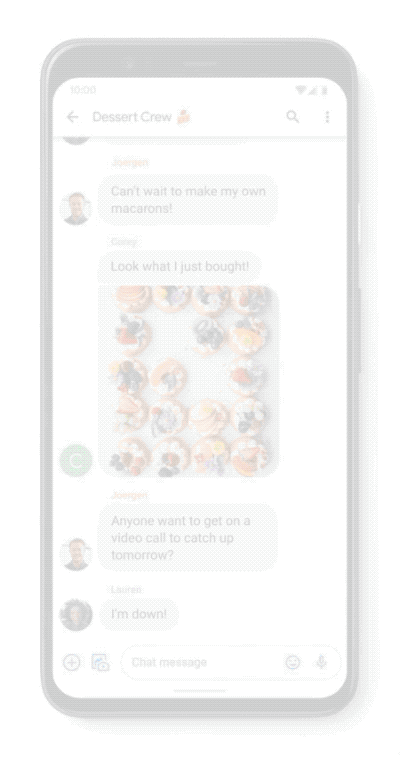
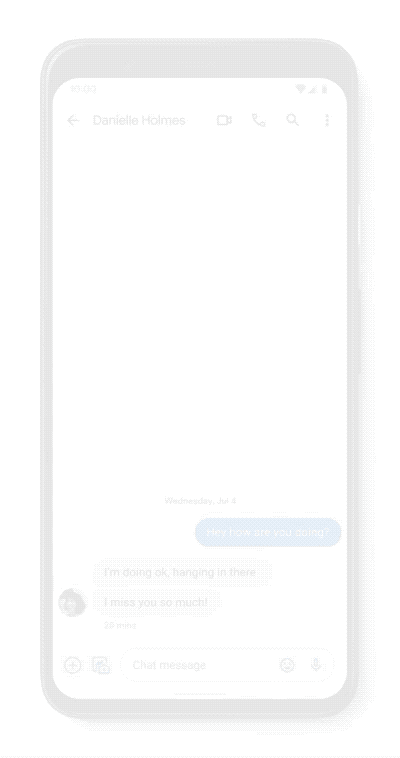



Comments