
Ahead of the eventual deprecation of Play Music, YouTube Music continues to introduce features from Google’s original streaming service to entice users to switch. The latest additions include a “Recent activity” section and setting to “Allow external devices to start playback.”
Last month, some users saw the “Last played” carousel on top of the “Library” tab renamed to “Recent activity.” Instead of only surfacing what you were just listening to, YouTube Music will show albums and playlists — though oddly not songs in our testing — added to your library.
However, tapping on Recent activity still just opens a “History” list sorted in reverse chronological order. Identical to the “Recents” page in Play Music, this change provides a combined view of what you’ve saved. It joins the “Recently added” sorting option in the Playlists, Albums, Songs, and Albums lists.
This revamped section is live on Android, iOS, and the web today.
Another Play Music feature that’s been in development since early June for the YouTube client is a setting to “Allow external devices to start playback.” Appearing in the main preferences list between “Restricted mode” and “Double-tap” to seek, it is enabled by default.
For example, car Bluetooth, wired headsets
This feature is also now widely rolled out on YouTube Music for Android .
More about YouTube Music:
- YouTube Music arrives on Android TV’s YouTube app alongside wider HDR support
- YouTube Music rolling out collaborative playlists with ML song suggestions
- [Update: Live] YouTube Music for Android adds swipe controls in Now Playing UI
FTC: We use income earning auto affiliate links. More.
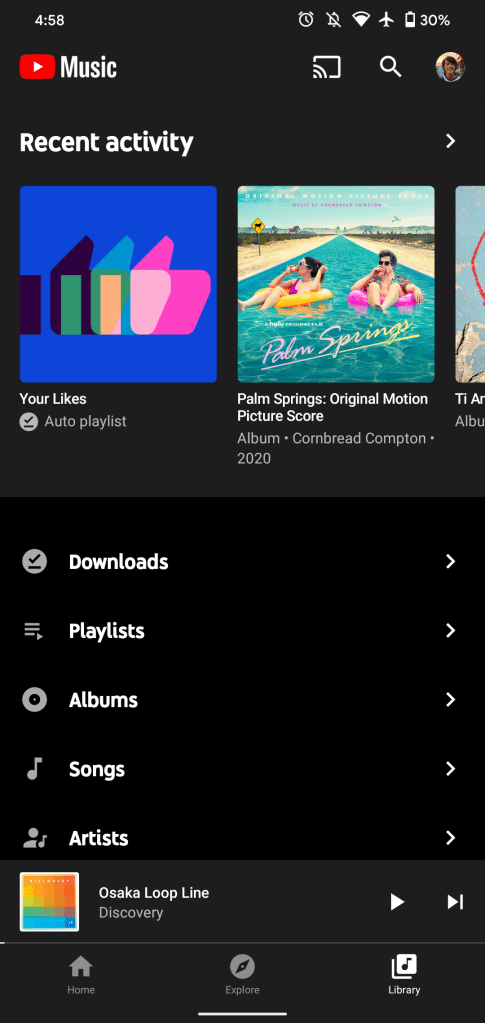
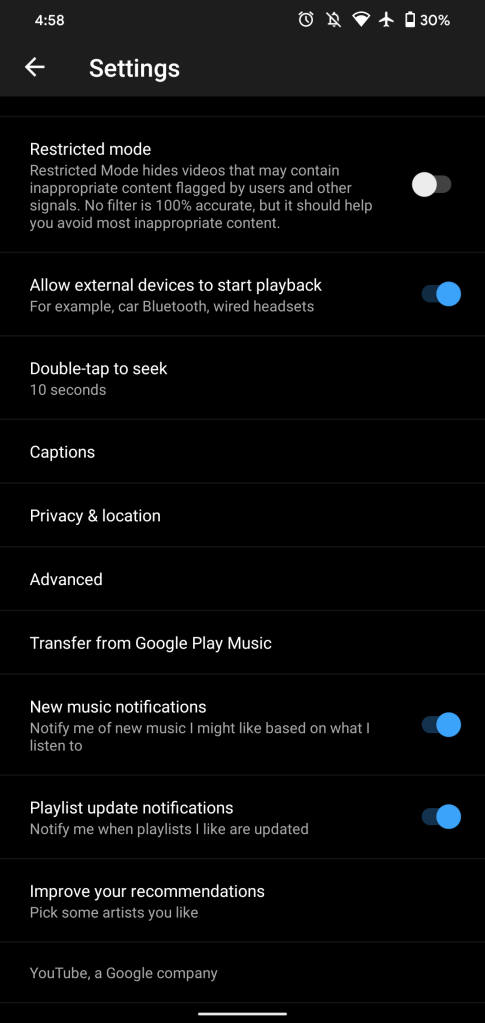



Comments