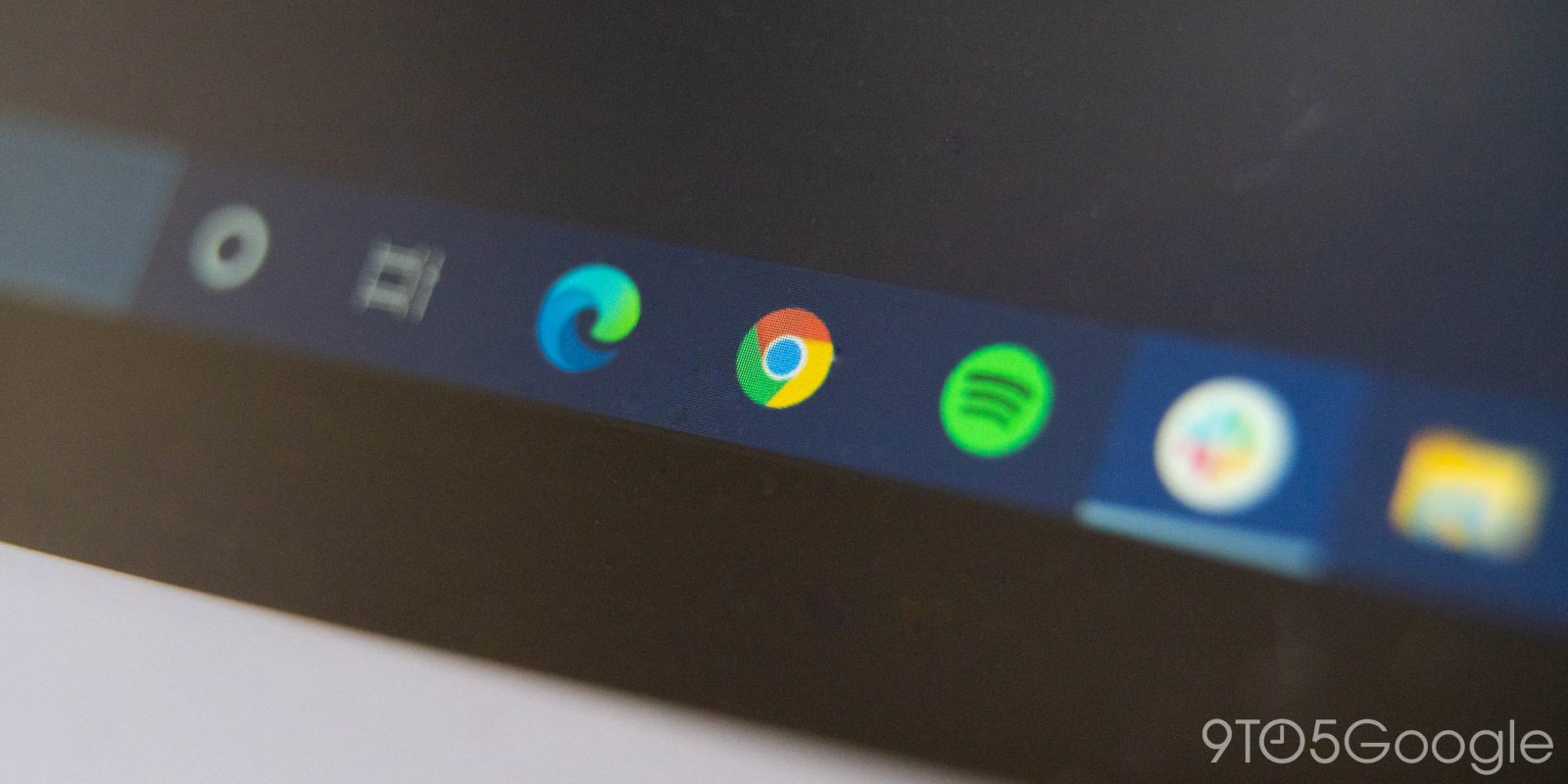
Do you have a tab addiction? On a busy day, it can be pretty easy to accidentally open a few dozen tabs and quickly lose track of the one you need. Luckily, there’s a neat trick that can enable search for tabs in Google Chrome. Here’s how to use it.
As pointed out by a clever Reddit user (via TechDows), there’s a little-known trick in Chrome which lets you easily add a search field to the tab row that shows not only that search box, but an easy-to-view list of tabs that you have opened up in your browser. This can be accessed by a new icon that appears next to the new tab button or using a Ctrl + Shift + E keyboard shortcut.
There is one rather big problem with this feature, though. It only works on Windows for now and it’s locked to a tweak in opening Chrome. To get this working, you’ll need to right-click on the Chrome icon on your desktop and select “Properties.” From there, add “-enable-features=TabSearch” to the end of the “target” line. After you close Chrome and hit apply, the next time you open the browser you’ll have this new feature.
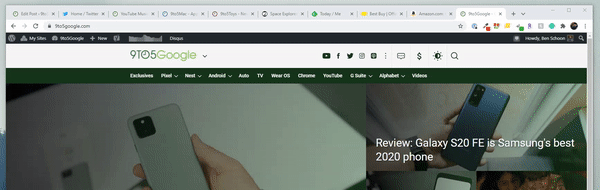
When this option first appeared back in August it was possible to activate it on Chrome OS, so it seems likely this tab search feature will eventually become a user-facing option on Google Chrome on all platforms.
Notably, this trick also surfaces just after Google added a scrollable tab strip to the latest Canary release of Chrome.
chrome://flags/#scrollable-tabstrip
This will make its way to stable releases in the coming weeks, but for now, it’s only live in Canary. Chrome also recently widely rolled out tab groups. Clearly, Google knows we all have too many tabs open, and these tweaks make it much easier to manage that.
More on Google Chrome:
- Google Chrome’s handy tab group feature is now available to everyone
- Google app and Chrome for Android gain easy shortcuts to Google Lens
- Chrome 86 rolling out: Password Checkup and Enhanced Safe Browsing on Android
FTC: We use income earning auto affiliate links. More.



Comments