
The two cars that Android Automotive currently powers are both electric. Ahead of Google’s dashboard experience coming to more vehicles, the built-in Google Maps app is improving how you find EV charging stations.
Charging opportunities are an important consideration when planning trips given the range of current electric cars and the availability of stations being heavily dependent on where you’re traveling.
On shorter trips, Maps will let you select from a list of available chargers, with Google noting speed and network. For example, you can see nearby destinations to multitask while your vehicle tops-up.
For trips that require two or more recharge stops, Google will specify stations and charging levels to “minimize the total duration of the trip.” The company touts new routing algorithms that it developed based on graph theory that take into account both driving and charging time. It needed to create a solution that works across the many vehicles that will soon get Automotive.
Taking into consideration the various characteristics of each EV (such as the weight, maximum battery level, plug type, etc.) the algorithm identifies which of the edges [route] are feasible for the EV under consideration and which are not.


During this process, Google is also taking into account battery consumption, with Maps maintaining detailed road information (length, elevation, and slope). To the end user, this routing takes less than 10 seconds.
The last new feature today will show what payment methods are accepted at stations in 12 European countries. Improvements to Google Maps EV charging stops on Android Automotive are rolling out now.
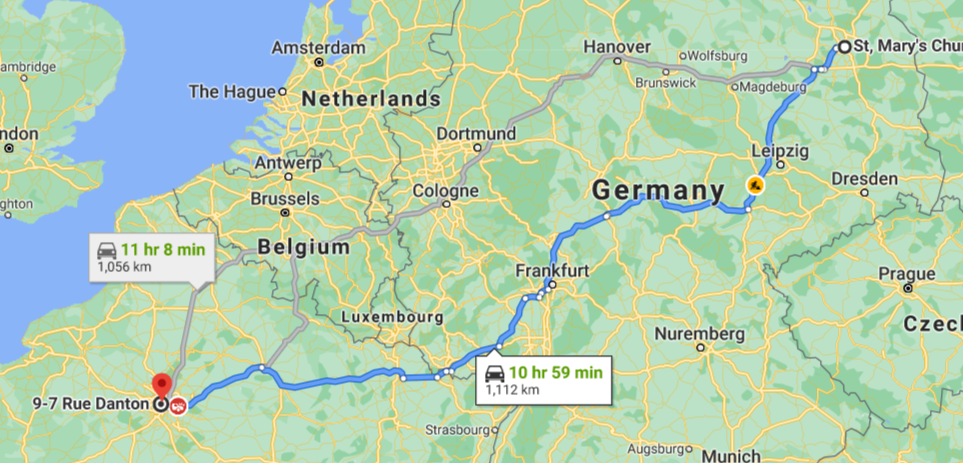
Gas route 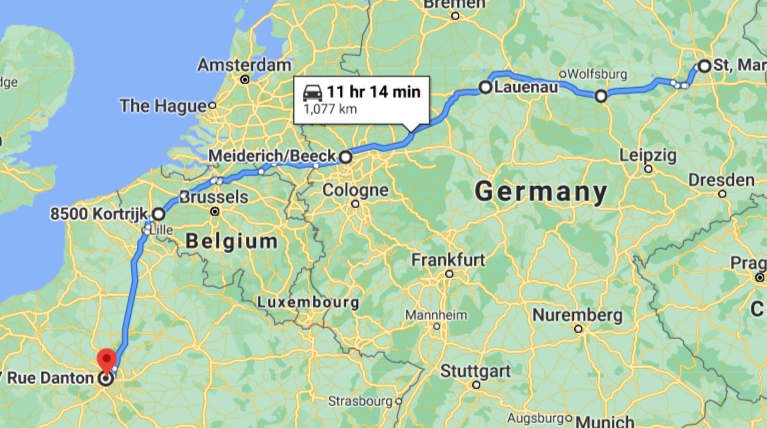
Electric route
More about Android Automotive:
- Google launches support page for using Assistant, Maps, & Play on Android Automotive
- Automotive will run natively on vehicles from Vauxhall, Opel, Peugeot, more
- Android media apps that will be available at Polestar 2 launch detailed
- Volvo is using Android Automotive in its electric XC40 SUV [Video]
FTC: We use income earning auto affiliate links. More.




Comments