
Alongside a bunch of other Android announcements today, Google is highlighting some recently-released Android Auto features. While several have been available for a while, one does stand out. Android Auto now has improved content navigation that lets you scroll by letter.
Over the past few months, Android Auto has seen quite a few notable updates. That includes an expansion for app support that includes EV charging apps, third-party navigation, and more. Google also expanded support for messaging apps, now offering a generic messaging “app” for basically anything on your phone that can send message notifications to Android Auto. This has seen apps such as Google Messages, WhatsApp, Google Voice, and more show up on the Android Auto homescreen. Google says that this option has also just expanded globally.
Further, Google is detailing a new option for Android Auto media apps: tabbed navigation. We recently reported on YouTube Music adopting this change, but it seems that other apps will soon be able to adopt the same thing. Spotify has a similar navigation scheme to this, too.
Another way Google is helping improve navigation on Android Auto media apps is with a new “A to Z” scroll option. This allows users to get through a playlist more easily by skipping to each letter of the alphabet. This feature has been live for a bit, showing in Spotify on my device.
It’s also easier to browse content with new tabs in your media apps, a “back to top” option and an A to Z button in the scroll bar. And, if it’s your first time using Android Auto, you can now get started faster in your car with a few simple taps.
More on Android Auto:
- Android Auto now available on 100M cars, instrument cluster integration coming
- Samsung’s July update will patch an issue some Android Auto users have been facing
- Android Auto runs on a Tesla in proof-of-concept demo from AAWireless creator [Video]
FTC: We use income earning auto affiliate links. More.
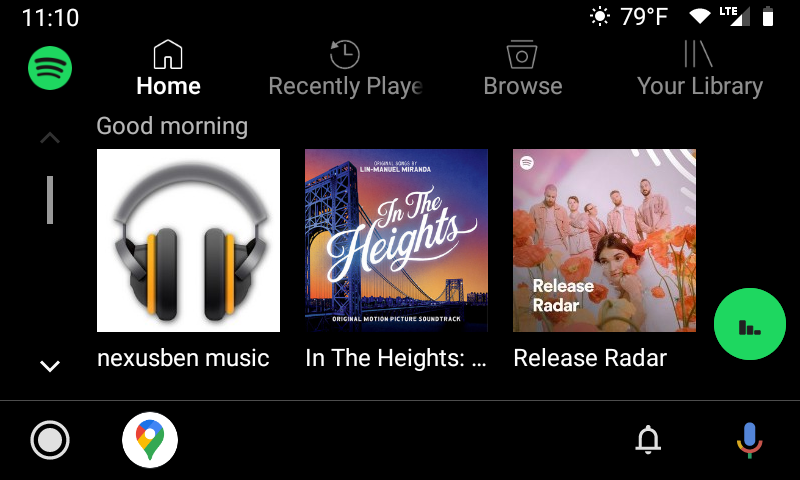
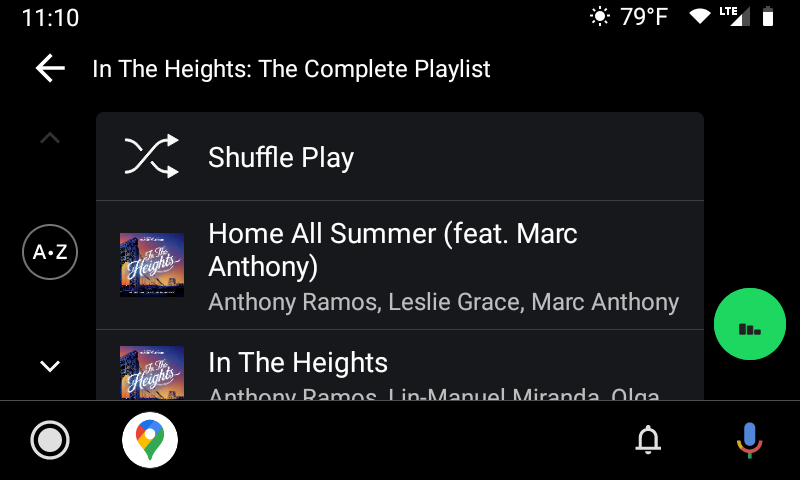
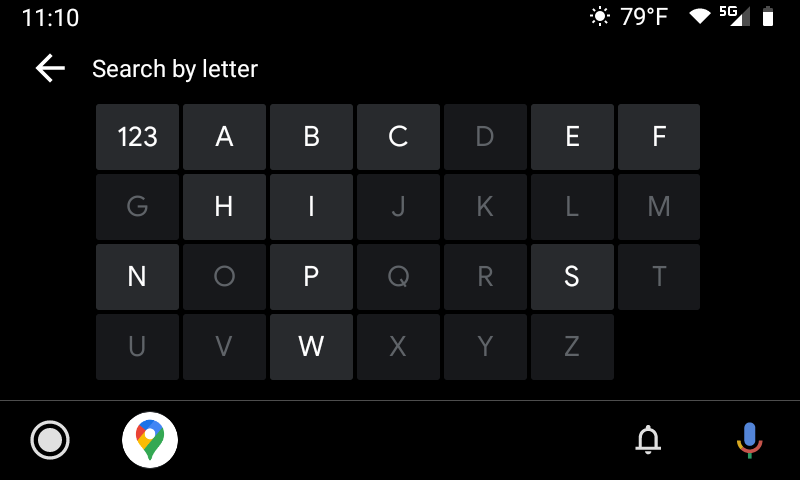



Comments