
Today, Google officially unveiled the Pixel 5a with 5G, its best affordable phone to date. To whet your appetite before you get your hands on it, you can download the official wallpapers for the Pixel 5a.
Last year, with the Pixel 4a 5G and Pixel 5, Google debuted an expanded collection of “For Fun” wallpapers that help the selfie camera’s punch hole blend in perfectly. As the Pixel 5a’s front camera is in the same place — albeit with a smaller hole — these wallpapers have unsurprisingly made a return.
But that doesn’t mean the Pixel 5a doesn’t have some unique wallpapers of its own to share. In the section titled “Art,” we find two new wallpapers, which Google has captioned “Love, Pixel.”
The first — which acts as the phone’s default wallpaper — is a sage green background with what looks like pieces of glass to add shape and darker shades. I personally can’t wait to see how this looks as the basis of a Material You theme when Android 12 arrives later this year.
Next, we have a more promotional style wallpaper for the Pixel 5a. Since the Pixel 4, Google has used this style, typically showing a number and a letter, each done up in Google’s four traditional colors. Unlike the Pixel 5, which used something of a block-like style to add depth, the Pixel 5a’s wallpaper seems to add depth with a carve-out effect on both the “5” and the letter “a.”
More on wallpapers:
- Google quietly released the official Pixel 4 and 4a promo wallpapers
- Google’s new Pixel wallpapers honor Indigenous Peoples and nature in Australia [Download]
- Here are the official wallpapers for the Pixel 6 and 6 Pro [Gallery]
FTC: We use income earning auto affiliate links. More.
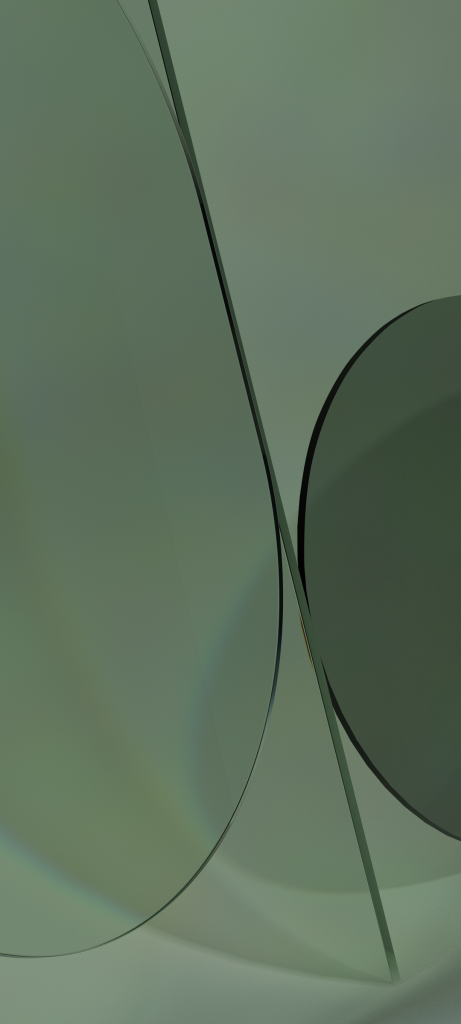
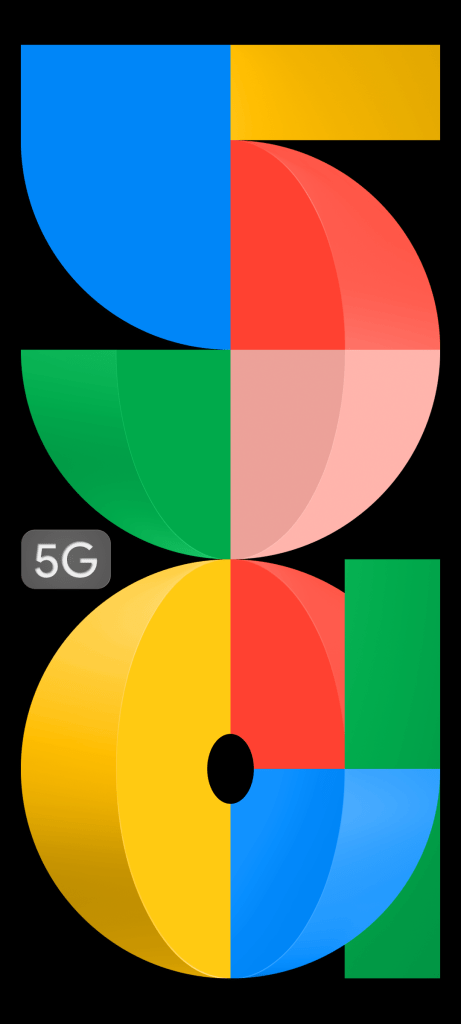




Comments