
Google’s homegrown Fuchsia operating system has taken another step closer to being broadly usable by gaining the full Google Chrome browser experience.
For years now, we’ve been tracking the development of Fuchsia, from a bold UI on phones and the Pixelbook, to a more stripped back experience, to ultimately launching on the Nest Hub. In that time, it’s been difficult to recommend that anyone use Fuchsia as their main operating system, as it’s still very early on and has lacked core features like a proper web browser.
It’s been possible to access the web in a very limited way on Fuchsia for quite some time now via the operating system’s “Simple Browser” app – which was powered by the Chromium engine under the hood. While usable, this “browser” didn’t offer the usual necessities like an address bar or tabs.
Mid last year, we reported that Google had begun efforts to bring the full Chrome browser experience to Fuchsia. As first spotted by oldschool-51 of Fuchsia’s Reddit community, these efforts have come to fruition in recent days, with Simple Browser being replaced in Fuchsia’s app list with “Chromium.”
For those unfamiliar, in addition to being the name of Chrome’s core browser engine, Chromium is also the name of the fully open source version of the Chrome browser (meaning it’s missing integrations with some Google services.)
Just as you’d expect, launching the Chromium app brings up the all too familiar design of Chrome on the desktop. Due to some issues on my personal laptop, I was unable to get things fully online, but otherwise the browser looks and works almost exactly like it would on Windows, Mac, or Linux. I say “almost” as there are still a few bugs to be worked out, such as context menus opening entirely off-screen and some bugs with having multiple windows.
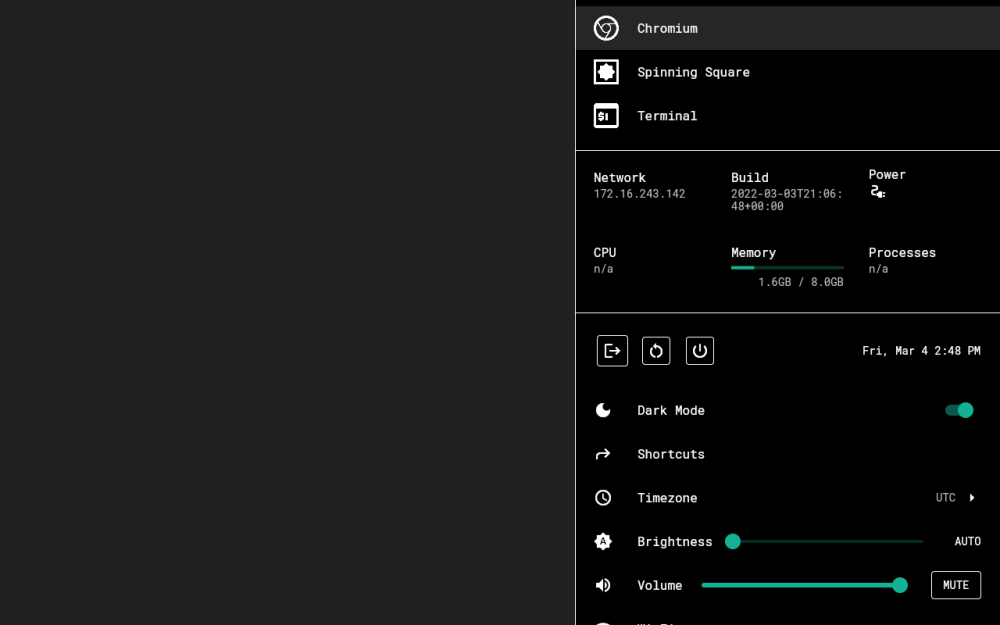
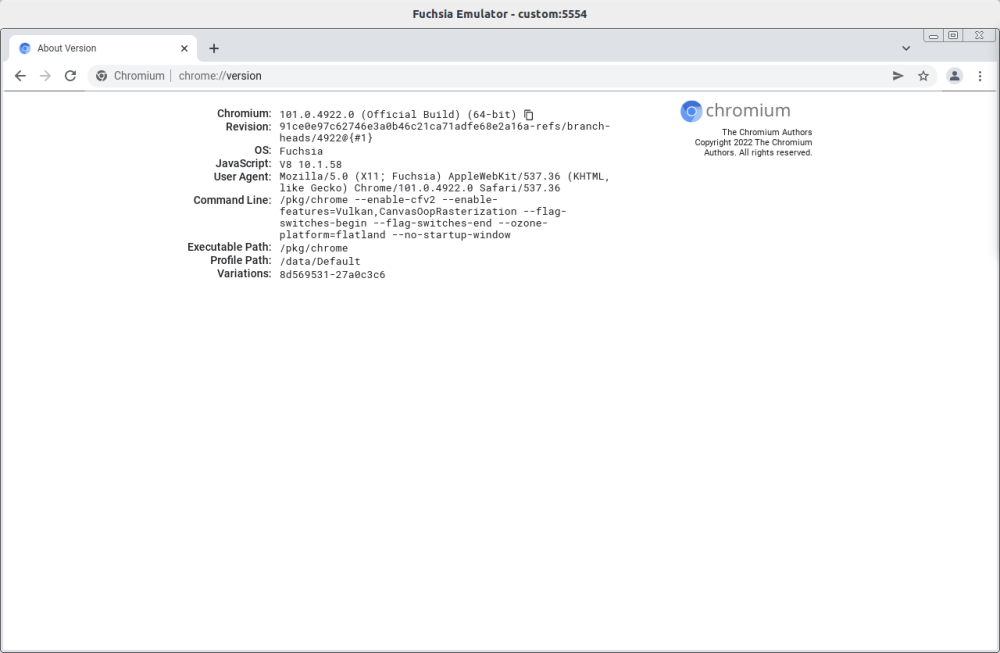
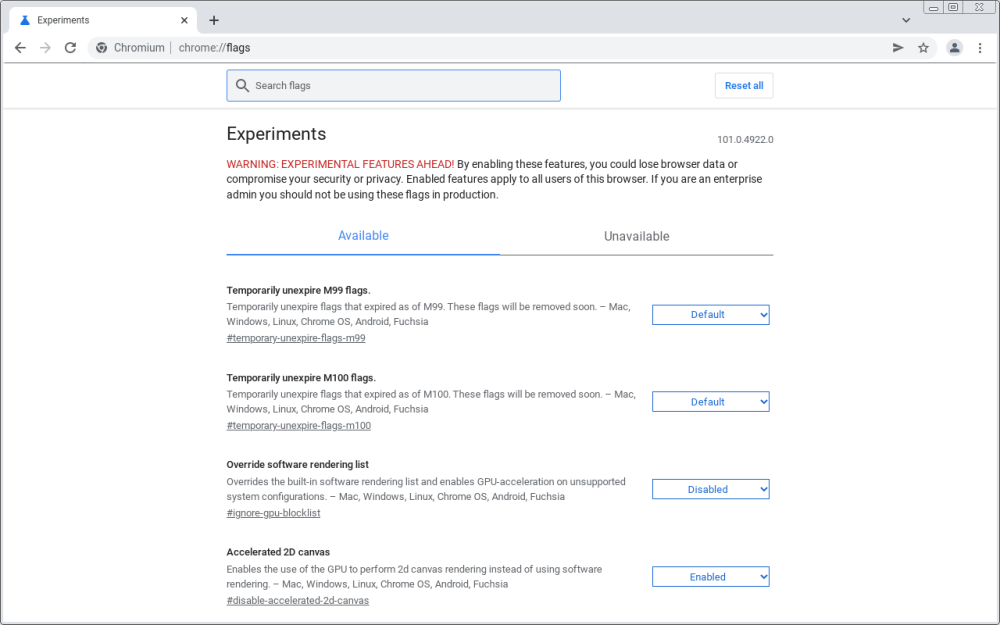
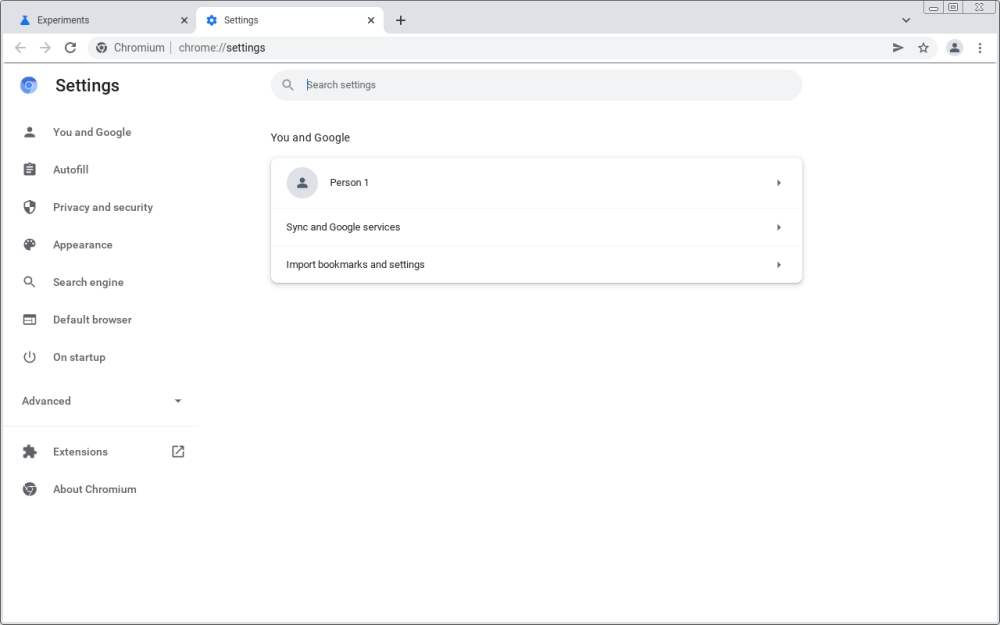
While Fuchsia has managed to launch successfully in the smart home, it was said in passing by a Googler last year that “for all intent and purpose, Fuchsia is a desktop platform.” An IoT device like the Nest Hub can get away without much web access, but Chrome (or any other fully-featured browser) is a necessity for desktops and laptops. With any luck, the arrival of Chromium may be an indicator of Fuchsia’s future beyond the smart home. Google has previously suggested as such in a job listing.
Looking ahead, Google’s Chrome team is already working on improvements to the experience on Fuchsia. For example, there is work being done to make it possible to open PDFs on Fuchsia devices. Clearly, Google intends for the Fuchsia version of Chrome to eventually be as good as other platforms.
If you want to try Fuchsia for yourself, including its newly added web browser, the team of developers behind dahliaOS (a fork of Fuchsia) offer a simple download to get the Fuchsia emulator up and running on your device. According to one of the developers, this package should be updated in the coming days to a newer build of Fuchsia, which will have Chromium ready to use.
More on Fuchsia:
- Nest Hub Max may soon run Fuchsia as Google ramps up internal testing [Update: Vulkan approval]
- Google’s Fuchsia is expanding to ‘additional smart devices and other form factors’
- Google Fuchsia update is rolling out widely to 1st-gen Nest Hubs
FTC: We use income earning auto affiliate links. More.




Comments