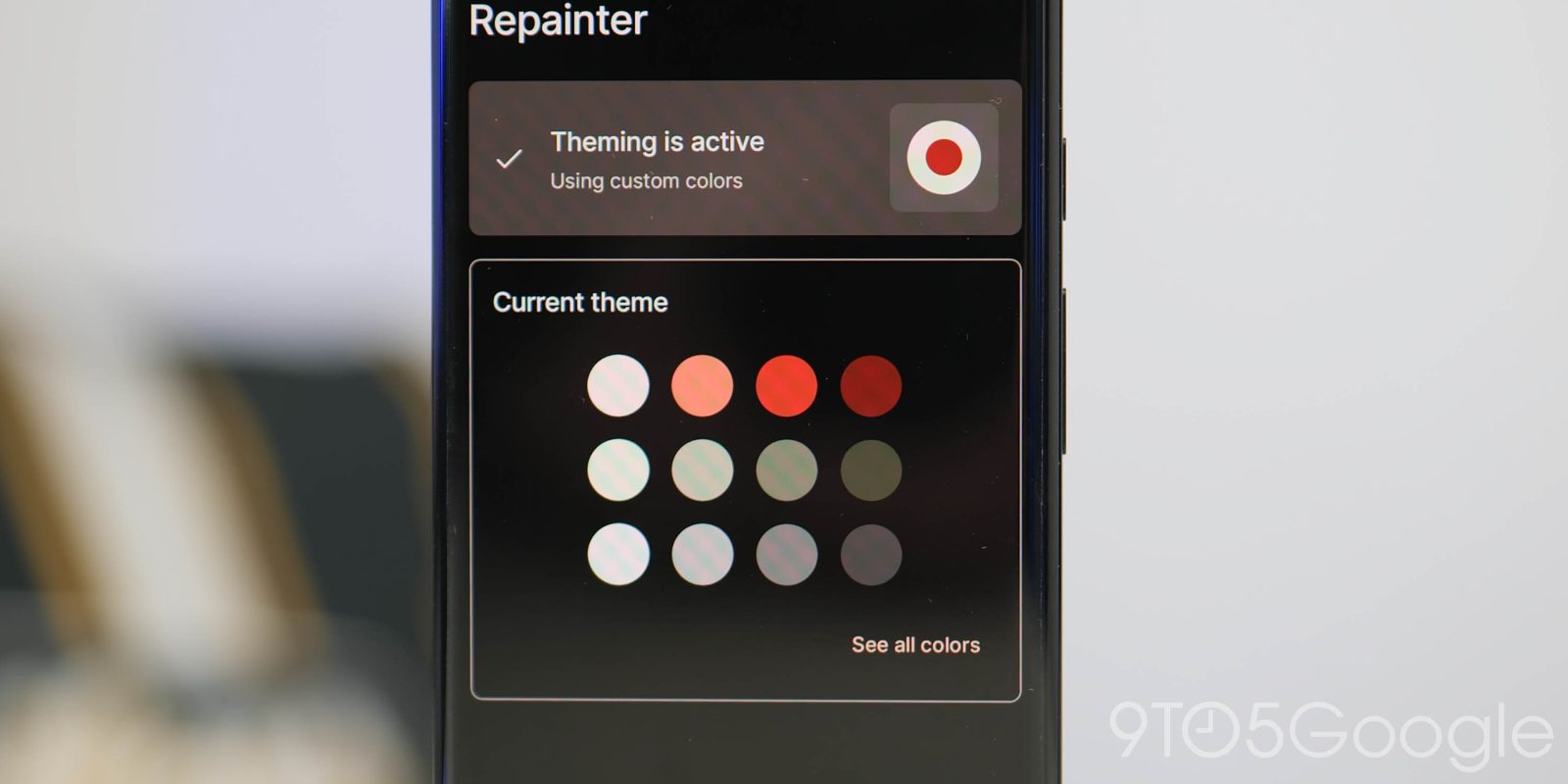
Material You offers easy customization for Android in ways we’ve never seen officially, but it’s only so flexible. Repainter was released early this year as a neat way to enhance Material You colors, and in its latest update, the app is adding a quick settings toggle as well as the ability to separate colors used for accents and the background.
Repainter v1.1.0 started rolling out on the Play Store yesterday with the usual batch of bug fixes and other improvements, but three notable new features as well. On Android 13, the app now supports a themed app icon on the homescreen. There’s also now a quick settings shortcut to activate Repainter or quickly turn it off.
The most exciting change, though, is support for Repainter to select two different colors for the primary accent as well as for background colors in apps. This feature, as seen in a demo below, works without root on Pixel and Samsung devices running Android 12. Colors can be picked from the wallpaper, or through a “Basic” selection, as well as a completely custom option. The possibilities are endless.
- Separate accent and background color selection (works without root on Pixel and Samsung devices)
- QS tile to toggle theming
- Themed app icon for Android 13
- Only request root access and apply themes when necessary
Repainter costs $4.99 on the Play Store.
More on Material You:
- Google Play Store getting an additional touch of Material You [Gallery]
- Which Material You widgets are currently exclusive to Google Pixel?
- Google releases the code for Material You Dynamic Color, open source library also coming to iOS
FTC: We use income earning auto affiliate links. More.





Comments