
The latest Google Maps beta v11.28 appears to be testing the ability to let users pick their preferred transport mode for in-app directions.
That’s not all as this change appears to show a previously tested route UI alteration that has a floating panel above the wider map view. Like this test from last year, instead of offering the usual tab or transport carousel underneath your current location and destination, this change may remove unnecessary components by allowing you to pre-select your most-used transit or transport methods.
You may note that a similar option has existed in a very different place than the main Google Maps app for some time. You’re able to adjust or change your preferred method of transport for your account from within the Google app. This involves heading to Settings > Google Assistant > Account > Preferences > Transport.
From here you’re able to change your preferred transport mode from a car, public transport, walking, cycling, or motorcycle. This only applies to directions offered when you make a request to the Google Assistant and it’s unclear if this option would cause some clashes.
In Google Maps beta 11.28, some users (h/t @GreenShades) are now seeing the ability to change or favorite their preferred transport modes from within the main app view along with the updated floating route option UI. This would certainly save time over the cumbersome method mentioned above and allows you to set multiple favorite options for transport.
If available on your device, when you then search for directions, you’ll get those specific modes prioritized within Maps and more space is allotted to the map overview. It even includes more options for you including driving, walking, rail and bus, cycling, ride-hailing services, and bike/scooter share services:
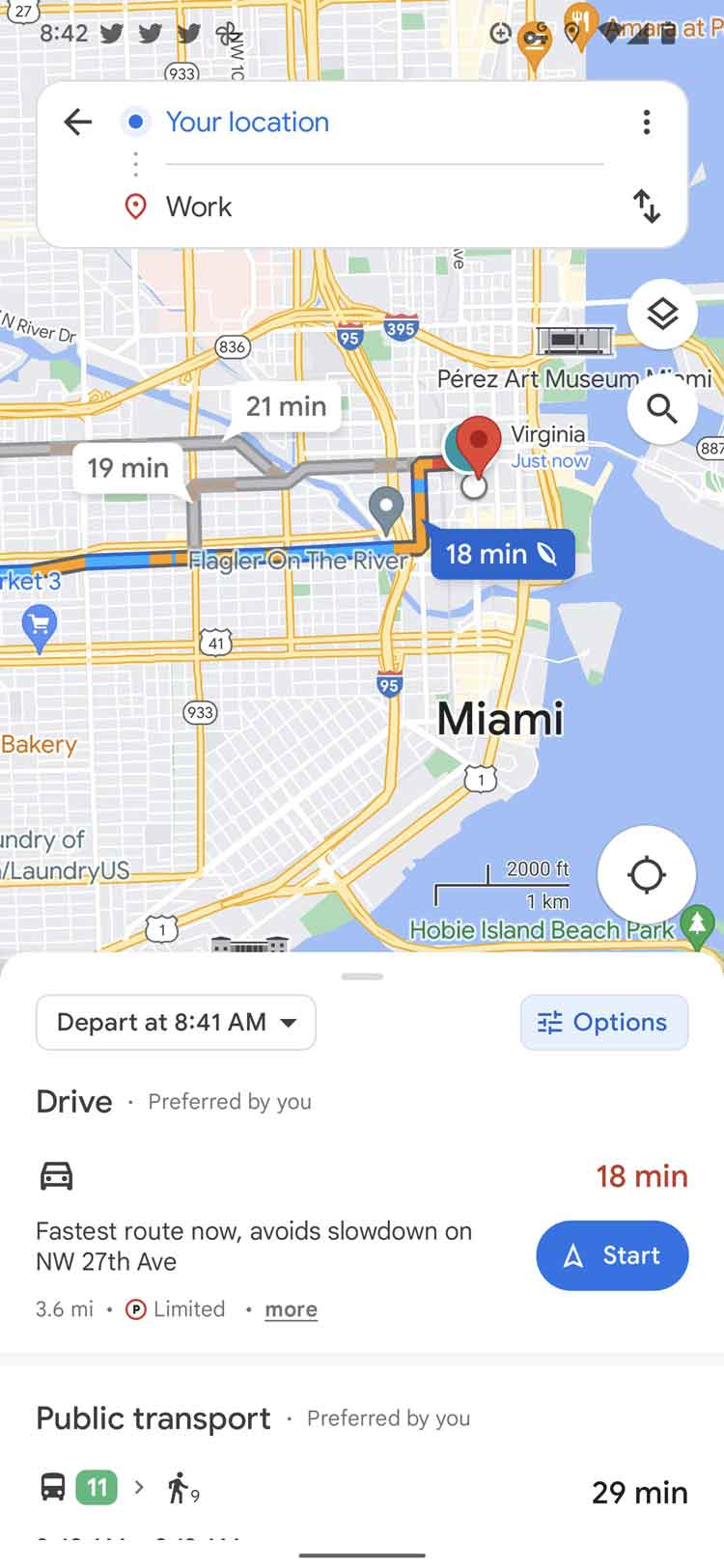
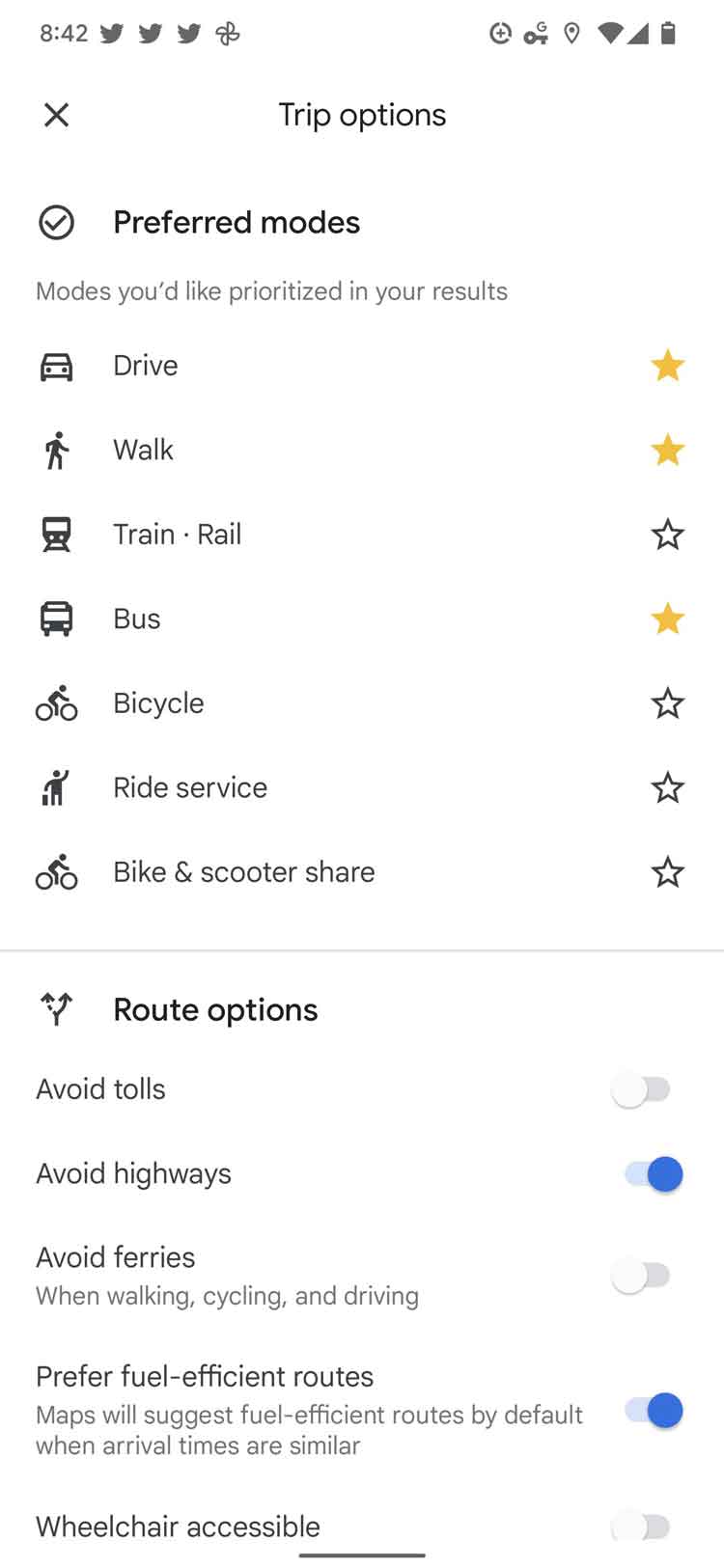
The slide-in bottom panel within Google Maps will then show these options, allowing you to pick your preferred transport method and directions for that specific transportation mode will be shown. It’s not entirely clear if this is widespread but the reports we have received concern Google Maps beta v11.28.0. As is often the case, this could simply be another UI test that will not spread more widely but it would clean up the process of getting directions that you want rather than those you do not need.
Let us know down in the comments section below if you’re seeing the option on your device along with your specific Google Maps build number.
More on Google Maps:
- Google Maps rolling out toll pricing, more detailed navigation, and new iOS integrations
- Google Maps is reportedly the next target of US antitrust investigations
- Downloading areas in Google Maps for offline use – Here’s how
FTC: We use income earning auto affiliate links. More.





Comments