
One of the many neat features of the Galaxy Watch 4 Classic is the rotating bezel that lets you navigate the watch just by turning the outer ring. Over time, though, that Galaxy Watch bezel can get stiff and feel much worse than the day you first got it. This guide will lead you through the steps to clean that Galaxy Watch bezel out and fix it so that it feels brand new once again.
Table of contents
Why clean the Galaxy Watch 4 Classic’s bezel
As mentioned, the rotating bezel on the Galaxy Watch can become stiff over time. It makes sense if you think about it. That bezel has a small clearance where it doesn’t touch the body of the watch on the outer edge. As you touch it and rotate it, you’re always introducing microscopic amounts of dust into that clearance. As time goes on, more and more foreign material is introduced in that slit between the bezel and watch.
While the Galaxy Watch 4 is 5ATM IP68 water and dust resistant – the highest level available for devices – this doesn’t mean it can withstand these foreign objects entering the rotating bezel’s mechanism; rather, it just means the electronic internals won’t be affected. With that said, if you’ve never cleaned out your Galaxy Watch’s rotating bezel, you’d be surprised at how gunked up and dirty it can get.
What methods are available for cleaning the rotating bezel
A lot of users around the internet recommend simply running the Galaxy Watch 4 under warm water in the sink while rotating the stiff bezel. Since the Galaxy Watch 4 is water resistant, this is definitely an option and can work for you. However, this method doesn’t deep clean the bezel. It only removes larger debris trapped in the crevice between the bezel and watch. That’s the same result as running an alcohol-soaked Q-tip along the bezel. It won’t necessarily get everything out, though this might be the exact thing you need. With that said, try these methods prior to moving on.
The method that this guide takes you through is a little more in-depth. That bezel on the Galaxy Watch 4 Classic can come completely off. Once you take it off, you can clean the mechanism a lot easier and get in the places that running water wouldn’t be able to reach. While this method is a little riskier, you’ll likely not break your watch in the process.
Cleaning the rotating bezel on the Galaxy Watch 4
Disclaimer: While this method worked well for me, it can be risky in some aspects. There are several moving parts, and if you do not feel comfortable taking your Galaxy Watch 4 apart, do not attempt. By attempting this cleaning method, you are responsible for your own Galaxy Watch.
While taking the bezel off the Galaxy Watch 4 is risky, it can be done with relative ease. Before your move forward, you’ll need a few things to get started.
- Galaxy Watch 4 Classic
- A thin but sturdy prying tool
- Note: If you don’t have anything available, you can use a thin but stiff guitar pick.
- Q-tips
- Alcohol
- Optional: Alcohol cleaning pads
This method does not require digging into the watch’s internals or destroying any adhesives. This means that the Galaxy Watch 4 will still be 5ATM IP68 water- and dust-resistant after cleaning.
Removing the rotating bezel
The first thing you’ll want to do is take your thin prying tool and work your way around the watch by placing it in the space between the stiff bezel and Galaxy Watch’s body. As you move around, slightly twist the tool to separate the bezel and body. At a certain point, it should just pop off.
Important: DO NOT turn the Galaxy Watch over while you’re in any step of this process. There are four bearing balls with springs under them. As far as we could tell, there is no lubricant or anything to hold them in place, and they will just fall out. Be very careful not to lose them.
Under the bezel, you’ll see a plastic ring with a split in the middle. Be very careful with the plastic ring. Carefully remove it from the watch. You’ll also see the four bearing balls mentioned previously. Take extra care to keep them as they can be very easily lost.



Cleaning the bezel pieces
You should have three pieces essentially: the watch, the plastic ring, and the metal rotating bezel. You can take your alcohol pad or Q-tip and clean the metal bezel’s underside. There are dimples lining the bottom of that metal band. Try to get the dirt and grime out of these dimples since they act at the stopping points when you spin the bezel.
As for the plastic ring, you might notice a lot of dirt lining the material. Here is where this method shines since running water would never penetrate this dirt and be able to remove it. You can take an alcohol pad or Q-tip with alcohol and carefully clean the plastic ring. Do not bend or manipulate the ring too much since it’s made of a springy plastic and is an essential piece of the rotating bezel.
Lastly, take the Q-tip with alcohol and run it along the spaces between the bearing balls on the watch itself. There will be a good amount of dirt here too, which will come right up with alcohol and some friction. Take caution not to touch the metal balls too much since, again, they can pop out easily.
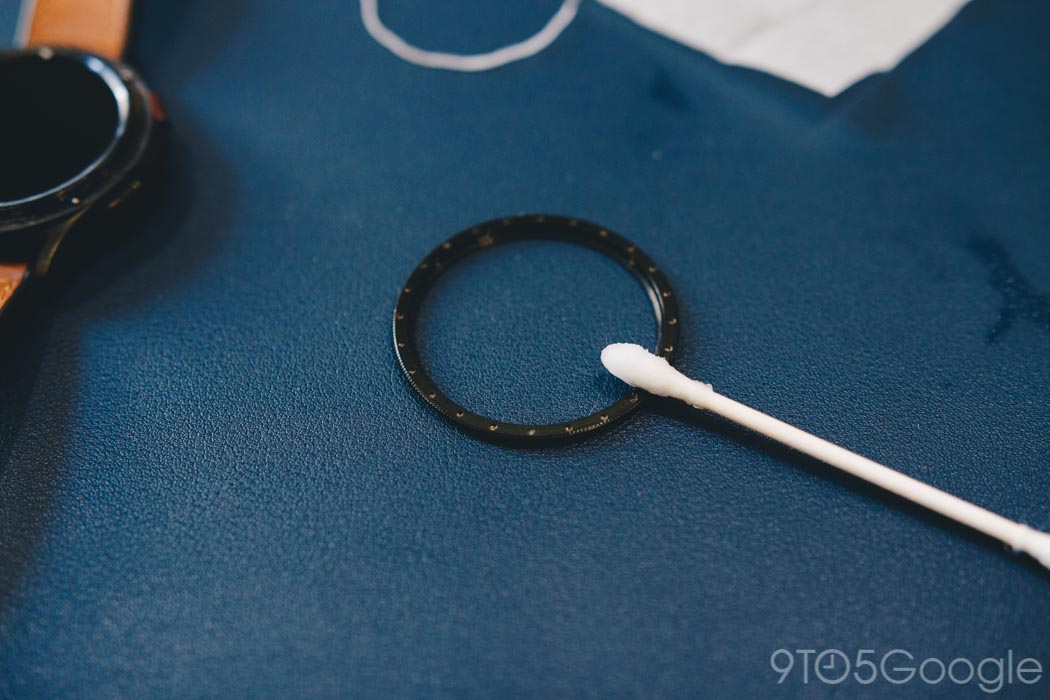
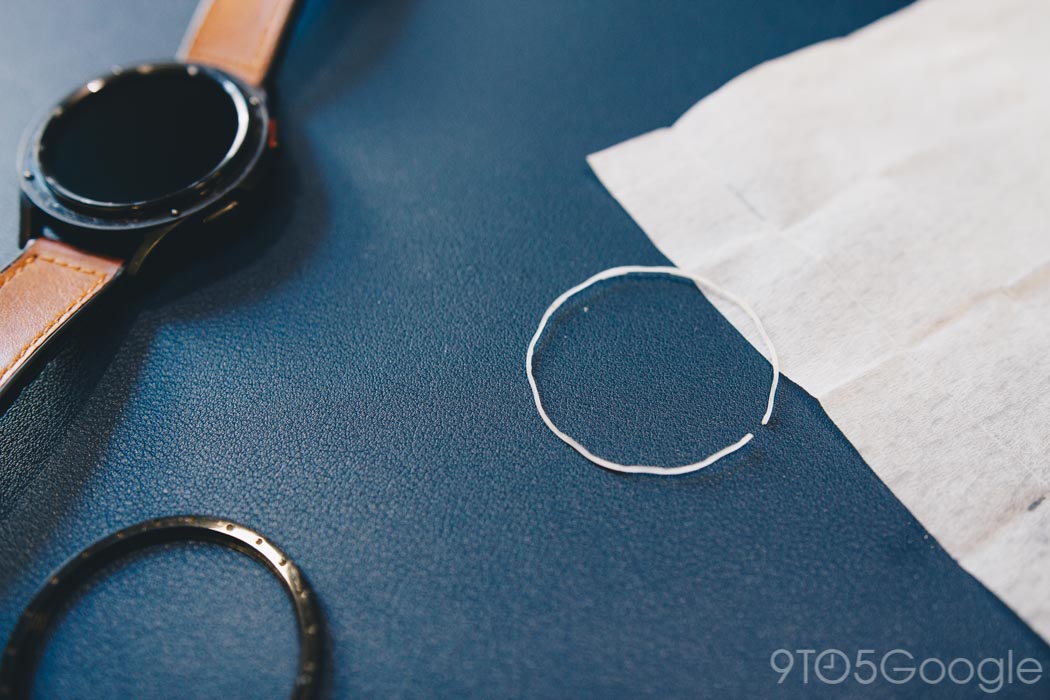

Reassembling the Galaxy Watch 4’s bezel
Once you have everything cleaned, you can start putting the watch back together again. Take the plastic ring and slide it into the underside of the metal bezel. Those little tabs found on the plastic bezel need to be facing away from the metal bezel ring. If you do this right, the plastic ring will fit perfectly in the inner channel of the metal bezel.
From here, make sure all of the bearing balls are still in place on the watch. Once you confirm they are, position the metal bezel perfectly over the watch face and carefully press it back into place. If you inserted the plastic ring correctly, the metal bezel should snap back relatively easily.
Note: If you see the plastic ring when looking down at the watch, you may have inserted it wrong. Remember, the little tabs need to be facing away from the metal bezel. For example, if the metal bezel is smooth side up, the tabs need to be facing down.
If the bezel starts to snap back in, keep pushing carefully, working your way around the watch. If you did it right, you should be able to turn the bezel again and navigate the watch!



This process can be daunting, but it’s relatively easy. Once you open the watch, you’ll likely find a lot of dirt that can be cleaned out. You’ll either be amazed or disgusted. Once putting everything back together, that bezel should feel good as new and should turn freely again.
FTC: We use income earning auto affiliate links. More.

Comments