
At the end of June 2021, Google Pay gained the ability to save and display COVID-19 vaccination cards on Android. More countries and states are letting people add this “COVID Card” to their Android phones.
What is Android’s COVID Card?
This COVID Card system is built directly into Android devices that support Google Play services (Play Protect certified). The experience is not too different from saving a flight boarding pass, transit fare, or concert/event ticket with Google Pay.
It’s meant to provide fast access, often from your homescreen, when venues, restaurants, etc. need to check your vaccination status.
How to add a COVID Card to Android?
Your national provider, or sanctioned third-party equivalent, will have a mobile website or app to enter the necessary information to pull up a COVID-19 vaccination record. There will be a “Save to Phone” button to download that information to your device.
For security, a password, PIN, or biometric unlock is required to add the COVID Card and for all subsequent access attempts. Google notes that the record is not uploaded to the cloud, and you have to repeat the process for all of your devices. Meanwhile, the card can be deleted at any time.


Once stored, it will only be available on that phone and accessible offline without a cellular or Wi-Fi connection. It can be opened through a homescreen shortcut or via Google Pay — soon Google Wallet. This includes both the old and new apps, as well as the system that’s built directly into Play services.
Where is Android COVID Card available?
Australia
Brazil
Canada
Jersey
New Zealand
- Ministry of Health – Vaccine Pass for use within New Zealand
- Ministry of Health – International Travel Certificate
Singapore
Spain (Murcia region only)
United Kingdom
United States
- Beth Israel Lahey Health (BILH)
- Change Healthcare
- CommonHealth
- Healthvana
- Illinois Department of Public Health
- Oregon Health Authority
- State of California
- Virginia Department of Health
- Washington State Department of Health
Example cards
8/21/2021: California’s Digital COVID-19 Vaccine Record originally provided residents a screenshot and QR code equivalent of their CDC card. Now, entering your name, date of birth, phone number/email associated with your paper vaccine record, and the other necessary steps will generate a big “Save to phone” button with Google’s ‘G’ logo.
You’re then taken to the (old) Google Pay to confirm and will be prompted to add a homescreen shortcut.


8/5/2021: Google worked with Services Australia to implement COVID Card on Android:
To access your vaccination certificate, simply login to the Express Plus Medicare app or via the Medicare portal of the MyGov website and select the options to ‘View your COVID-19 digital certificate’ and ‘Save to Phone.’
The dark green “COVID-19 digital certificate” features the Commonwealth Coat of Arms of the Australian Government. Your name and a “document number” appears first with vaccination type and dates listed next. iPhone users can also store this information with Apple Pay.
FTC: We use income earning auto affiliate links. More.
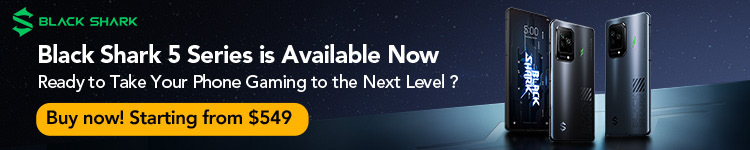




Comments