
Google has been trying to nail down wireless audio for the better part of five years now, and it really only stuck the landing once, with the Pixel Buds A-Series. Now, Google is finally fulfilling an all-out audio product, with the Pixel Buds Pro delivering in all regards, but there is one small catch.
Update: Our Pixel Buds Pro review was initially published on July 28, but updated on August 5 to finalize our thoughts on the product after extended use and more testing scenarios.
Hardware |
What more could anyone want?
The hardware of the Pixel Buds Pro is a bit less of a standout compared to Google’s pattern so far. The Pixel Buds (2020) and Pixel Buds A-Series both shared the same core design – a circular earpiece that nestled into your ear for a subtle look, while using a “fin” tip to add grip.
With the Pixel Buds Pro, Google has settled on something a bit less unique. The circular design with a colored “faceplate” remains, but there’s no “fin” for grip, and the earbuds themselves are a fair bit larger by comparison. This leads to Pixel Buds Pro jutting out from your ear a bit further, but not to a bad degree. Unless you pick up the bright “Coral” color pictured throughout our review, these will be fairly subtle in the looks department.

The real question here lies in the fit and comfort, which has been a mixed bag for Google over the years.
Luckily, Pixel Buds Pro hold up well in both regards. In my testing, the earbuds have fit snugly in my ears without any concerns about them falling out. In fact, the grip in my ear has been better than the original Pixel Buds and A-Series, which both required regular readjusting to keep a secure fit. For me, this fit was on the default medium-sized eartips, but Google does include a few other eartips in the box to help you find the best fit – there’s also a “seal” test in the settings/companion app that can help you determine which tips fit you best.

And in terms of comfort, I’ve been thoroughly impressed. In 2020, I called the original Pixel Buds one of the most comfortable earbuds I’d tried to date, but that wasn’t so much because of the physical hardware as it was the light weight of buds, as well as the “vent” that got rid of the “plugged” feeling – we’ll come back to that.
How that compared to the Pixel Buds Pro comes down to the actual hardware, which is remarkably comfortable even over longer listening sessions. My longest continuous session with Buds Pro so far has been around six hours, and my ears didn’t feel at all fatigued in that time – I even legitimately forgot I was wearing the earbuds at one point, reaching for my PC’s volume controls by habit before realizing I was listening to the Buds through my phone. Frankly, I’ve never had that on any other pair of earbuds. Damien Wilde disagrees, with the opinion that 2020’s Pixel Buds are a bit better in this regard. As with all earbuds, this really comes down to you as the end user.

A bigger but still manageable case
Google’s earbud case has always been one of my favorite parts of the Pixel Buds lineup, and it’s just better this time around.
Like on Pixel Buds (2020) and A-Series, the case has the look and finish that makes it feel like a “pebble” rather than a device. The matte finish and rounded design is just delightful, and very comfortable in the pocket. Even in the skinniest of jeans, it doesn’t really stand out like some other earbud cases tend to do. Unlike the A-Series Pixel Buds, you’ll get a white case with a black accent regardless of the color you pick. Personally, I’m a fan of that look, but I also understand why people want it to match.

Also returning from past Pixel Buds is the button on the back of the case that makes for quick and easy pairing, something I wish every pair of earbuds had.
One of the few changes you’ll find on this case versus others is with the magnets to keep the lid closed, which feel considerably stronger this time around. This doesn’t affect the ease of opening the lid, but does lead to a much more satisfying “thunk” when closing the lid. Sadly, it’s not quite strong enough to keep the earbuds from flying out if the case is accidentally dropped, though.
The only negative really comes down to size, and it’s barely a negative at that. The case for Pixel Buds Pro is bigger in every aspect compared to the 2020 and A-Series models. But really, it’s a minor difference at best.
Mostly excellent touch gestures
Rounding out the hardware, we can talk about touch gestures, one of our favorite things from the Pixel Buds (2020).
Like that older model, Pixel Buds Pro pretty much nail touch gestures, with the out-of-the-box settings being intuitive and reliable. There are six different touch gestures available on Pixel Buds Pro in total including:
- Swipe forward – Raise volume
- Swipe backward – Lower volume
- Single tap – Play/pause and answer phone call
- Double-tap – Next track or reject phone call
- Triple-tap – Previous track
- Touch and hold – ANC mode or Google Assistant

As it stands today, you can only customize the touch and hold gestures for either earbud, which is in itself fairly limited. You can set the left or right earbud to control ANC modes (switching between ANC and transparency modes), or to invoke Google Assistant. Both earbuds can be set to either function, or you can set one to one function and the other to another. Customization isn’t the strong suit here, clearly, but I think Google’s layout works remarkably well.
The performance of those touch gestures is arguably even more important, and I’ve found the touch pads to be reliable over the past few days. Swipes are registered easily and I don’t get many false touches when adjusting the fit of the earbuds either – though Abner Li says that some false touches have occurred, with some minor tweaks to handling generally avoiding that at this point.
The only note I really have is on the material used on the touchpad, which feels a bit rough at least on the Coral model I have been testing. It could be due to the annoyingly humid weather my area is dealing with, but I find the texture of the material to be unpleasant to touch, especially for a swipe gesture. But overall, that’s a very minor complaint.

Sound quality |
Perfectly balanced, as all things should be
Of course, the most important note with any pair of earbuds comes down to sound quality, and I’m happy to report that, at least in my case, Pixel Buds Pro sound wonderful.
The output here is what I’d describe as balanced. These aren’t bass-heavy as so many audio products these days tend to lean on, but rather replicate music in a way that feels natural.
Now, that’s not to say that bass is non-existent. Rather, it’s better here than it has been on any Pixel Buds model to date. The lack of a “vent” in the hardware leads to a better seal in the earbuds and, in turn, much more impact on bass.
In “Supermodel” by Måneskin, the balance of instruments is replicated very well, with some of the lower background instruments coming through clearly. Listening on Pixel Buds Pro feels a lot like listening on a Google Home Max, which is known for its clear and accurate sound. Meanwhile, “Sharks” by Imagine Dragons gets to flex the lows on Pixel Buds Pro, which can feel genuinely strong if the volume is set correctly.
“Come to Your Senses” from Tick Tick Boom has been one of my favorite tests for earbuds in recent memory, with the high notes from the song being remarkably difficult to nail down for a lot of the earbuds I’ve tried since the film was released. Often, they’re left sounding “shrieky,” but Pixel Buds Pro actually did a great job with this song. The climax of the song is well within the range of the Buds, though I did feel as though the balanced profile lacked a bit of depth in this song in particular. That’s where an EQ would come in handy. While that’s not available right now, the good news is that a full EQ is coming soon.

But really, Google nailed it as far as sound quality is concerned, at least in my opinion. Everyone has different tastes when it comes to sound, but the Buds Pro really do a great job of creating an overall pleasing listening experience.
On a related note, the “buzzing” issue from Pixel Buds (2020) seems to be fixed here as well. That issue was hard to hear, but was hard to ignore once pointed out, and lived on through the Pixel Buds A-Series for many as well. But despite actively searching for it, I can’t find that low buzzing on the Buds Pro.
And finally, let’s also talk about latency. Nowadays, Android is smart enough to make up for latency issues when watching videos, and the experience there remains top-notch. In games, I’ve noticed the latency, but it isn’t especially bad. Games are fully playable, but some more competitive titles may suffer from the slight delay. Google did not have an answer for the specific latency Pixel Buds Pro users can expect when playing games.
How’s the ANC?
A key element to the Pixel Buds Pro is the arrival of Active Noise Cancellation (ANC), a first for Google earbuds. In short, ANC performance is solid, but not the best in the business.
I’ve found, while working from home, that ANC is able to filter out the sound of my mechanical keyboard, fans, and an active HVAC system without any issue, but that’s really all I’ve been able to test so far. Much of the performance here comes down to the seal, which Google actively promotes that you get right by offering a seal test that can be performed on your connected smartphone.

Since our initial review was originally published, I’ve had the chance to spend a few more days with the Pixel Buds Pro, and specifically their ANC performance.Both in an airport and on a flight, I was shocked at the performance of the noise cancellation. In the airport, moving to ANC immediately silenced my fellow travelers, and even made it difficult to hear announcements at the gate.
Meanwhile, on the plane, it took the roar of the engines I was sitting right next to down to a manageable level. I’ve experienced far better from over-ear headphones, such as Sony’s XM3, but the Pixel Buds Pro more than held their own, and I’d wear them again on a flight if only to save space in my backpack.
Perhaps my only hold-up from the entire experience was that I experienced a lot of ear fatigue from wearing a mask along with the Buds Pro. This happened in less than an hour on each trip, and it was highly unpleasant to say the least.
Nonetheless, that experience showed my that Pixel Buds Pro are genuinely great when it comes to noise cancellation, and only further the verdict we have on this review.
But, they certainly can’t hold up to every loud mode of transport.
In New York City, Pixel Buds Pro could not keep up with the sounds of the older and much louder F train. The Pixel Buds were able to cut down on the noise of the train quite a lot, but I could hear every crunch of the brakes and tracks as clear as day. Effectively, I was left with that sound alone with my music, with the earbuds really only filtering out the base layer of noise from other people in the train. Really, though, I’m not sure any noise-cancelling device could hold up in this exact situation.

On the other side of the spectrum, Google also included “Transparency” mode. This mode takes the microphones and uses them to pump in audio from the outside world so you can hear beyond the passive noise cancellation that comes from the seal of the eartips. This is a mode I generally avoid as it feels artificial and uncomfortable, but Pixel Buds Pro do a great job at making it feel very natural. After a few minutes, it feels a lot like there’s nothing there at all. It’s not nearly as impressive as hardware designed to let you hear the world around you, like Sony’s LinkBuds, but it’s a great middle ground that I actually enjoyed using.
You can swap between ANC and Transparency in the Settings on your phone, or simply by long-pressing the earbud.
That “plugged” feeling
For me, silicone-tipped earbuds have always been annoying because of the “plugged” feeling they leave. The feeling where speaking reverberates through your head, or eating is incredibly loud. It’s terrible, and something I applauded Google for addressing with the “vent” in previous Pixel Buds.
But with this Pro release, the “vent” is gone. Thankfully, though, Google hasn’t abandoned its fight on that terrible feeling.
Pixel Buds Pro use some clever software and hardware that feels like legitimate magic to eliminate the plugged feeling when using ANC or Transparency modes. Google calls this “in-ear pressure relief” and, really, it just works. My only complaint is that it only seems to work with ANC or Transparency enabled, not when the earbuds are in the default state. That’s a shame, since you’ll get the best battery life with ANC and Transparency turned off.
Phone calls & mic
Making phone calls is another crucial part of any pair of earbuds, and I’ve been pretty pleased across the board so far with the Pixel Buds Pro. Incoming audio quality is great in my limited testing so far, both for calls over Wi-Fi through Google Voice, as well as those over traditional means. Callers report that my audio quality is also solid, and they’ve had no trouble hearing me both in quiet indoor environments and noisier outdoor settings.
So far, we’re fully pleased in this regard, but we’ll report back soon as we’ve had a chance to test out calls in more locations.

Software & features |
Simple with a Pixel and beyond
Software is both Google’s strength and its Achilles heel. But with the Pixel Buds, I’ve always felt the company nails the experience in a way that other companies choose not to.
Specifically, this is felt when it comes to how you interact with the Pixel Buds Pro.
Fast Pair is the default pairing method on Android (though you can still use the traditional Bluetooth route, if you choose). And that’s not a specialized Fast Pair method like you’ll find on Samsung and OnePlus earbuds. It’s baked into Android and ChromeOS, and works on virtually every device running the platform. Just open the lid and you’ll get a notification on your phone whether it’s from Google, Samsung, OnePlus, or anyone else.

On top of that, many core features are handled through Android directly, rather than requiring a companion app. When paired to a Samsung phone, for example, you can tweak Google Assistant features, use the “Find my Device” options, and interact with Multipoint settings both in the traditional and Fast Pair-enhanced ways. It’s only for ANC and touch gesture settings that you need the Pixel Buds companion app, and even the former can be handled through the buds directly. You’ll definitely get the best experience when paired to a Pixel, as the companion app is pre-loaded, but you don’t lose anything when connected to a different smartphone.
Personally, I see this as an absolute win, not just because I happen to use a lot of different devices, but because it gives the end user choice. If you own a Pixel phone and a Samsung tablet, you can use these earbuds perfectly across them both. If you have a OnePlus smartphone and a Acer Chromebook, you’ll get Fast Pair across them both. And really, this will only get better as Google expands Fast Pair to Android/Google TV, Windows, Wear OS, and hopefully even further!

The ability to use Conversation Mode on Google Translate, “Hey Google” commands from Assistant, or have Google read out incoming notifications also works independent of your phone brand of choice, and none require additional apps either (unless you somehow don’t have the Google Search or Google Translate apps installed).
Fast Pair is still awesome, and just getting better with Multipoint
As mentioned, Fast Pair is a key point of Pixel Buds Pro, but the feature is adding a new trick. Audio Switching is the not-so-triumphant name for Fast Pair’s ability to switch which device is pushing audio through to your Pixel Buds depending on the situation.
The key use here is if you’re listening to music or watching a video on one smartphone or tablet, and get a phone call on another. In our limited testing of this feature, it works incredibly well. While paired to a Galaxy Z Fold 3 and listening to Spotify, the Pixel Buds Pro immediately switched over to my Pixel 6 Pro as it was receiving a phone call. It was absolutely seamless, and I was able to resume playback from the Fold as soon as the call was complete.
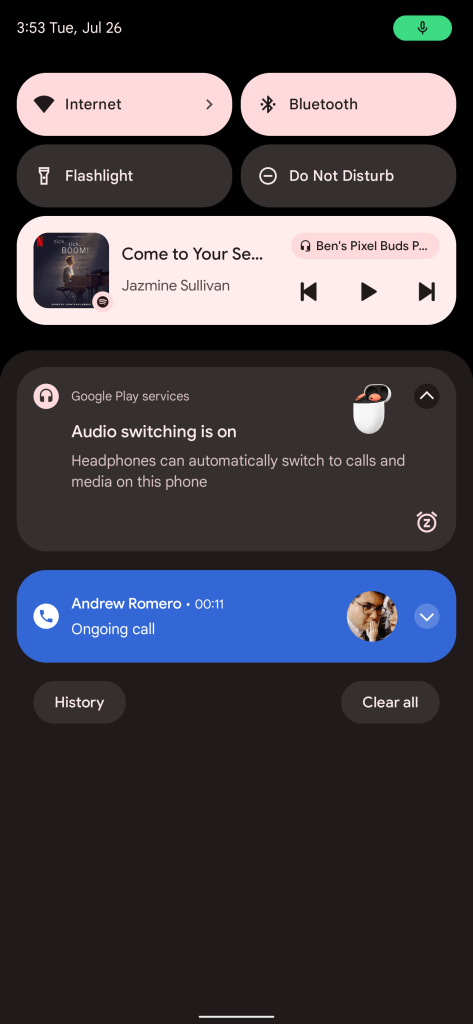
But realistically, I don’t think most folks are going to get the chance to use Multipoint in its Fast Pair-enhanced version just yet. That really only comes in handy if you’re actively using two smartphones, or if you have an Android tablet. Personally, I don’t. Instead I use an iPad, and I don’t really swap between my Pixel 6 Pro and my Galaxy Z Fold 3 often enough to where this is useful to me.
But right now, this audio switching capability is Google’s way of preparing for a true ecosystem. Come 2023, there will be a Pixel tablet to take advantage of it. And on top of that, Chromebooks will also eventually work with audio switching.
In the meantime, traditional Multipoint will be far more useful to most people, and it works rather well! Like on other earbuds, this feature allows Pixel Buds Pro to connect to two Bluetooth devices at once, switching between them without diving into pairing menus. This works by pausing media on one device, then starting media on the other paired device. It’s not as seamless as Google envisions with Fast Pair, but it works, and I used it a few times on my Windows PC with solid results – we’ll talk more about how Multipoint works over time as we get more chances to use it.

Connection issues are gone!
Perhaps the single most important thing about the Pixel Buds Pro is that, finally, Google seems to have put its connection issues behind it.
In our testing so far, Pixel Buds Pro have had virtually zero issues with connection to smartphones. I had some serious distortion problems with my Windows desktop PC, but Bluetooth issues are not uncommon with that machine in particular. Using the earbuds around an active microwave (or at least mine, which seems to have poor shielding) also seems to cause a lot of distortion problems – a relatively common issue. But in general use, everything has worked out brilliantly so far.
But then again, this was the consensus when the Pixel Buds first launched back in 2020, and that turned out to fall apart quickly. It’s going to take a lot more testing in a lot more locations to determine if Pixel Buds Pro have truly kicked their disconnecting habit, but as of these first few days, everything seems to be in perfect working order.
What happened to all of the smarts?
In a pretty strange move, the Pixel Buds Pro are missing most of the features Google has spent the past two years building out. You’ll still get Fast Pair, Google Assistant integration – “Hey Google” and notifications – and more, but most of the other goodies are gone.
Adaptive Sound, the feature that adjusts the volume based on your surroundings, is nowhere to be found. Admittedly, this is less important on a pair of earbuds with ANC, but it was still something that proved invaluable on Pixel Buds and A-Series. In speaking with Google, the company tells us that the removal of Adaptive Sound was inspired by the arrival of ANC, which makes sense to some extent. With ANC enabled, many scenarios where Adaptive Sound was useful will be covered already. Personally, though, I wish it had stuck around, at least for Transparency mode.
Another sound feature missing is Bass Boost, which could be toggled on to improve the “impact” of lows in music. This removal also stings less thanks to the overall better bass in the Pixel Buds Pro compared to past models.
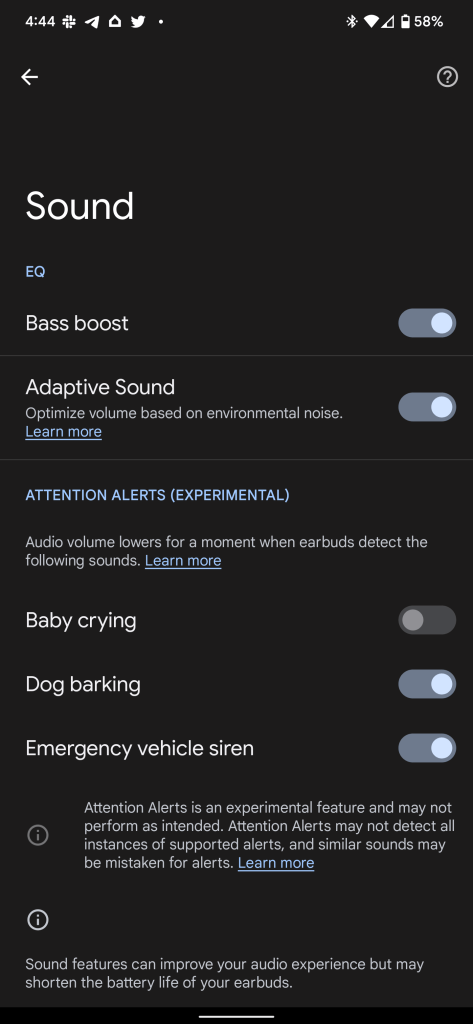
The worse removal here is easily Attention Alerts, an experimental feature that was added to the original Pixel Buds after launch in its first Feature Drop and could alert you to important sounds while you’re jamming out. A baby crying, a dog barking, or a passing siren could trigger an audible alert on the earbuds and lower the music temporarily. These features are completely gone on Pixel Buds Pro, and I can’t fathom why. With Active Noise Cancellation and longer battery life in the mix, Attention Alerts feel even more useful, and I actively miss them.
Google didn’t give us a reason for why Attention Alerts were removed, only citing that it was an experimental feature that wasn’t available on the Pixel Buds A-Series. But it does sound like the door is open for the feature to return in the future.
Referencing my adventure through the NYC subway, that’s somewhere that Adaptive Sound would have really come in handy. ANC just wasn’t enough to drown out the sound of the train, and in turn left manually turning up the volume to compensate.

Battery life |
If you need a reason to buy Pixel Buds Pro, this is it
If Google’s smarts, the solid sound and ANC quality, and everything else we’ve discussed so far hasn’t sold you on Pixel Buds Pro, the battery life is the real kicker.
To put it simply, battery life on Pixel Buds Pro is phenomenal.
Google quotes up to 11 hours from the earbuds alone, or up to 7 hours if ANC or Transparency modes are enabled. In our testing so far, those quotes actually seem to live up to reality. Testing sessions have ranged in time and we’ll need more time to really put these to the test, but we can break down a few results we’ve captured so far.
- 2:30 hours with mix of ANC and transparency modes and a 45 minute phone call – Left earbud 63%, Right earbud 68%
- 5:30 hours with mix of ANC and transparency modes with music only – Left earbud 11%, Right earbud 15%
Those two sessions took place on one charge of the Pixel Buds Pro carrying case. Between those and a few other sessions that were under an hour each, I managed to drain the case to the point where it needed to be charged up. That fell short of the case’s rated 20 hours of battery storage when using ANC/Transparency, but not by much.

One session without ANC or Transparency that went on for around three hours only managed to drain the buds to around 80%, which is well on track for Google’s 11-hour claim.
Battery life has also held up well since our first few days. During my four-day trip to NYC I didn’t have to charge Pixel Buds Pro at all, despite using them for both of my flights and as my only headphones while on the trip. Google’s earbuds are truly a winner in this regard.
In 2020, I was of the opinion that battery life was not the end-all of earbuds, and that the five-hour/24-hour total Google had hit was plenty. But now, I really see why people want this kind of endurance. When the earbuds themselves are comfortable enough, you can and even want to keep wearing them all day.

Final thoughts |
Perhaps the best wireless earbuds for Android phones
Every product category has multiple “winners.” In Android smartphones, you can go to Pixels for the software or the camera. You can go to OnePlus – or could, depending on how you feel about the brand’s recent trajectory – for raw performance. Or, you could just go to Samsung for the best of both worlds. A crowd-pleaser, so to speak.
That’s what I feel the Pixel Buds Pro are, a crowd-pleaser.

The sound quality is just good. It won’t blow anyone away, but it also can’t be considered bad. The features are solid, and they work everywhere. And the hardware is excellent in almost every regard. The only place these earbuds stand above the crowd is with battery life. That’s an aspect that a lot of people will turn to the Buds Pro for specifically, and they’ll be quite happy with the results. But in every other regard, these mostly fall in the middle of the pack.
More than any other pair of earbuds, these are genuinely the AirPods of Android.
Top comment by Andromeda
For $199, Google is not asking a small price for Pixel Buds Pro, but looking at the competition, it’s not unrealistic either. Sony charges $199 for the LinkBuds S, which have a very similar package with a few cuts. The JBL Tour Pro we reviewed last year also fall at that same price tag. Samsung is probably going to be charging around $30 more than Google for its new “Pro”-level Galaxy Buds. Apple also charges $249 for AirPods Pro unless you find them on sale, which is admittedly quite often.
The Pixel Buds A-Series do 80% of what the Pro model does for 50% of the cost, which makes them a far better value. But if I’m spending my own money, I’m going for the Pro as it stands today.

Where to buy Pixel Buds Pro
Abner Li and Damien Wilde contributed to this review.
Post updated on August 5 to include more details about ANC performance and continued thoughts on battery life.

FTC: We use income earning auto affiliate links. More.

Comments