
Password managers are the one app that just about everyone should be using in this day and age, and 1Password has long been one of our favorites. Today, 1Password 8 is officially available to everyone on Android and iOS with a brand new design, new features, and more. But you won’t get it automatically…
1Password 8 brings a new homescreen and more
1Password 8 has been in the works for a couple of years at this point, and it’s the biggest upgrade the password manager has seen to date. The first thing you’ll find on using the upgraded experience is that the interface has been redesigned; it’s cleaner, and a bit more user-friendly when it comes to finding information. The four tabs within the app are now more useful compared to the previous design.
The four sections break down to a “Home” screen, a page for all of your vault information (saved passwords, tags, etc), a dedicated Search page, and the “Watchtower.”
The new home page is customizable, with different sections for recently added passwords, announcements & tips, frequently used and recently used passwords, and more. 1Password explains:
It starts with your new home screen. And I mean it when I say it’s your home screen. When you open 1Password, you can hide, unhide, or reorder what you see here. You can even pin specific fields from your items to this screen for instantaneous access.
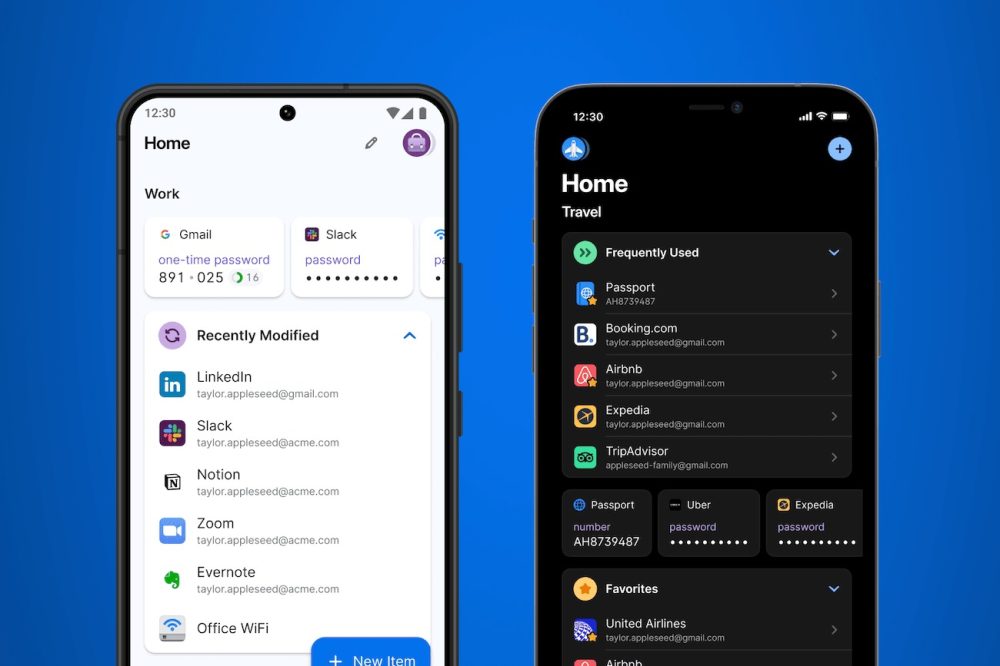
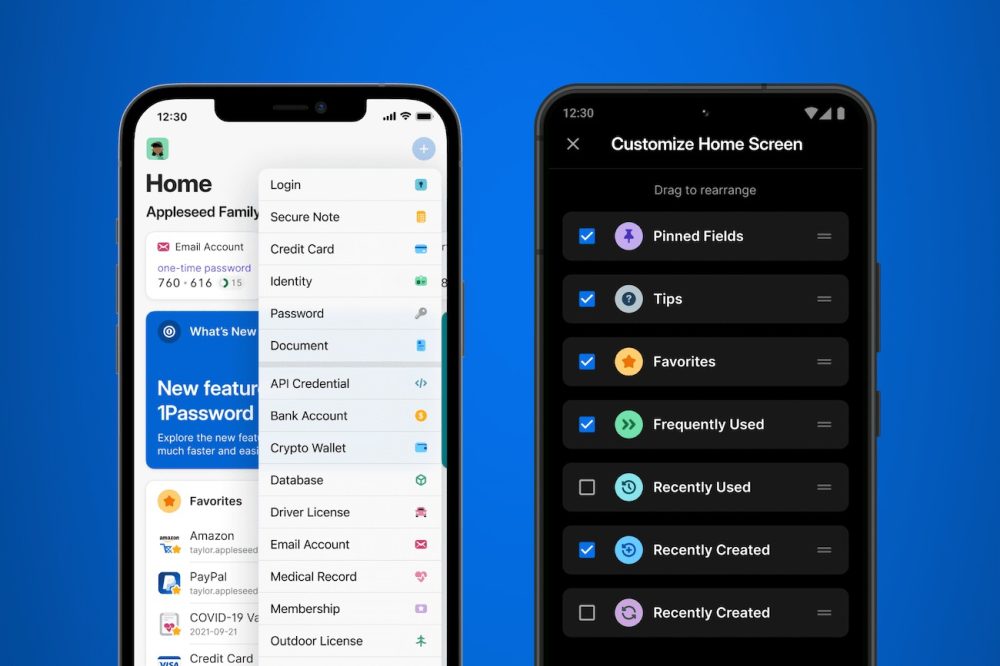
1Password also says that the autofill experience on Android and iOS is now faster with this last update – on Android, accounts automatically show up in Gboard’s autofill row instead of a generic “Autofill with 1Password.”
The revamped “Watchtower” experience also gives a better one-glance look at your online security, with notices for compromised or reused passwords, and the strength of your vault as a whole.
Those actionable alerts now extend to your security score, which gives you a bird’s-eye view of your overall security. Watchtower continually evaluates key security data points (locally, on your device) to calculate your score, and shows you where you can take action to improve your security. Your score incorporates things like weak passwords, inactive two-factor authentication, compromised passwords, and others.
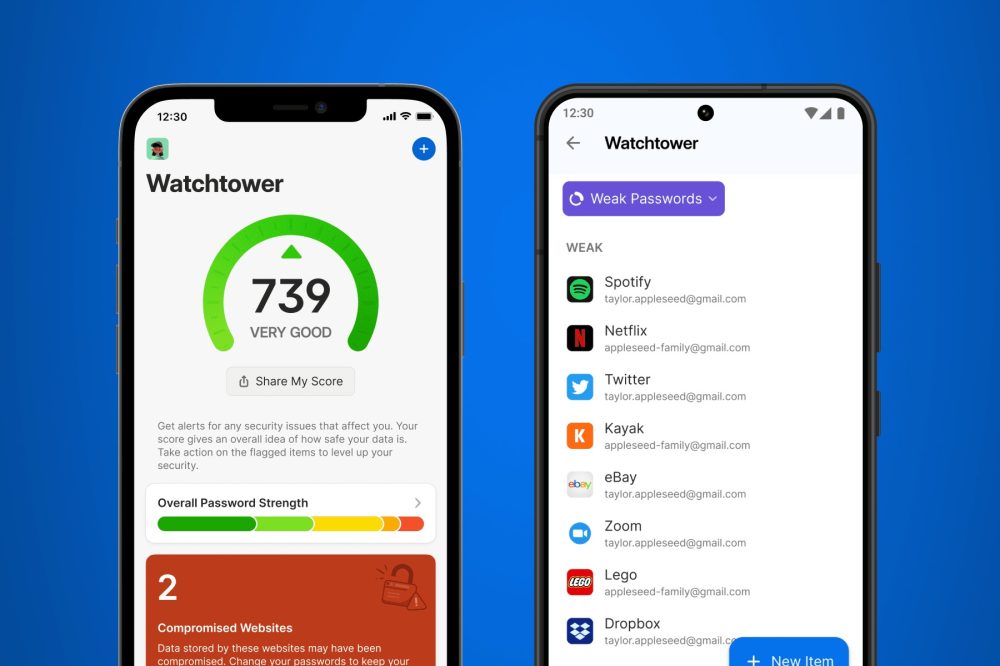
Another addition in 1Password 8 for Android and iOS includes support for Collections, a feature that makes it easier to organize passwords between vaults. There’s also a new, more emphasized “New Item” floating-action-button in the UI.
You have to manually upgrade to 1Password 8
What’s the catch? 1Password 8 is not a replacement for the existing experience. Users will only be able to get the new features and design by manually installing 1Password 8 from either the Play Store for Android or App Store for iOS. In our own manual upgrade, we noticed that vaults automatically move over between the two Android apps, only requiring the Master Password to get set up (and redoing biometric authentication).
More on Android:
- 1Password will now help you remember whether you signed in with Apple, Google, and more
- Android 13 likely getting a September launch
- How to change your password autofill settings on Android
FTC: We use income earning auto affiliate links. More.
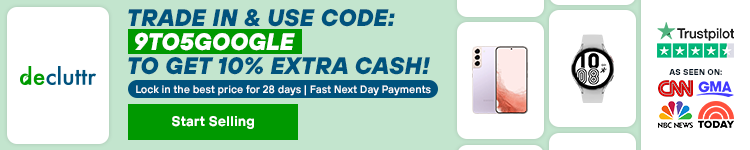



Comments