
The latest update to Google Stadia’s Android app, version 4.26, is rolling out now and includes work on a “Claim all” button for Stadia Pro members and new languages for the app.
About APK Insight: In this “APK Insight” post, we’ve decompiled the latest version of an application that Google uploaded to the Play Store. When we decompile these files (called APKs, in the case of Android apps), we’re able to see various lines of code within that hint at possible future features. Keep in mind that Google may or may not ever ship these features, and our interpretation of what they are may be imperfect. We’ll try to enable those that are closer to being finished, however, to show you how they’ll look in the case that they do ship. With that in mind, read on.
“Claim all” button
Every month, Stadia Pro members are treated to a new collection of titles that can be freely claimed for your account, and these games are yours to keep so long as you have a valid subscription. On Stadia’s web app, there’s a “Claim all” button which acts as a convenient way for Pro members to add all available games to their account.
This is especially convenient for new members who probably don’t want to click into 50 different game listings and claim each one individually. However, so far this handy option has not made its way to the mobile app.
With Stadia 4.26, we find a few new pieces of code that suggest a similar “Claim all” button could be coming to the mobile app soon.
OfferAction.ClaimAllAction
claimAllAction
New languages for Stadia
Earlier this year, Google announced that Stadia — and presumably, by extension, its underlying Google Cloud service Immersive Stream — would be launching in Mexico in the coming months. Stadia 4.26 includes some tangible preparation for that launch, with the app gaining specific support for “es-MX” which is Spanish as it’s spoken in Mexico.
Additionally, the update includes support for two other languages, the first of which is “es-419,” which covers Spanish as it’s spoken throughout “Latin America and the Caribbean.” The second new language code is “tr,” which is short for Turkish. Notably, the two primary regions where Turkish is spoken, Turkey and Northern Cypress, do not currently have access to Stadia, though undoubtedly there are those who speak Turkish in other areas around the world who may appreciate this addition.
While it’s possible these new language additions could point to Stadia launching in more regions, it’s only early speculation at this point.
package:chrome.cloudcast.client.mobile.app/production_messages_es-419.dart
package:chrome.cloudcast.client.mobile.app/production_messages_es-MX.dart
package:chrome.cloudcast.client.mobile.app/production_messages_tr.dart
Odds & ends
Stadia 4.26 also includes a few references to “MyLibraryLink.” It’s not quite clear what this refers to just from the clues available. One idea is that it could be an easy way to share a link that shows off all of the games in your Stadia library, but only time will tell.
Update 8/11: Since publication, it’s been pointed out to us that MultiStream (seen below) is part of the core libraries of the Dart programming language, meaning its inclusion is unrelated to a new Stadia feature. We apologize for the error.
_MultiStream
_MultiStreamController
Thanks, tipster!
Stadia’s in-progress support for motion controls — letting tilts/movements of your phone be interpreted as controller presses — seems to be continuing smoothly. This latest update includes what at first glance looks to be a URL, but is instead likely the name of a Flutter plugin’s “platform channel” name.
stadia.google.com/devicemotion
Lastly, we have some mentions of an in-app dialog window for “Tips And Tricks.” It’s not clear if this is going to be something new, like game-specific advice for tackling a new challenge, or just a rework of Stadia’s tips for improving your network and streaming quality.
TipsAndTricksDialogAction
Thanks to JEB Decompiler, from which some APK Insight teardowns benefit.
FTC: We use income earning auto affiliate links. More.
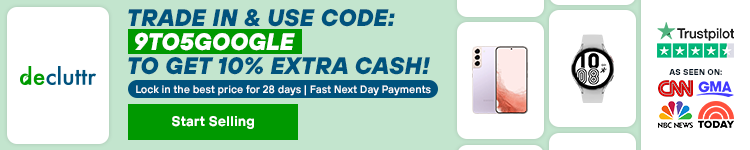



Comments