
Dark mode made its way to most apps over the past couple of years, but there have still been some hold-outs. For disc golf players, the excellent UDisc scorekeeping app has just picked up support for dark mode across Android and iOS.
UDisc’s support for dark mode on Android and iOS has been rolling out over the last several days. The change arrives with the latest update on both platforms, available via the Play Store and App Store, respectively.
Dark mode in UDisc gives the entire app an all-black makeover, similar to how Apple implemented dark mode on iOS. Unfortunately, at this time, there’s no way to move to a dark gray background as Google tends to use in its apps on Android, but there is a manual toggle in the app’s settings menu, and it follows the system settings automatically.
In an email to UDisc users, the developers explain:
It’s been a tough secret to keep. You’ve been asking when it’s coming, and we can finally say it’s here: Dark Mode is now available on UDisc! No more sun glare during that afternoon round? Now that’s something we can all celebrate.
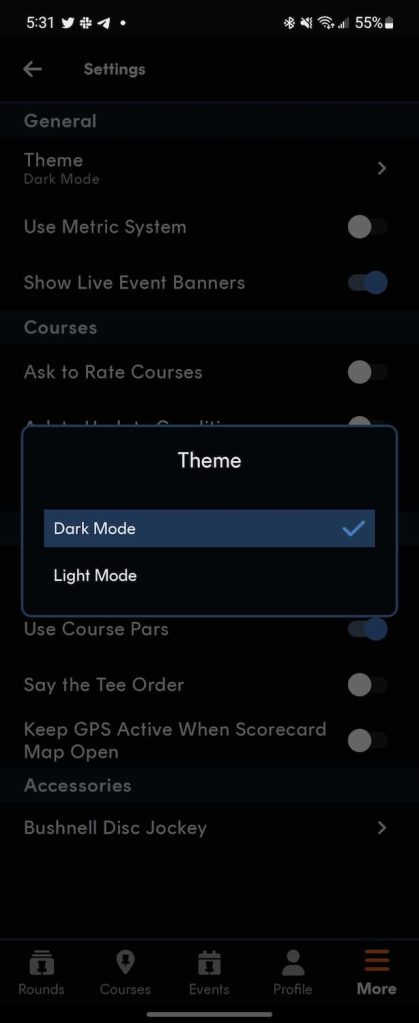
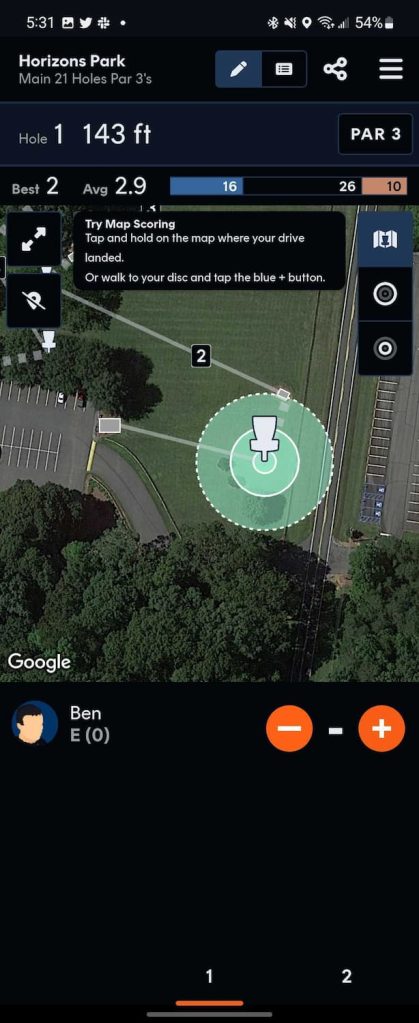
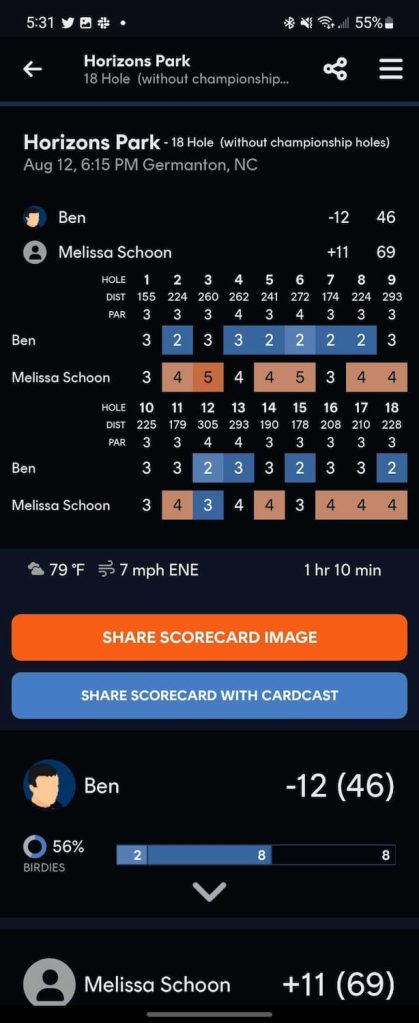
Notably, as we’ve used the app ourselves, an area that’s missing any dark mode enhancements is on the map, which still sticks with a mostly light theme – this is likely outside of UDisc’s control.
This latest update also refines some of the fonts and designs within the app and is meant to provide a cleaner look on the whole. In other recent updates, UDisc has added Bluetooth sharing for scorecards. UDisc also supports a Wear OS app, which has featured a dark theme for a while.
FTC: We use income earning auto affiliate links. More.


Comments