
No smartwatch is perfect, and Samsung’s Galaxy Watch line has a track record of random bugs and issues. While fixable on the Galaxy Watch 5, most of these bugs require you to perform a factory reset on the watch, which is straightforward and not as inconvenient as it would be on a phone.
Why you might want to reset the Galaxy Watch 5
In the past, we’ve seen many different bugs make their way to our beloved Galaxy Watches. Over my time using a Galaxy Watch 4 Classic, I’ve had several issues that couldn’t be fixed without wiping the device entirely. While we haven’t seen any such issues on the Watch 5 or Watch 5 Pro, that doesn’t mean they can’t happen.
Resetting a Galaxy Watch is less disruptive than resetting a phone. There are fewer settings to tweak, and if you’ve created a backup with your Samsung account, you won’t even need to set those up again. The process is also very fast, and the pairing process is quick and easy.
How to reset Galaxy Watch 5 or 5 Pro
The process is the exact same between the Watch 5 and Watch 5 Pro. Just a few taps in the settings menu, and you’ll be able to pair your watch again and hopefully rid yourselves of any bugs or glitches you might be dealing with.
Before resetting, you’ll get a chance to back up your watch data. This backs up your current apps and settings, which can be helpful if you don’t want to go through them again after resetting the device.
Time needed: 3 minutes
How to reset your Galaxy Watch 5
- On your Watch 5 or 5 Pro, swipe down from the main watch face.
- Tap the settings cog.
- Scroll down to General, and tap it.
- At the bottom, you’ll find Reset. Tap it.
- Hit Next on the following page.
- Choose to back up your device, or continue and hit Reset.
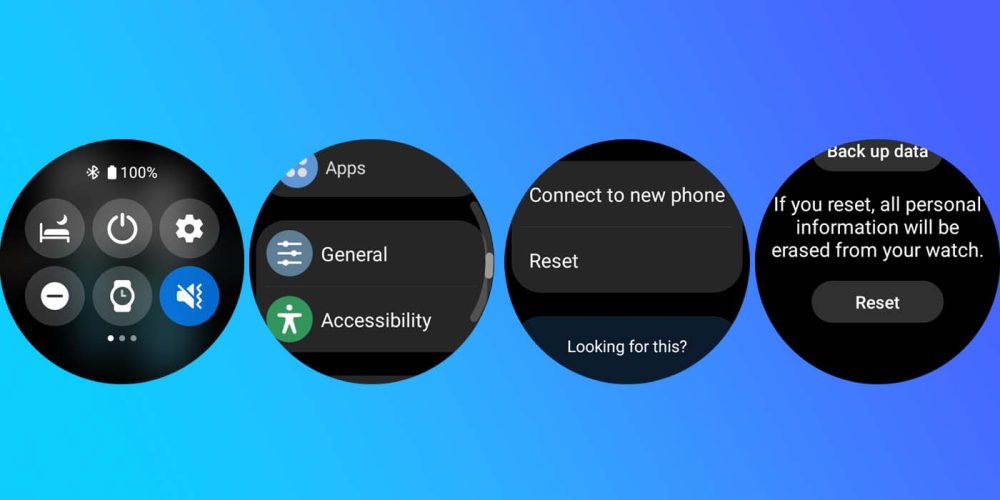
Once you complete those steps, your watch will start the reset process. The process takes about two minutes to completely wipe your Galaxy Watch 5 or 5 Pro of all of your data.
Factory resetting your watch can speed it up a bit if you find it starts to slow down. And, random bugs that may occur will normally be wiped out by a reset. The process is simple and straightforward, with Samsung making it pretty easy to complete.
More on Galaxy Watch 5:
- Galaxy Watch 4 vs. Galaxy Watch 5: What’s new and should you upgrade? [Video]
- Galaxy Watch 5 Review: Wear OS’ best gets just a little bit better
- Galaxy Watch 5 Review: Wear OS’ best gets just a little bit better
FTC: We use income earning auto affiliate links. More.


Comments