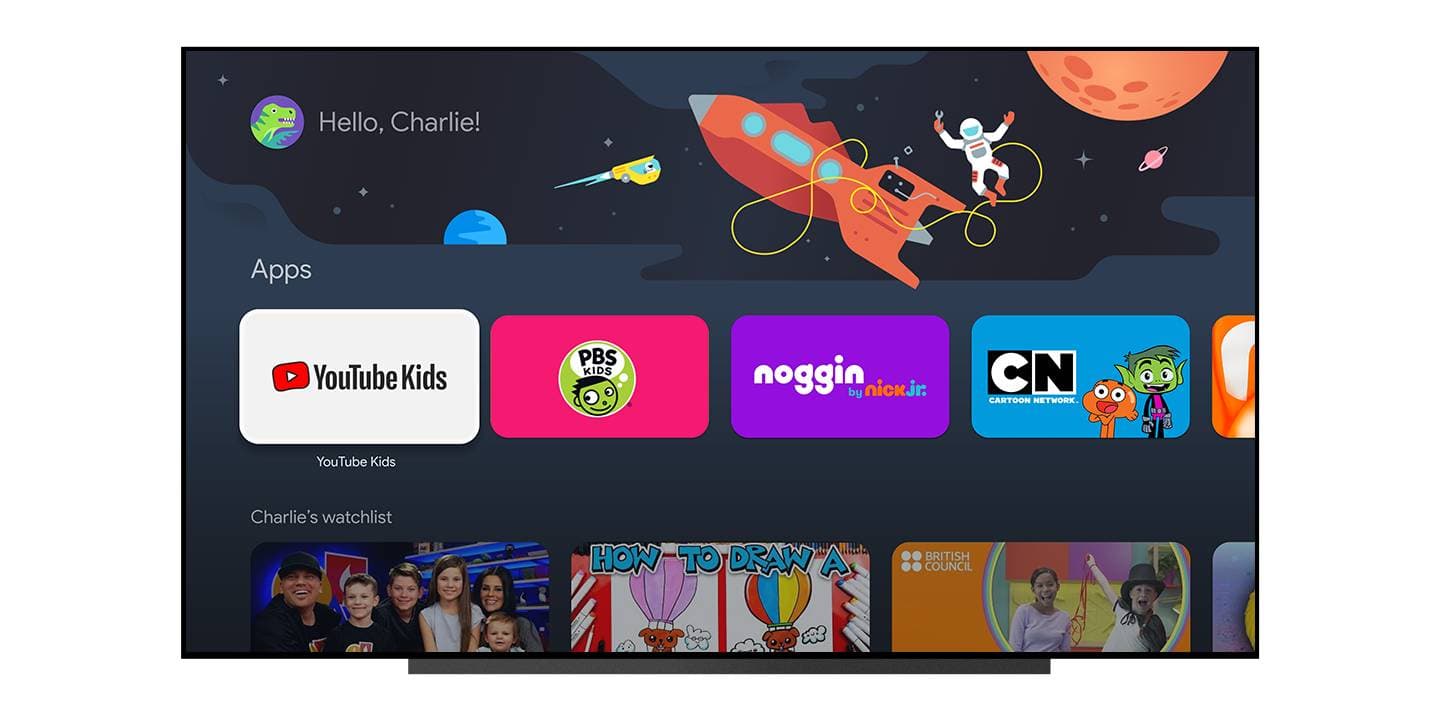
After adding support for Kids Profiles last year, Google TV is expanding the ability for parents to control what their kids are watching.
Rolling out over “the next few weeks,” Google TV Kids Profiles will be picking up three new features.
This starts with the watchlist. Google TV will soon support parent-managed watchlists where parents can add a movie or TV show to their child’s watchlist from the parent’s account. That content then appears on the kid’s profile.
In its existing form, Kids Profiles on Google TV have only supported showing specific apps. We first reported on kids watchlists coming back in February.
Beyond watchlists, Google TV Kids Profiles are also adding recommended content. Popular TV shows and movies will appear based on the ratings that parents have already set up, and there’s also a “hide” option if either your child or you doesn’t want to see a specific recommendation.
And, finally, Google TV now also supports a “supervised” experience on YouTube, which allows the full YouTube app but with content settings, including the ability to block specific channels which a parent can manage for preteens and older children.
Related: Google redesigns Family Link with Material You, web app, and ‘Today only’ limits


Google is rolling out these changes over the coming weeks on Chromecast with Google TV and Google TV models from Sony, TCL, Hisense, and more.
More on Google TV:
- Here’s everything new in Google TV 12 on the Chromecast [Gallery]
- Google TV integrates with over 40 streaming services and apps, here’s the full list
- Android 12 update rolling out to 4K Chromecast with Google TV
FTC: We use income earning auto affiliate links. More.


Comments