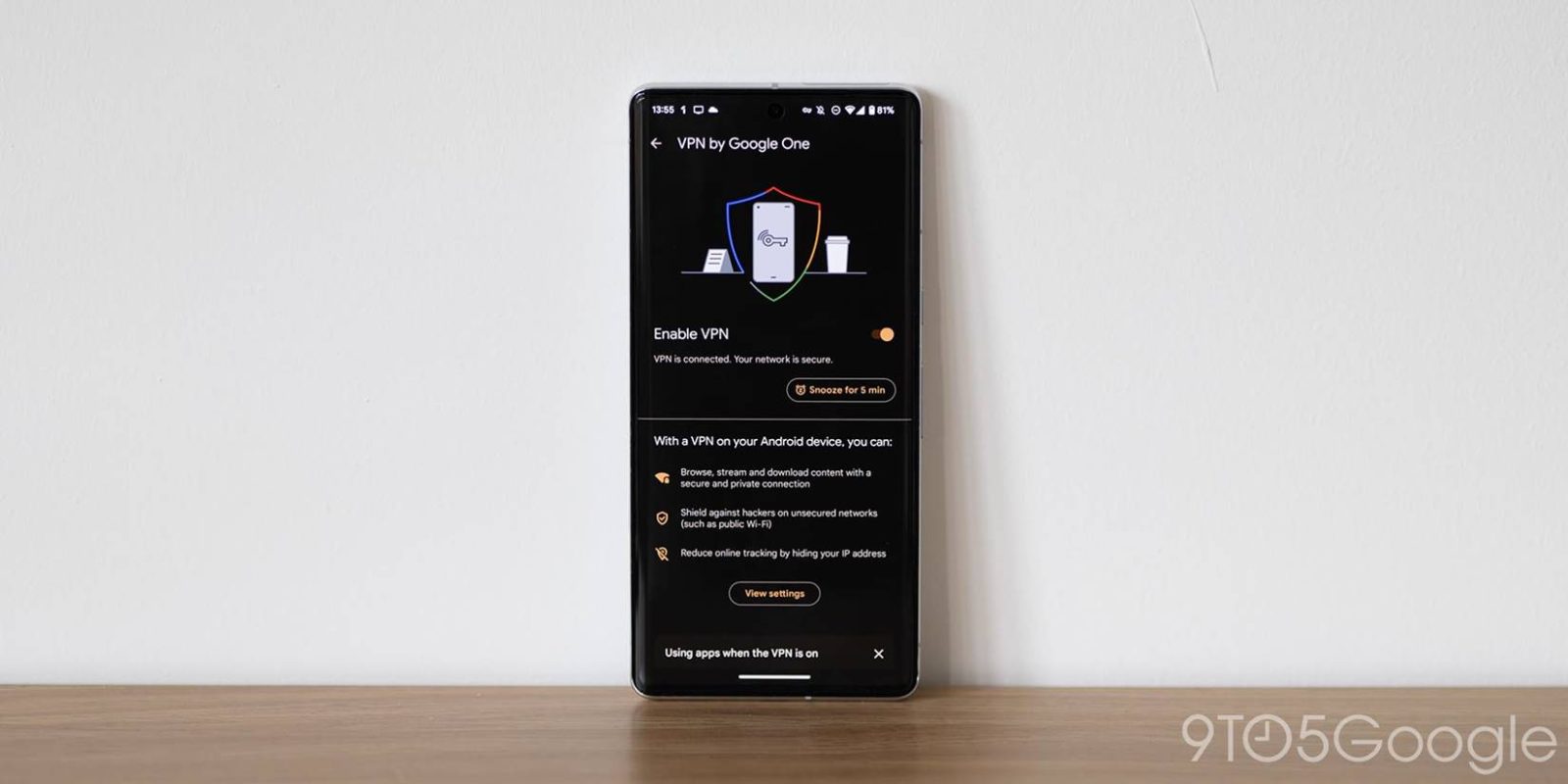
During the launch keynote, Google touted two features as “coming soon.” One of those, the free “VPN by Google One” now appears to be rolling out early for Pixel 7 and 7 Pro.
Effectively the same VPN service that comes with the 2TB tier of the Google One cloud storage plan, we’re now seeing the option appearing earlier than the proposed December timeline on a Pixel 7 Pro retail unit. It was expected to arrive as part of the December Pixel Feature Drop, but it is live on a number of our devices already.
The Google One VPN is focused on masking your traffic and IP address, reducing online tracking, and providing protection on public Wi-Fi and other unsecured networks. It is only available with “eligible” Google Accounts, which does not include Workspace or selected supervised accounts. The company says it “will never use your VPN connection to track, collect, or sell your online activity.”
After opening the Google One application, a new splash screen explains that your “Pixel comes with VPN by Google One” and that management can be done from within this application. There is also a new section within the “Benefits” tab of the Google One app that provides information on how to access this functionality.
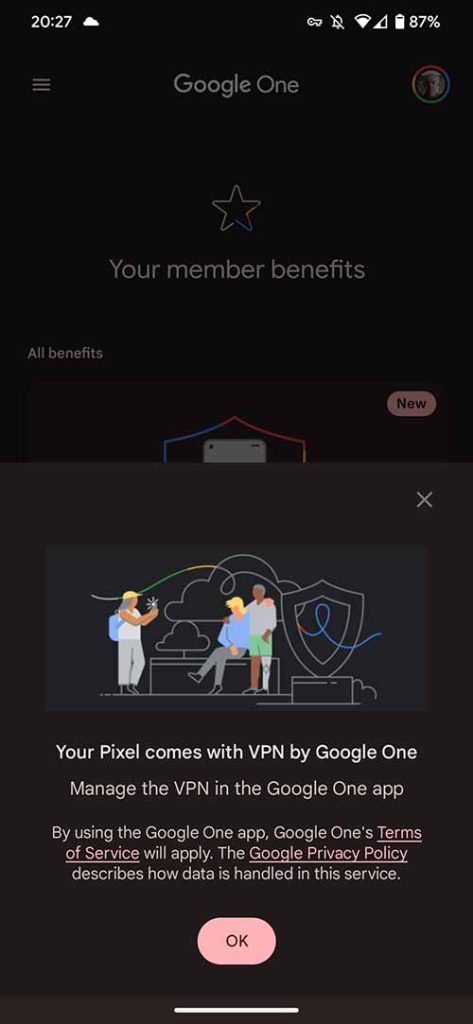


Tapping “View details” opens up the “Use VPN” toggle in much the same way this works for existing Google One subscribers. However, this page is extended and includes a pop-up confirming that a 2TB+ subscription plan (starting at $9.99 per month) is needed to access the service on multiple devices, which now includes Windows PCs and Mac OS.
When available on your Pixel 7 or 7 Pro, you’ll be able to add a Quick Settings toggle that allows you to quickly connect to the Google One VPN. Alternatively, you’re able to access settings from Settings > Network and Internet > VPN. The Pixel 7 is on sale in 17 countries, but sadly, it was confirmed that this VPN will not be available to Pixel 7 owners in Singapore and India.
To enable the VPN by Google One on your Pixel 7 or 7 Pro, ensure that you are logged into your Google Account. Open the Google One app and tap “Benefits” > VPN > View details > Enable VPN. A status bar icon – and a notification that can be disabled – indicate when your device is connected to Google’s server.
More on Google Pixel 7:
- You can upgrade from Pixel 6 to Pixel 7 for just $20 right now
- Pixel 7 Pro vs. iPhone 14 Pro Max: Has Google closed the gap? [Video]
- Google keeps iMessage in mind when allaying concerns of iPhone to Pixel 7 switchers and gifters
FTC: We use income earning auto affiliate links. More.




Comments