
When presenting in Meet, Google is making it easier to share Slides with people on the call with a pair of changes.
The presentation controller in the bottom-right corner now features a “Share in Meet chat” button. It will also appear as a “suggestion in the Meet Chat.” Attendees will be notified of the share, while a “link to the file will be automatically shared in the meeting chat.”
Additionally, when you paste Drive links in Meet Chat, the file access dialog will appear to ensure that all guests have access to it. You can also choose to “Attach the file to the Calendar event.”
Google says it wants to cut down on “having to switch into another window to grant access, which can be disruptive.” It’s the same philosophy behind putting Google Chat and Meet in the same Gmail window.
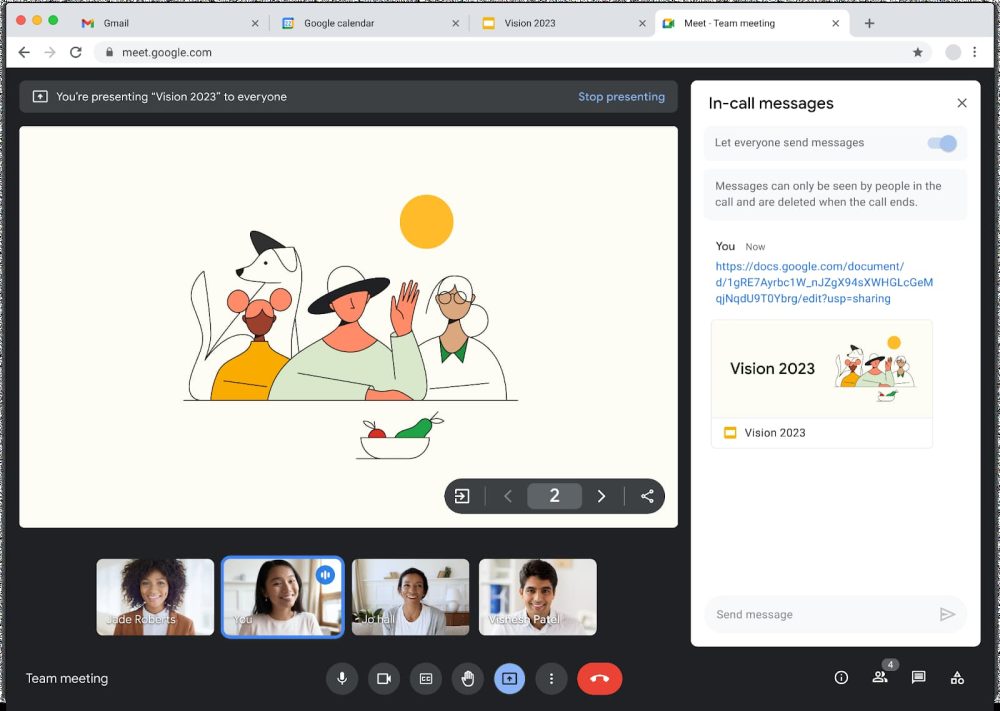
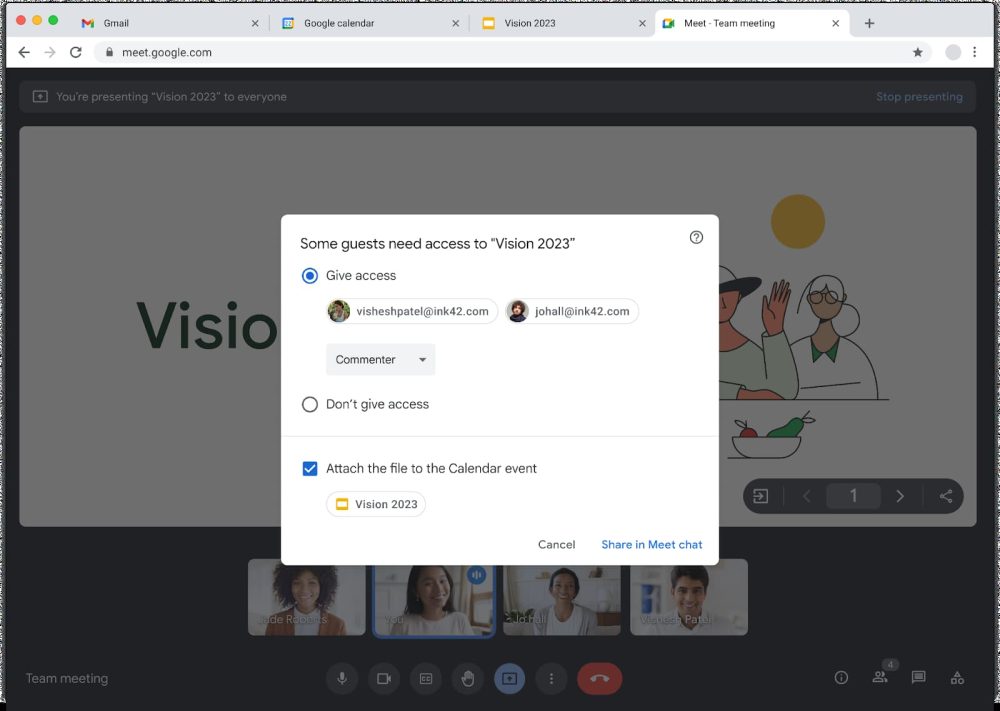
This makes it easier for meeting attendees to follow along with your presentation, find and reference your material later on, and continue working on action items from the meeting.
This more streamlined file sharing in Google Meet is rolling out over the coming weeks:
- Available to all Google Workspace customers, as well as legacy G Suite Basic and Business customers
- Available to users with personal Google Accounts
More on Google Meet:
- Google Meet hardware devices can now join Zoom calls
- Google Meet rolling out in-call emoji reactions
- Google Meet adding 360-degree backgrounds on Android and iOS
- Google Classroom invitations being abused to send spam emails, can’t be disabled
FTC: We use income earning auto affiliate links. More.


Comments