
In the coming months and years, Google will add AI-powered capabilities to its core apps that meaningfully change the experience. This initial wave of additions will share some similarities, and it will be interesting to see how the company brands them. Google will have a number of options, but Assistant seems fairly obvious for these AI features.
The similarity between generative AIs and Assistant
Generative text AIs find information and can present it in a direct, natural way. These can be used to find answers to nuanced questions and compose any manner of text. Fundamentally, this new technology can accomplish things on your behalf that previously required a bit more work.
As of last May, Google’s stated goal for Assistant is to make it the “easiest way to get everyday tasks done.”
Right off the bat, generated, direct answers help address a big pain point of Assistant. It’s frustrating when Assistant cannot answer something verbally because it’s not a straightforward fact in Google’s Knowledge Graph or answerable by a Featured Snippet.
With Bard (which should just be a temporary name for an “experimental conversational Al service”), Assistant would be able to go further and accomplish more complex tasks, like creating a travel itinerary, helping you start hobbies, or aiding purchase decisions.
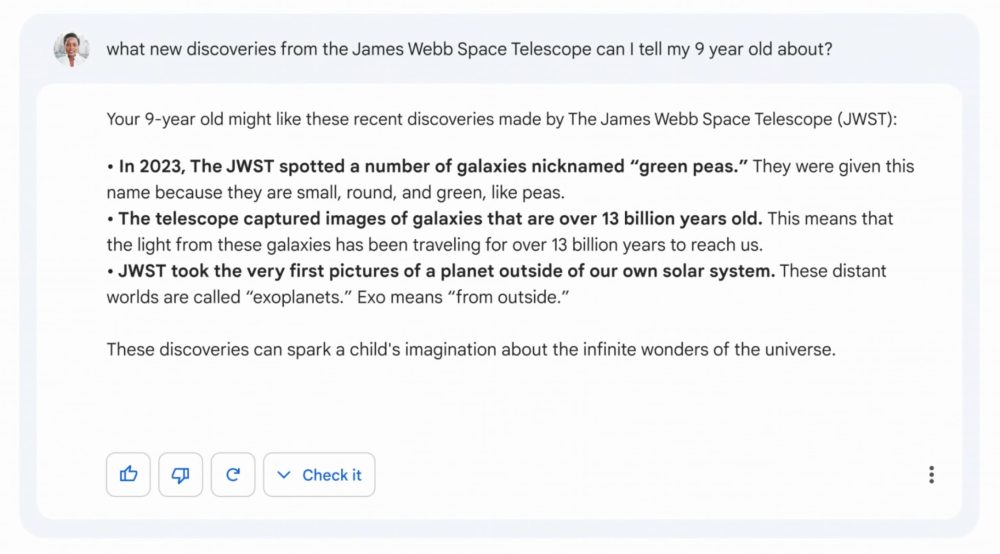
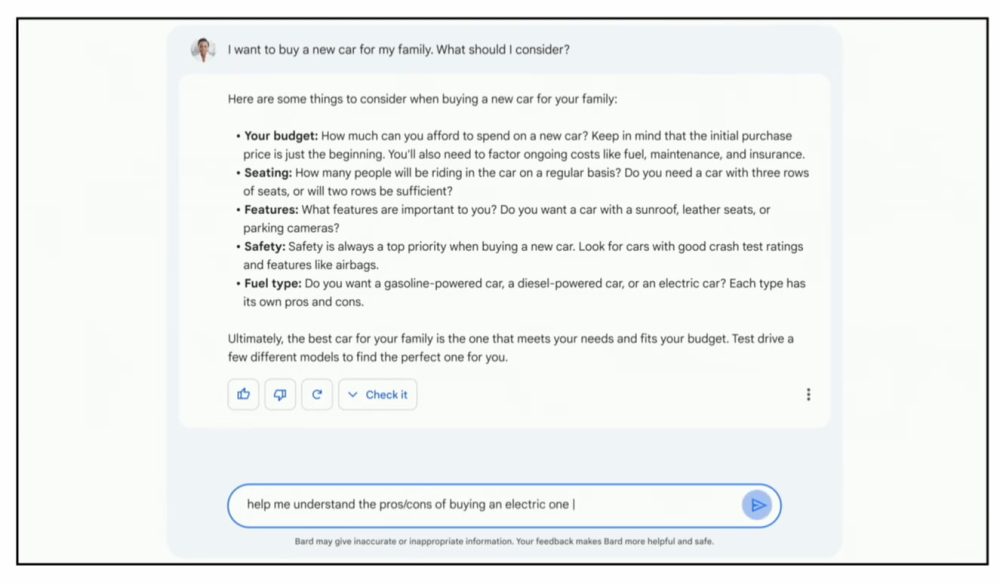
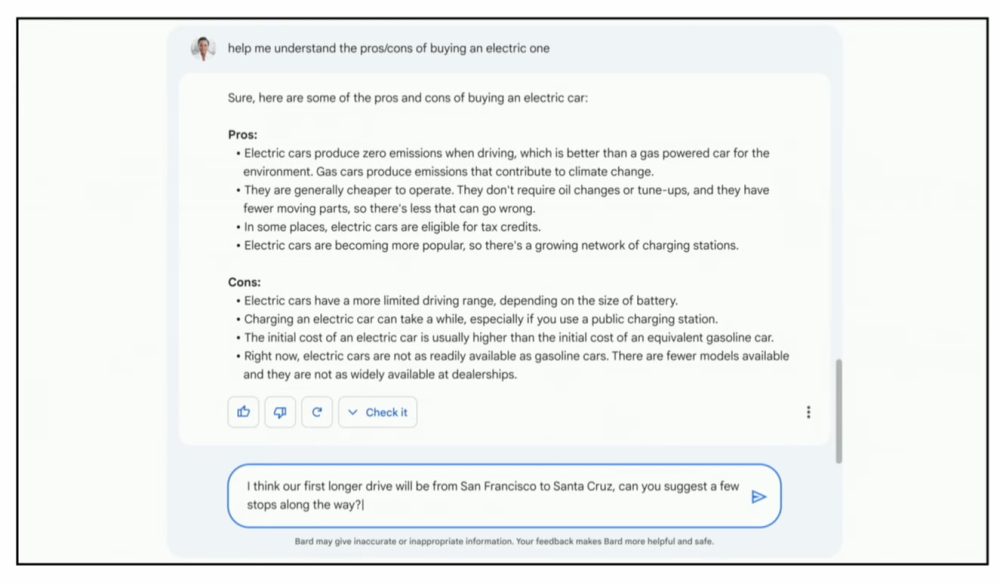
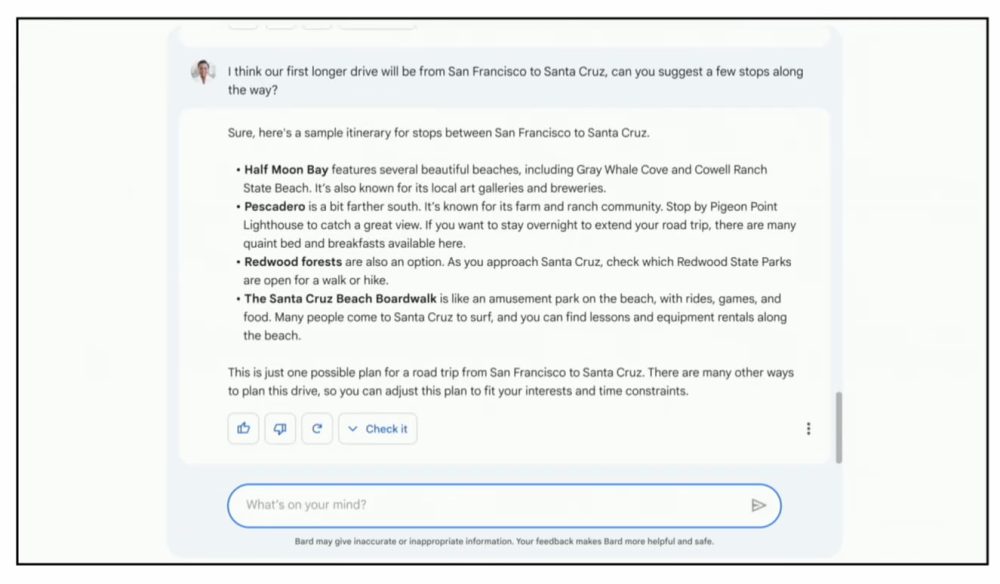
These back-and-forths would greatly benefit from Google’s upcoming work to let Assistant ignore “umm,” interruptions, natural pauses, and other self-corrections, thus making longer exchanges less frustrating and error-prone.
Conversational features are a natural extension for Assistant, especially if the primary interaction is voice.
Google Assistant all the things
Google could just add Bard or another LaMDA-derived experience, and that would meaningfully improve Assistant. However, it would also make sense if Google’s generative AI features were branded Assistant in other apps.
When LaMDA was first announced at I/O 2021, Google said it would incorporate conversational features into Assistant, Search, and Workspace. We’ve seen the beginnings of generative AI in Search, while Pichai on Wednesday said it’s “working to bring large language models to Gmail and Docs.”
There’s some precedent for shared names. Smart Reply is found across Gmail, Google Chat, Android, and even Docs (comments), while Smart Compose is in Gmail, Docs, and Gboard. Of course, the branding for Smart Reply and Compose as features are far from the same level as a product.
At the end of the day, generative AI features accomplish tasks. Be it composing an email or answering a question in service of you accomplishing a task. This assistance is very closely aligned with what people expect Google Assistant to be.
In the past year, Google has been focusing on improving the voice aspect of Assistant, while pulling back on other Assistant-branded fronts, like Driving Mode, Snapshot, and Memory. The aim is to make Assistant interactions more natural by reducing the need for “Hey Google” with Quick Phrases on Pixel phones and the Nest Hub Max. The smart display also supports “Look and Talk” where you just make eye contact to issue a command.
Making the hypothetical AI button that appears in Chrome to analyze and take action on a web page Assistant would be in direct contradiction of that, especially if a keyboard input-first experience, but I think it’s better than a generic “G” or the company coming up with some other logo to represent chatting with Google. (Friendly reminder: Google Chat is taken.)
This is Google after all
Top comment by All the cool people
The difficulty is going to be in differentiating authoritative knowledge graph answers and AI generated guesses. Maybe Bard-generated responses should begin with some disclaimer, like: "I'm not sure, but here's an idea to get you started."
That said, Google has a track record of wanting users to perceive “Google” as the be-all and end-all of knowledge. Assistant was announced as being “your own personal Google.” Additionally, the hotword is “Hey Google,” and not “Hey Assistant.”
Looking at the landscape, Microsoft’s biggest AI debut is just called “new Bing,” with the Bing logo appearing in the top-right corner of Edge. Its chatbot is just called “chat mode.” To me, talking to a search engine feels odd, especially as chatbots try to infuse some personality to a tool that I somewhat want to be direct, if not sterile.
The other path Google could take is to not give these generative AI features a unifying name and let them just be another feature within each app, like Gmail or Docs. That wouldn’t be very exciting or hammer the point that there’s something new spreading across the company.
From Gmail and Calendar to Maps and Photos, Google likes to name products what they are. It’s not the most exciting branding, but you know what a service does by the name. That same principle should apply to fundamentally transformative and assistive AI products.
FTC: We use income earning auto affiliate links. More.









Comments