
Rolling out as a part of the latest update, the Google Tasks app for Android is getting Material You theming in an overdue update.
Material You has been rolling out to Google apps for the better part of two years at this point, but some apps have lagged behind on actually getting their makeover. Among the remaining holdouts was Google Tasks, the revived to-do-list app that integrates with Calendar and Gmail, which didn’t have the changing accent colors that are a core part of Google’s latest design language.
With version 2023.01.30.50551367.0 of Tasks, Google has brought along a handful of tweaks to the app, most notable of which is the arrival of Material You throughout.
Material You in Google Tasks Arrives as a pretty comprehensive makeover, with the app changing everything from its background tint to the accent colors throughout icons and buttons. If you’ve used any other Google apps over the past couple of years, you’ll be familiar with this look, but it is odd, to say the least, that the revamp took this long to arrive. Google made Tasks a “core service” of its Workspace suite (at the time G Suite) back in 2018, where Google pushed most Workspace apps to adopt the new design language in 2021.


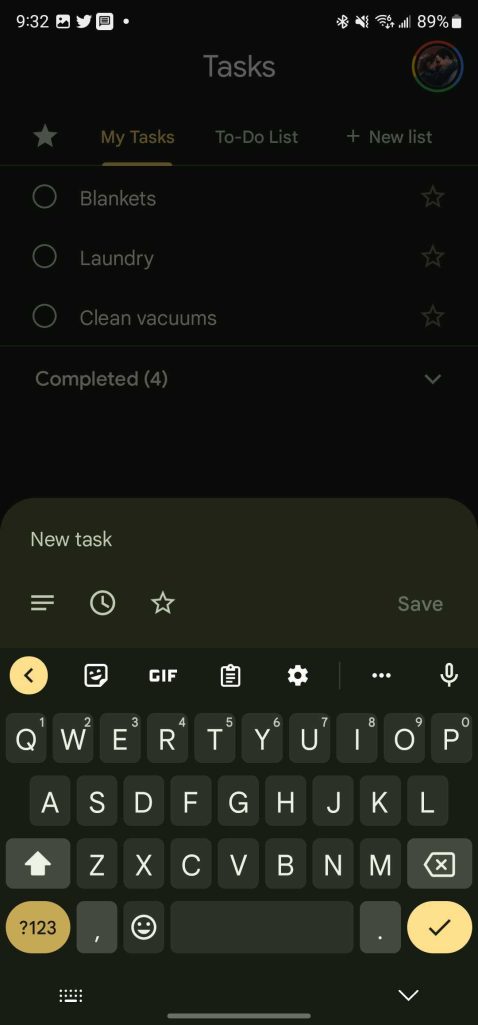
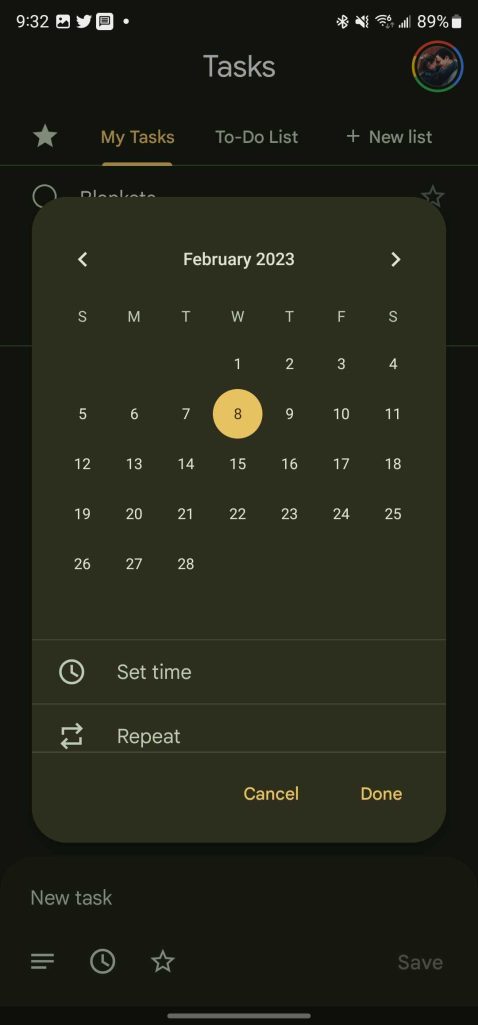
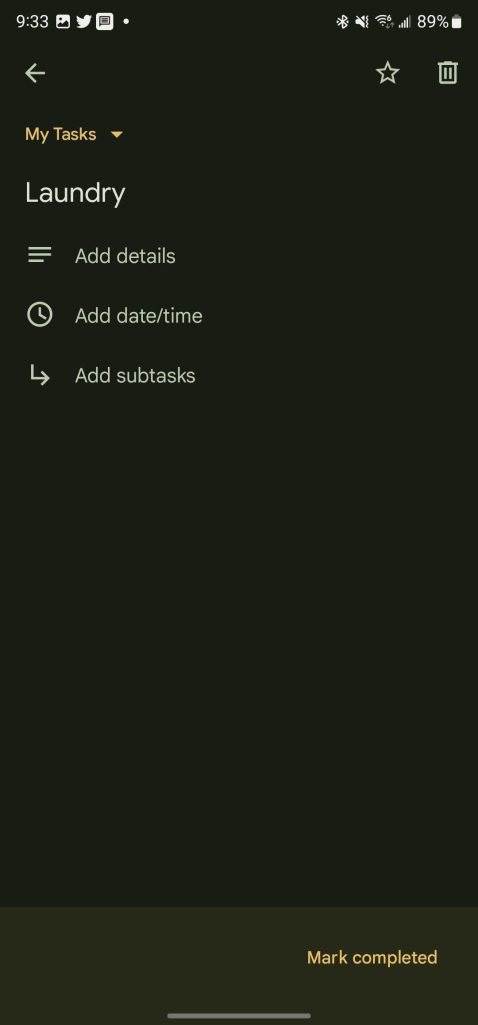
Along with the new colors, Google Tasks also picks up the new floating-action-button design in this redesign, with the button moving over to the right corner and shuffling around the rest of the bottom bar. The “sort” button is now a main part of the bottom bar, moving out of the overflow menu.
Google Tasks v2023.01.30.50551367.0 is rolling out now via the Play Store.
More on Material You:
- Google app gets big Material You redesign from bottom bar to settings
- Chrome for Android rolling out Material You address bar redesign
- Google Account switcher on the web gets Material You redesign
FTC: We use income earning auto affiliate links. More.




Comments