
As Star Wars: Jedi Survivor kicks off 2023’s season of big game releases, the game’s updated storage requirements on PC are a good reminder of where cloud gaming can be beneficial.
Star Wars Jedi Survivor is set to launch across consoles and PC later this month on April 28, and for fans of the first game, it looks incredible. A bigger world, new abilities, and so, so much more have many excited for EA’s sequel. However, with all of those new additions comes big new requirement for Jedi Survivor to run.
Jedi Survivor’s PC requirements are huge. At minimum, the game requires 8GB of RAM, a four-core, eight-thread CPU, at least an Nvidia GTX 1070 GPU (or AMD equivalent), and at least 155GB of storage. Again, that’s just the bare minimum. The specs EA recommends to run the game include twice the RAM, a Ryzen 5 or Intel Core i5 CPU, an Nvidia RTX 2070 GPU (or AMD equivalent), and 155GB of storage space on an SSD.
The CPU and GPU requirements aren’t completely crazy, and are a natural evolution of what we’d expect from the first game, but the storage total is huge.
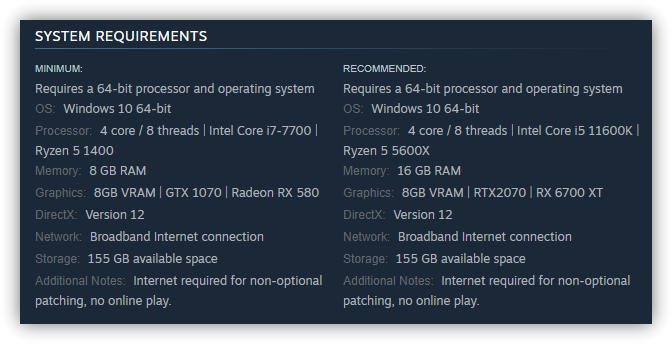
Assuming you’re on a PC that has a 250GB SSD as its primary drive, that’s a big ask. Windows 11 alone takes up around 30GB of space, and adding Survivor brings you to a total of 185GB. That leaves a mere 65GB – significantly less, including pre-installed apps and Steam – for your personal files and other games.
155GB is more than other major games such as Microsoft Flight Simulator (127GB), Red Dead Redemption 2 (116GB), Assassin’s Creed Valhalla (133GB), and more as PC Gamer points out. The latest Call of Duty game also only requires 125GB of space (for the main game). Even Ark: Survival Evolved, a game notorious for eating up obscene amounts of storage, starts off at 112GB before downloading additional maps and generating additional content (after my plays, though, it easily nears 300GB).
Is that to say it won’t be worthwhile? Not really. Again, Jedi Survivor looks incredible. For many, it will be worth that space. But even if that space is worth it, it’s going to be a pain to budget your storage to install it. And it’s reasonable to expect that console versions will be roughly the same in terms of their storage demands.
The first thing that popped into my head when I saw this requirement was “man, I miss Stadia.”
During the three years Stadia was around, and acting as my go-to place to play games, one of the things I loved most was the complete disregard I had for storage space. I had dozens upon dozens of games in my library by the time Stadia closed its doors, and even with three storage drives in my PC, I wouldn’t have been able to install half of that on my computer. Stadia, and other cloud gaming platforms, just turned storage requirements into a complete afterthought.
Of course, it’s not like that dream is dead. While Stadia is gone, other platforms are keeping that up; GeForce Now, Amazon Luna, Xbox’s cloud gaming, Boosteroid, and others all skip the need for storage requirements. Just hit play, and you’ll be in the game.
But as of now, it’s unclear if Jedi Survivor will be available on any of those platforms.
There’s no sign of GeForce Now support on Survivor’s Steam listing just yet, Amazon Luna has no EA games at all, and Xbox cloud gaming only supports games on Game Pass. Jedi Survivor will be on EA Play from day one, but because it’s locked to EA Play Pro, there’s no guarantee it will be on Game Pass anytime soon – frankly, it seems unlikely that it will.
Google Stadia was the only cloud gaming platform that had a direct partnership with EA, and thus a chance of having Survivor on launch. That’s thinking in an ideal world, though. The sad reality is that Google’s partnership with EA was crumbling well before the platform shut down. But still, cloud gaming shows its strengths with games like Jedi Survivor, that take up huge amounts of storage and require powerful specs, and Stadia was at least trying to get those games.
GeForce Now still feels like the best bet for carrying the torch on cloud gaming for games like this, but like Stadia, new releases often feel uncertain until the last minute.
More on Cloud Gaming:
- Google Stadia head Phil Harrison has left the company
- Amazon Luna sees its first-ever expansion, opens to the UK, Germany, and Canada
- Nvidia Shield TV update removes Gamestream, replaces with GeForce Now
FTC: We use income earning auto affiliate links. More.




Comments