
The first new beta release of Android 14 went live earlier this week on Pixel phones, and with it a good number of forward-facing and behind-the-scenes changes. Included in that is a new setting in Android 14 that blocks apps from using full-screen notifications.
Buried within “Special App Access” settings in Android 14 Beta 1, there’s a new permission for managing “full screen intents.” This permission allows users to grant or deny apps the ability to display notification content in a full-screen view, such as alarms and meeting reminders, as well as calls and such.
Apps that use full-screen notifications and pop-ups will be listed on this page and seem to be allowed by default. Changing the setting will force the apps to revert back to a notification. This can be seen with the Clock app, as Mishaal Rahman pointed out, where the full-screen pop-up is swapped with a traditional notification.
While this isn’t a permission you’ll likely need to mess with often – most of the apps listed in my case have never even used this functionality – it is nice to see. With this new setting, users get additional control over the experience, and can pull the plug on an app that’s potentially abusing this functionality.
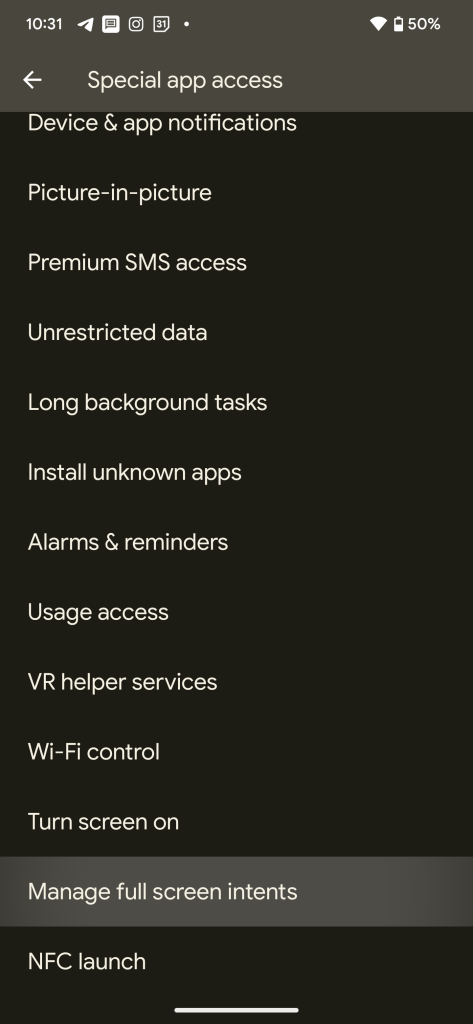
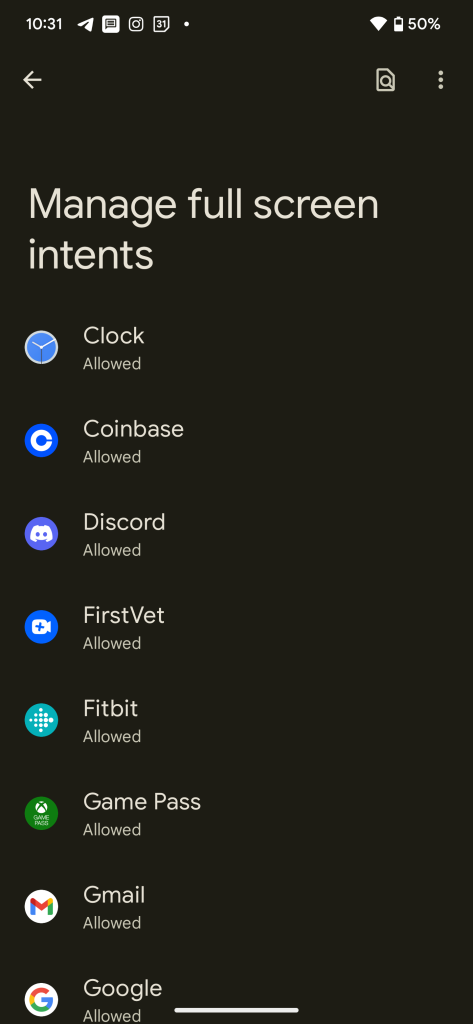
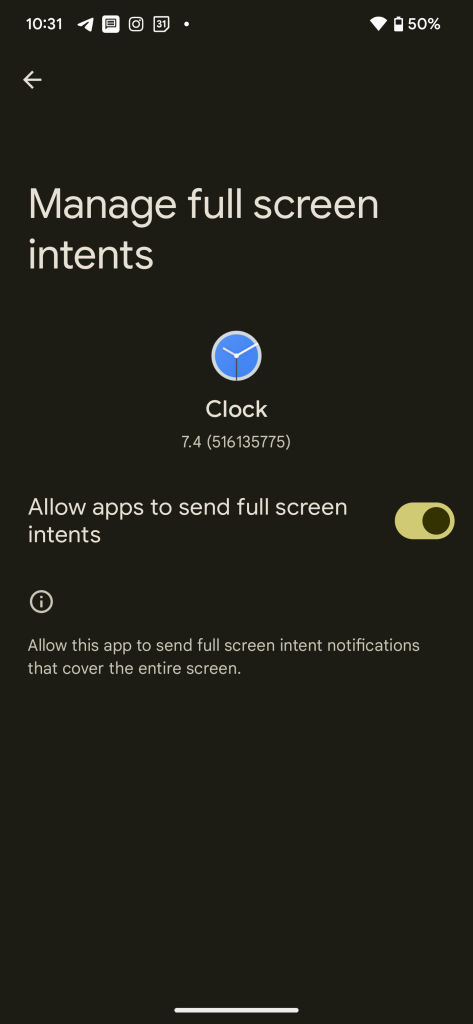
More on Android 14:
- How to install the Android 14 Beta on Google Pixel
- Android 14 Beta 1: You can now force a ‘transparent’ navigation bar on all apps
- You can skip the Android 14 Beta and stay on 13 QPR3 Beta Program
FTC: We use income earning auto affiliate links. More.




Comments