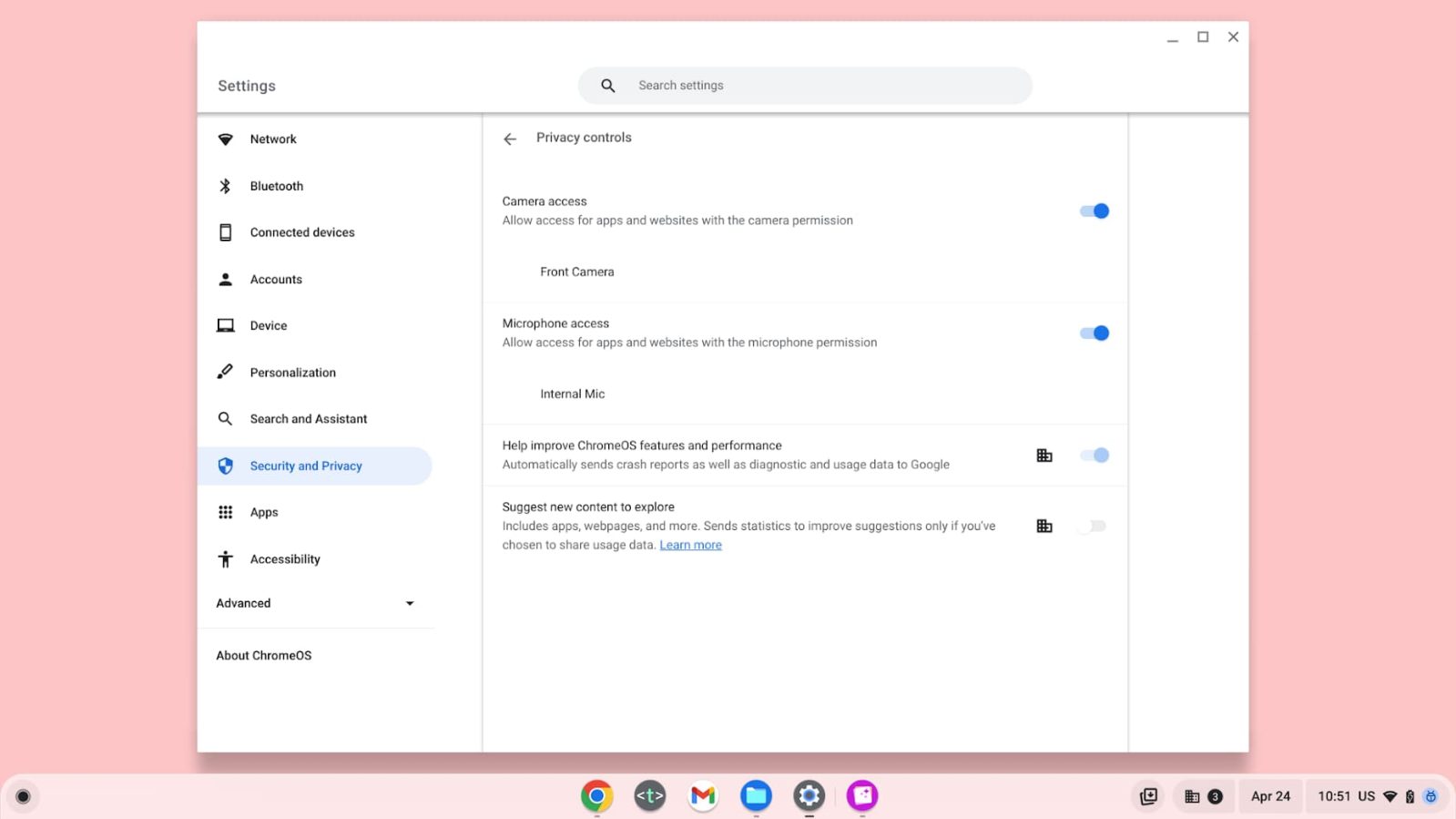
Following Android, ChromeOS is adding systemwide privacy toggles to enable/disable access to a Chromebook’s camera and microphone.
In the Settings app under Security and Privacy > Privacy controls, there will be “Camera access” and “Microphone access,” with ChromeOS noting specifics like Front Camera and Internal Mic. This determines “access for apps and websites with the camera [or microphone] permission.”
When these controls are toggled off and a website attempts to access, you’ll get a system ChromeOS notification to “Turn on microphone access? — This allows microphone access for all apps and websites with the microphone permission.” You can tap the button to quickly unlock.
Camera and microphone access are rolling out to Chromebooks in the stable channel “later this year,” but you can find it in beta already. Hopefully, Google will elevate these toggles to Quick Settings, just like on Android 12+. It comes as some devices, like the Framework Chromebook, offer physical switches to disable access while camera shutters are ever popular.
Google today also made other Chromebook security announcements that are catered toward enterprise environments. ChromeOS Data Controls lets admins prevent copy/paste, screenshots, video recordings, screen sharing, and printing. This is now in general availability.
New integrations include:
- Monitor ChromeOS devices with CrowdStrike Falcon Insight XDR
- Monitor login and logout, Chrome Remote Desktop and local USB activity within your preferred SIEM tool with the Security Insights and Reporting connector
- Enable Azure Active Directory Conditional Access for ChromeOS devices through Netskope Intelligent SSE and Microsoft Defender with the Identity and Access Connector
FTC: We use income earning auto affiliate links. More.





Comments