
If you’re looking for a way to get your kids online safely with their own mobile phones, the Teracube Thrive may be a solid Android contender, balancing safety features, a durable design, a replacement plan, and an affordable $149 price tag.
Teracube is a relatively recent entrant into the smartphone space. The company puts its focus on creating devices that are built to last – including substantial warranty options – as well as built to be repaired. For instance, the Teracube 2e features a four-year warranty, and spare parts for it are readily available.
For the company’s first kid-ready model, Teracube is (sensibly, I’ll add) doubling down on its durability and repairability. If you purchase the new Teracube Thrive with an accompanying Teracube Wireless plan, the phone will continue to be covered under warranty for as long as you maintain service. During that time, any repairs that need to be done will “cost a flat fee ($49 for cracked screens).” You’ll also have access to “on-the-spot replacement” at “5000+ UPS Stores in the US.”
The phone runs on “Thrive OS,” which builds various family safety features directly into Android. For example, you can limit your child’s screen time, including the amount of time spent on individual apps, such as social media. You also have to approve or deny each new app your child wants to install. All of this is done from your own phone through the Thrive app, which is available for both Android and iOS.
Similarly, “safe contacts” and “safe messaging” ensure that your child is protected from strangers and spammers alike. And as you’d expect, the web browser includes safety measures to stay away from unwanted websites. Most importantly, all of these features are active from the moment the phone is set up, rather than needing to be enabled manually.
Under the hood, the Teracube Thrive has a modest spec sheet – built on the same foundation as the Teracube 2e – packing the MediaTek Helio A25 chip, 4 GB of RAM, and a replaceable 4000mAh battery. The built-in 64 GB of storage can be easily expanded using the included microSD slot, perfect for keeping movies and music offline. Speaking of, the Thrive includes a 6.1-inch HD+ (720×1560) display and headphone jack (an increasingly rare inclusion on smartphones).
Dual rear cameras (13 MP + 8 MP) will help your child capture their favorite moments with friends, while the 8 MP front camera is perfect for video calls with you and other family members.
For protection, Teracube is including a free case (available in green or black) and a pre-installed tempered glass screen protector, both of which should boost durability. Meanwhile, traditional PIN/Pattern unlock options are paired with a fingerprint sensor and support for face unlock.
Teracube Wireless service is powered by T-Mobile and is available in three tiers. The base plan, at $19.99 per month, includes unlimited talk and text service and no internet access, perfect for ensuring your child is one call away while still saving money. From there, the $24.99/mo and $36.99/mo plans offer 1 GB and 4 GB of monthly data, respectively. All plans include a one-month trial and have no contracts.
You can also purchase the Teracube Thrive to use on your existing mobile plan. It’ll cost a bit more ($199 instead of $149) and you’ll lose out on the lifetime warranty, dropping down to one-year protection. That said, the phone only works on networks powered by T-Mobile and only within the continental US.
FTC: We use income earning auto affiliate links. More.

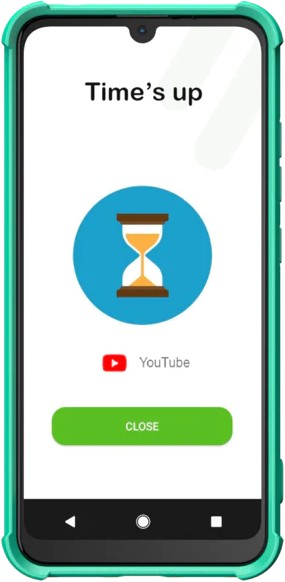
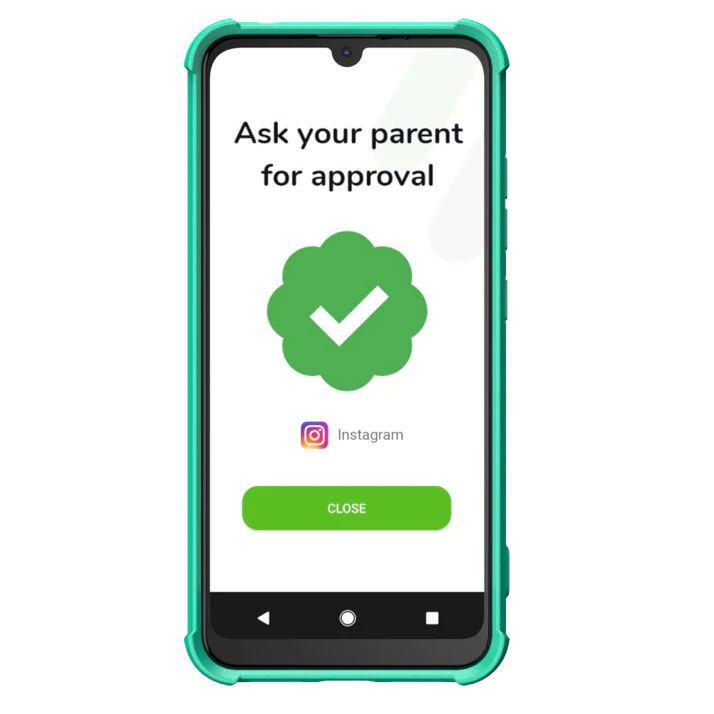




Comments