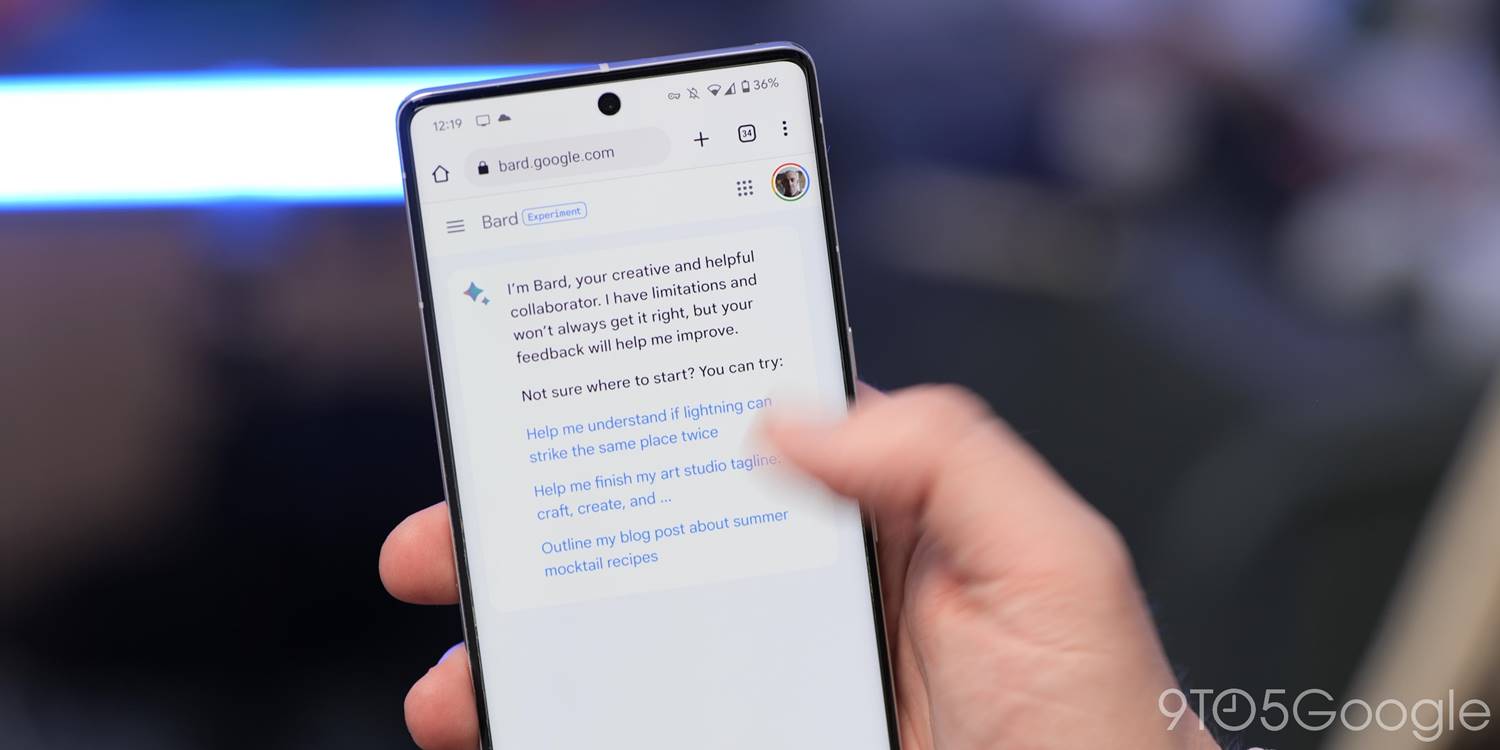
Google Bard picked up a major update at Google I/O, with new languages and over 180 new countries, and now another update is improving Bard’s ability to provide summaries of information and tell you where that information has come from.
In the latest Bard update, available now, Google has improved the AI’s ability to provide summaries of information. This allows users to ask Bard to summarize a specific article or story or to give a quick explanation of a topic without getting too in-depth.
More concise summaries
- What: We’ve updated Bard with better summarization capabilities by incorporating advances we’ve developed in our large language models.
- Why: We’re making Bard better at summarizing information, which is especially helpful when you want to get the gist of a topic quickly. Bard won’t always get it right, but will keep improving with your feedback.
Beyond that, Google is also “making sources more useful.” The company explains this will result in responses listing sources with numbers in the text that link out to the source. This is similar to GPT-4 in Microsoft’s Bing, though Bard still won’t show sources for most responses. Google first announced this at I/O last week, and it also works for code.
Making sources more useful
- What: Bard can now help you identify which parts of a response match a source. For the responses with sources, you’ll see numbers alongside the response. By clicking on the numbers you will now be able to identify the section of the text that matches the source and easily navigate to it.
- Why: We want to make it easier for you to understand which parts of a response match a source and provide you with source links in line with the text.
This is the third update to Bard released this month on Bard’s changelog, following the aforementioned language and region expansion and support for Google Workspace accounts.
More on Google Bard:
- Google Bard isn’t available in any European Union countries and Canada
- Google working to bring Bard AI to Pixel phones as a homescreen widget
- Google Bard can now write, debug, and explain code
FTC: We use income earning auto affiliate links. More.



Comments