
Here at 9to5Google, we make it our mission to dive into the nitty-gritty of new features coming to Google’s tools like Meet, Docs, and Drive. However, it’s also important to look at the big picture of what Google Workspace has to offer.
Here are some of the key ways that Google Workspace helps businesses keep their team members productive and collaborative, especially for remote and hybrid work.
At its core, Google Workspace consists of all of the Google tools you already know and likely use on a daily basis.
- Google Meet – Video conference calls across devices
- Gmail – Professional email to match your website domain
- Google Drive – Secure cloud storage and file sharing for all formats
- Google Calendar – Scheduling, coordinating, and more
- Google Chat – Team messaging
- Google Docs, Sheets, Slides – Familiar office tools that allow for collaborative editing in real-time from any device
- Google Forms – Surveys, questionnaires, and feedback
- Google Sites – Internal (intranet) web hosting and more
- Google Keep – Collaborative note-taking, to-dos, and more
- And so much more!
With a business subscription, those tools become supercharged to make collaboration easier. For example, you’ll be able to host Google Meet calls with 100 participants (or more on higher plans) and without the usual 60-minute limit. Secure collaboration is also a breeze, as team members can share files with only those within your organization. And, of course, you’ll gain professional @yourcompany.com email address(es).
Smart Canvas
Introduced in 2021, “smart canvas” is a suite of interactive building blocks that make Google Workspace tools work better together. From Google Docs, for instance, you can type “@” to add a smart chip that links to a particular file, meeting, or person. Meanwhile, AI-powered summary tools can distill a document or conversation, quickly getting you to the core information you need. Smart canvas can even work with third-party tools like Asana, Atlassian, Figma, and Salesforce.
Connect your workflows
Of course, no two organizations’ needs will be the same, so Google Workspace offers in-depth developer APIs to adapt Docs, Sheets, and more to precisely suit your workflow. For instance, the Google Meet Web Add-ons SDK (currently in public preview testing) adds a new level of interactivity and collaboration to video calls. You can also find numerous ready-made integrations and AI-powered “Intelligent Apps” on the Google Workspace Marketplace.
One of the hottest recent additions to Google Workspace, Duet AI for AppSheet will let your business take advantage of a guided chat experience to “create intelligent business applications” with “no coding required.” Similarly, it’s now possible to create automations for Google Chat without code.
AI-assisted hybrid work
One area Google was already positioned to utilize AI was in the workplace. With Duet AI, Workspace apps like Gmail, Google Docs, and Sheets are all able to incorporate artificial intelligence to do more than simply dole out ideas.
Duet AI can take care of some impressive tasks in each program it’s available for. For instance, Google Sheets complexity is more easily accessed with Duet’s ability to build and flesh out projects for you based on your needs. Simply prompting Duet AI with “Client and pet roster for a dog walking business” will populate that sheet with a plan to help you flesh that idea out.
In Google Meet, Duet AI can even create background images to help you connect with people.
Simply look for the little Duet AI icon in apps like Gmail, Docs, Sheets, and Slides to access Google’s newest AI advancements.
Each product that Duet AI is available in is opened up with contextual collaboration, which makes them easier to use to their fullest extent. Across a broad use-case, productivity is improved tremendously with projects being much easier to accomplish in a way that doesn’t lose an ounce of professionalism.
Duet AI is currently limited to trusted testers though Google intends on bringing the feature to the public in the coming months.
Workspace innovations
All the while, Google Workspace constantly improves and delivers new ways to stay productive and allow your organization to adapt to changing work environments.
Last year alone brought numerous highlights like the second-screen companion mode for Google Meet, automatic video framing, AI-generated meeting transcriptions, and a customizable “unified view” of the most common Google Workspace tools.
What plans are available?
Google Workspace is incredibly easy to access and starts at only $6/month, depending on how many users you plan on bringing in. Currently, there are three available plans: Starter, Standard, and Plus.
The Starter plan costs $6 per user, per month. It comes with the basic tools needed to get started as quickly as possible. That includes up to 100 participant video meetings, 30GB pooled storage per user, and standard support.
The Standard plan improves in a few key areas. Video meetings can consist of up to 150 participants and storage is increased to 2TB per user. That plan comes in at $12 per user, per month.
The highest tier – Plus – includes up to 500 video participants and 5TB of pooled storage per user. On top of that, security and management controls are enhanced over the previous tiers, and endpoint management is included. That plan costs $18 per user, per month.
In all, Workspace lays the foundation for businesses to thrive in a way that promotes collaboration and productivity. With innovations in AI and features that benefit more users, Google’s ecosystem is continuously improving. With plans starting at just $6, Google Workspace fits nicely into any business.
FTC: We use income earning auto affiliate links. More.

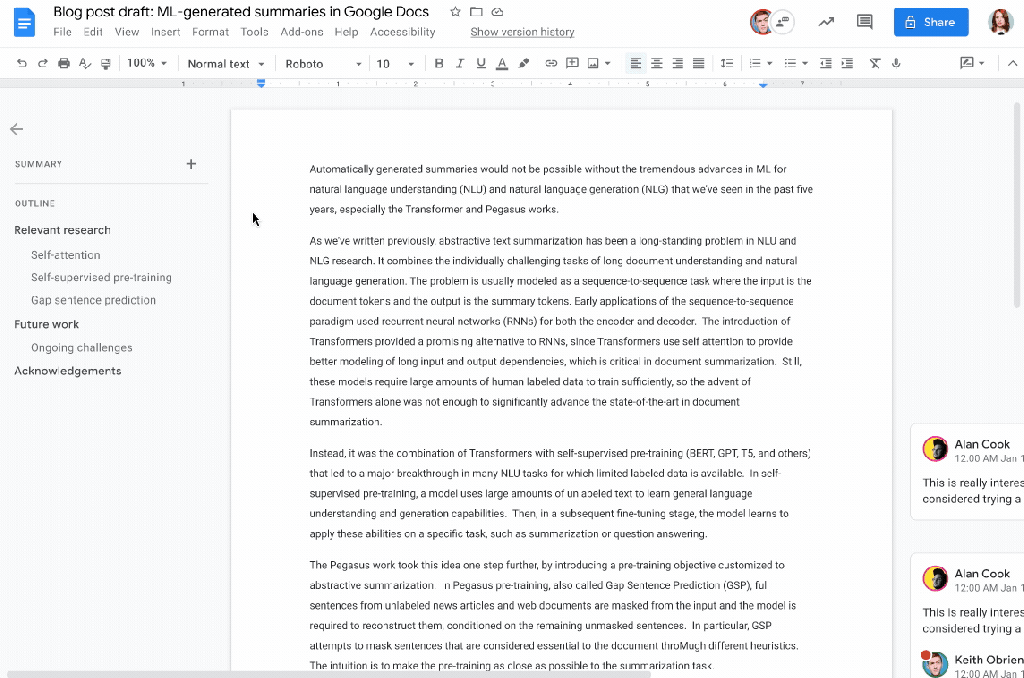



Comments