
Google is adding a neat little bit of information in Android 14, with the OS now able to show you when your smartphone was manufactured.
Starting with Android 14 Beta 4, the Settings menu will start showing the year in which your smartphone was manufactured. The new information is listed under Settings > About phone > Model.
At least in this current iteration, the notice will only show the year in which your phone was made, not the specific day or even month. Still, it’s more information than was previously available in the software.
In theory, too, this should show the actual year your phone was built rather than simply the year it was released. As Mishaal Rahman points out, the year listed is based on the serial number, meaning it should change if your device was produced later in the product’s lifecycle.
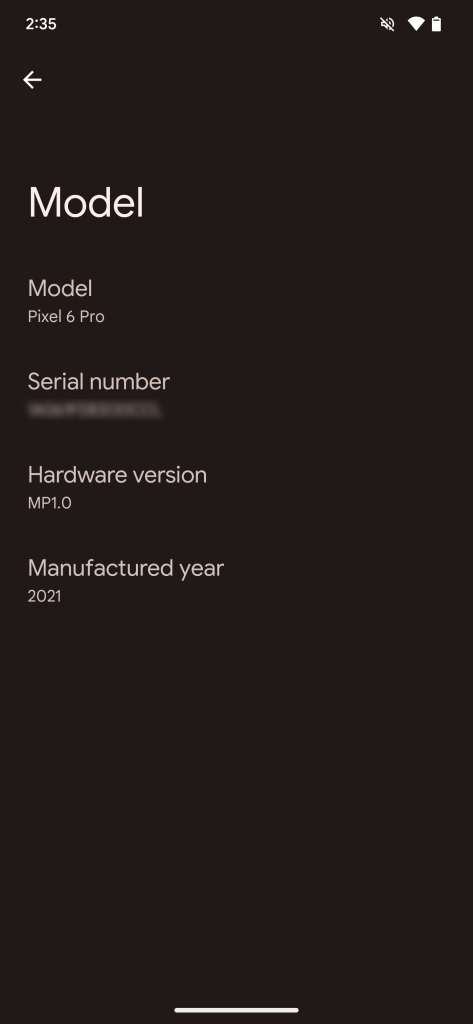
Where might this actually be useful? A couple of examples that spring to mind include buying a used device or, perhaps, in the case of a recall.
We’re still digging into Android 14 Beta 4, so drop a comment or reach out on socials if you see something we haven’t yet!
More on Android 14:
- How to install the Android 14 Beta on Google Pixel
- Android 14 easter egg blasts off with space-themed minigame [Gallery]
- Here’s everything new in Android 14 Beta 4 [Gallery]
FTC: We use income earning auto affiliate links. More.




Comments