
Two years ago this month, Google rebooted the Nest brand with the debut of the first new hardware in ages, and a reinvented software experience. And, two years later, everyone is still waiting on Google to fix the software issues that continue to hold back Nest cameras, doorbells, and more.
When I reviewed Google’s new Nest cameras back in 2021, my big complaint was not really the video quality or the hardware, but the software. The Google Home app of the time was a complete disaster. I called it “cluttered and unfocused” because, well, that’s what it was. Settings were hard to navigate, and the camera interface didn’t feel like any actual Nest user had touched it.
Over time, Google has made considerable improvements.
Earlier this year the Google Home app launched a major redesign that’s genuinely fantastic, and with that update it also revamped the whole Nest camera experience to basically copy the best parts of the Nest app. Vertically scrolling history, quickly tappable clips, etc. It’s just so, so much better than it was.
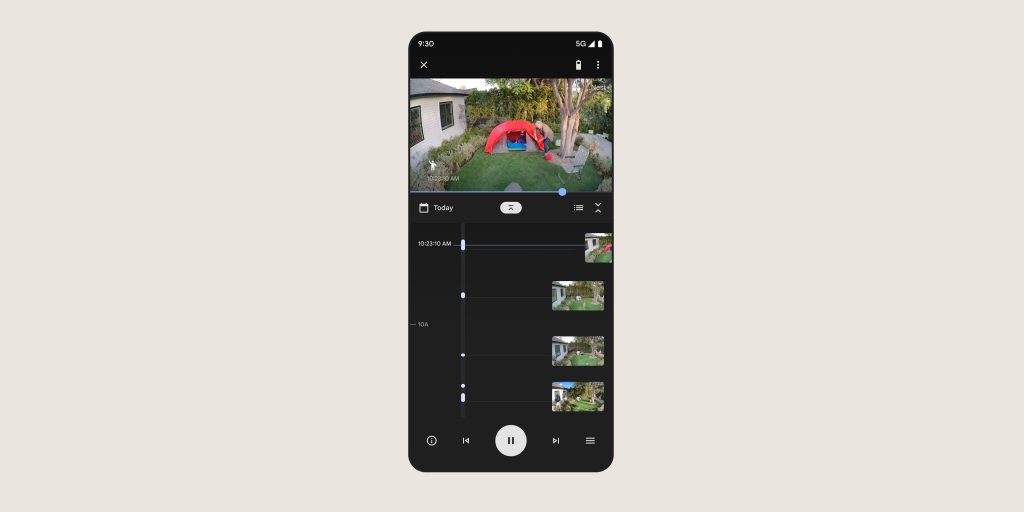
Where the app fails is when you look at the little things, the “puzzle pieces.” Let’s look at just a few examples.
One common bug that’s persisted through both iterations of the Google Home app is the “this video isn’t available yet” error. This is most common when clicking on a notification from the Home app quickly after it arrives, and it’s infuriating. Video just won’t load, sometimes live, and sometimes clips from a minute or two before. For a security camera or a doorbell camera that you might need to use to interact with someone near your home, this is unacceptable behavior. And, yet, it happens constantly. Anyone who has used a modern Nest Cam over the past couple of years will likely know exactly what I’m talking about as it happens to a lot of people.
This issue gets even worse when you consider the history aspect of it. I’ve had this error happen countless times on historical recordings. There are just gaps in my recording history that will never ever load. The app instead tells me to “check back later,” but even if I do, that little window is just never actually available to stream. That’s despite me paying Google to store my footage.
To Google’s credit, I have felt like I’m noticing this less and less lately, but it’s still inconsistent. Some days it works perfectly, but others, not so much. And it’s clear the company is working on stuff like this, too. Just recently, many Nest Hub owners were noticing that their doorbell wouldn’t pull up a camera feed, and Google had a patch out reasonably quickly.
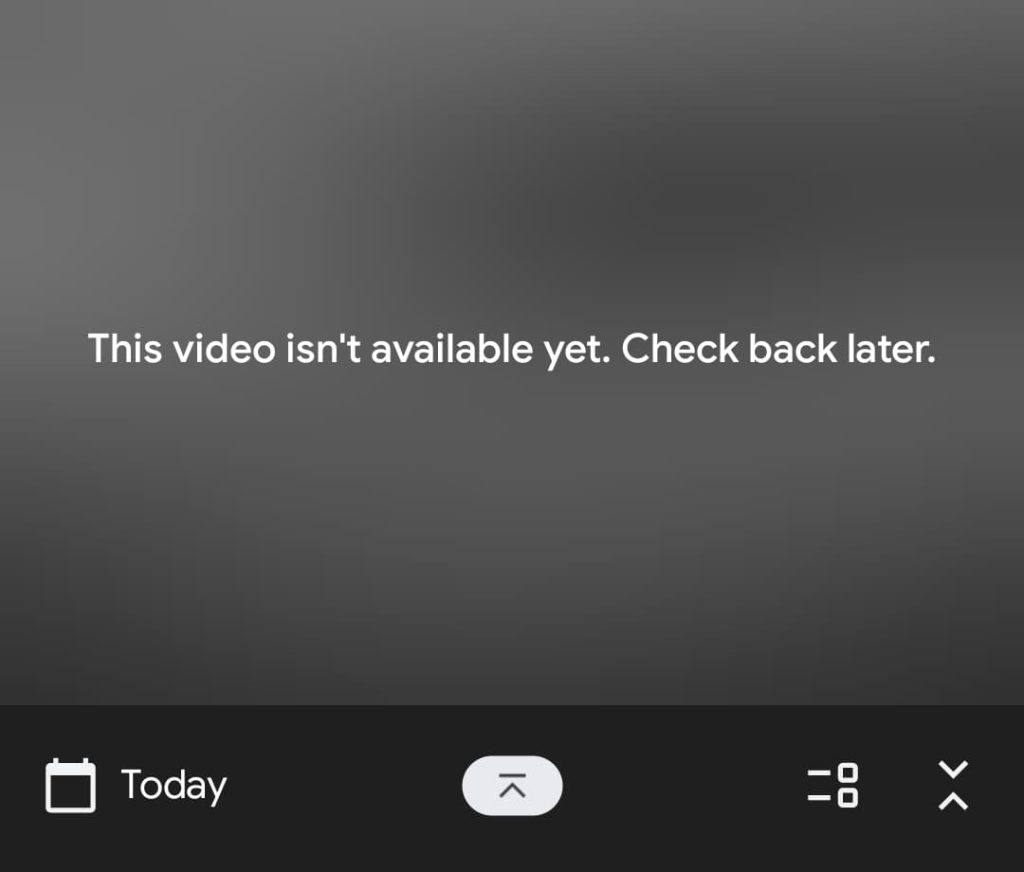
Another thing that’s really been getting on my nerves lately is the missing ability to create clips from footage. The old Nest app supported this, and it was incredibly handy. Just click to “create a clip” and the app would automatically create a minute-long clip from that point, and even store it on your account with a link to easily share it. On the web, you could manage your clips, and even create clips with manual start and end times. That’s super useful for saving memories or incidents and keeping them all in one place.
Google’s new Nest Cams still don’t have this option.
It was promised in September 2021 that manual clips would come to the Home app, but they’re still nowhere to be found. Instead, users of these expensive cameras are stuck only being able to save clips that Google deems available to download. Those are typically clips where a camera detects a person or motion, but the clips are fixed in their time. If something happens after a clip “ends,” Google doesn’t present you with any way to save it.
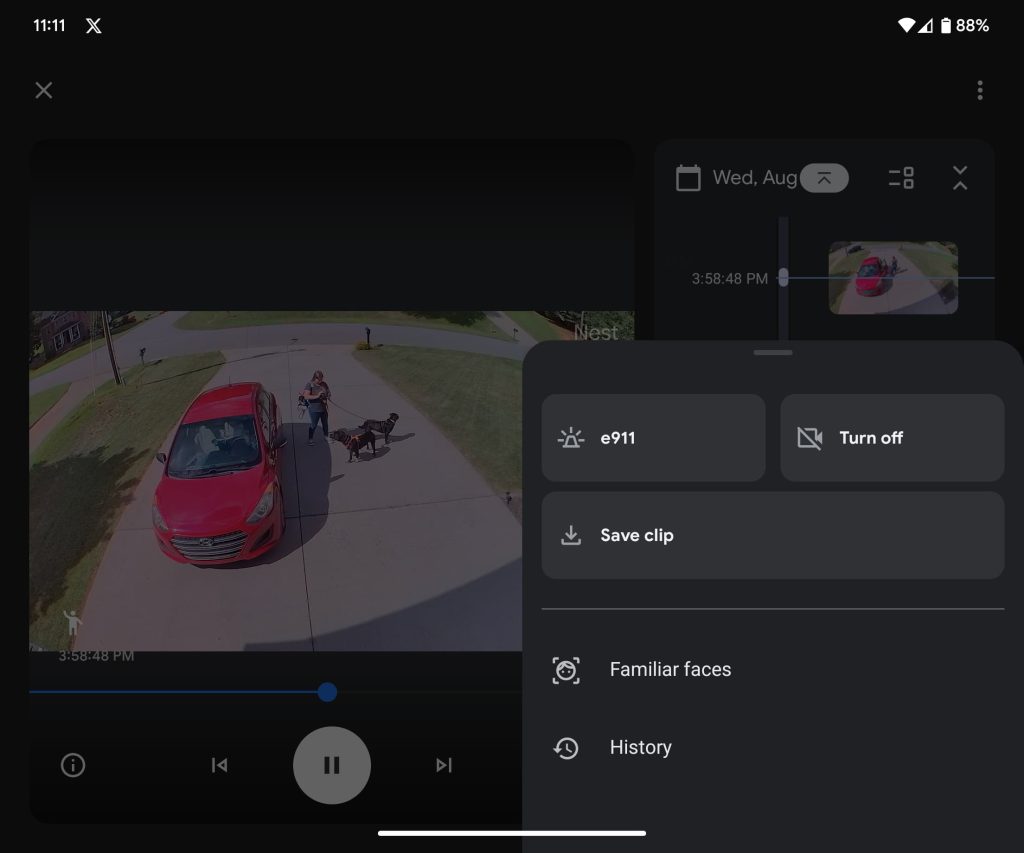
Worse, Google’s current version of clips doesn’t let you save footage where nothing was detected.
Top comment by Glenn Does
And you forgot to mention about changing your wifi password: in the Nest app, I can easily update the WiFi password, while in Google Home a WiFi password change requires setting the camera up from scratch and losing all your history. Luckily I can still use my Nest app to update the WiFi password on the older cameras, but the newer ones require Google Home. Google Home is a step backwards and losing features.
I’ve had a couple of incidents lately where this has proved a problem. A couple of weeks ago, a bad thunderstorm produced some crazy lightning, and I wanted to save the recording to share with a friend. To do that, I was forced to screen-record the Home app, because the Nest Cam obviously didn’t create its own clip of the event.
More impactful was an incident earlier this week. My neighbor nearby had their car broken into overnight, and I knew my camera would have a view of the culprits. So I got the time of the incident from them and manually went back to find that footage. I couldn’t just create a clip and export it. I again had to screen-record everything and share it that way.
This shouldn’t be necessary when Google is literally backing up the footage in real-time and when the ability to manually create clips has existed on older Nest Cameras for almost a decade.
The new Google Home app has solved so many problems for Nest Cameras, but the software is still missing so many crucial puzzle pieces. And, at this point, I’m losing faith that Google intends to ever put them in place.
More on Google Nest:
- Nest Cam update heavily degrades video quality with washed out colors
- Opinion: The Pixel Tablet is not a better Nest Hub
- Google Home update reveals new Nest Wifi in the works
FTC: We use income earning auto affiliate links. More.





Comments