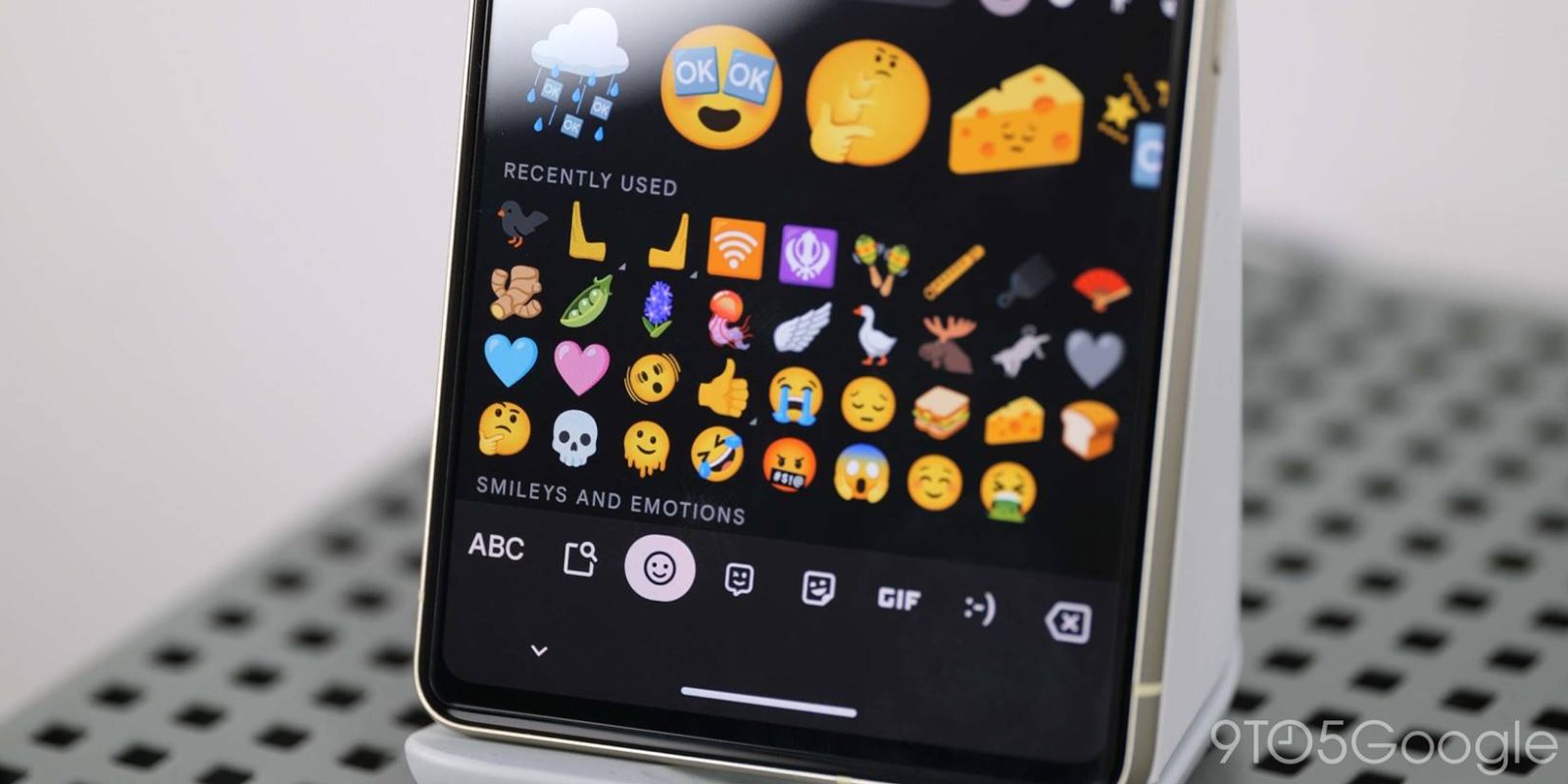
Google is now letting you easily set your own default skin tone and gender for supported emoji in Gboard on Android.
Today, selecting a different skin tone – by long-pressing – will result in Gboard making your choice the default emoji that appears in the grid. However, this is set on a per-character basis.
Imagine how difficult typing would be if you had to long-press each letter to change it to a capital letter, then do it again to get a lowercase letter. This would be painful, slow and frustrating. And yet, when we want to modify the appearance of our emoji’s color or gender presentation, that’s exactly what we have to suffer through.
Google is now updating Gboard so that when you “adjust one and this preference will be applied to every other compatible emoji across your keyboard.” Previously, it could take “over 300 taps to set the tone and gender of every individual compatible emoji.”
This is rolling out to Gboard for Android today. We’re already seeing it live with version 13.5.03.x, which is the current beta release.

Meanwhile, Google recently ran a 2,000-participant study, which was “balanced across users of the five emoji skin tones,” that found how “being able to use skin-toned emoji creates a sense of connection, pride and representation.”
But study participants reported being very careful about when they use emoji tones. For example, we’re far more likely to use a skin-toned emoji in a private group chat with our close friends than when posting to a public message board full of strangers. Critically, being able to turn off tones is just as important as the ability to use them in the first place.
You can read Google’s other findings here.
More on Gboard:
- Gboard is partially broken on Galaxy Watch running Wear OS 4
- Gboard removes ‘Keyboard height’ setting for ‘Resize’
- Google Assistant on Pixel 8 ignores ‘umm’ & summarizes, Gboard gets multilingual voice typing
- Big Gboard 13.3 update preps stylus handwriting, mini voice typing UI, gen AI stickers, more
FTC: We use income earning auto affiliate links. More.





Comments