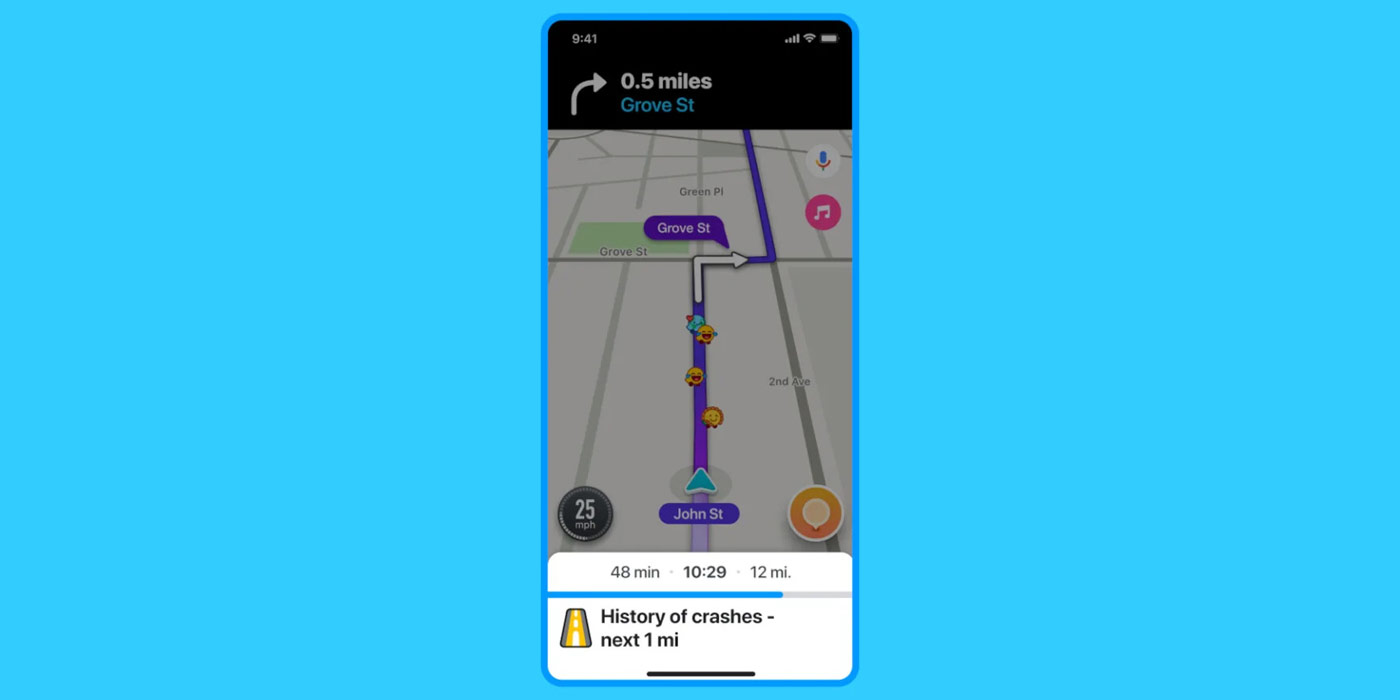
The latest feature to come from Waze puts safety at the forefront by alerting drivers about upcoming roads that have a history of crashes.
Waze has a track record of pushing excellent features wrapped in a subtle package. Those add-ons tend to be well thought out and useful for the average driver just looking to get from point A to point B as safely and as quickly as possible.
Waze’s Crash History Alerts aims to bring as much information to the forefront for you, the driver, as possible. The feature will work while a trip is in progress and will push an alert through the app if you’re coming up on a roadway or intersection with a history of crashes. The alert could appear for a number of reasons, but the quick message is meant to remind you to slow down and stay alert to any road features that might pose a potential hazard.
The new alert system is, of course, crowdsourced from other Waze drivers based on previous reports of crashed vehicles. The tool utilizes AI analysis of the route, as well, to determine if elevation changes or road characteristics will be something to be cautious against. The alert will appear well before that section of the trip, giving you some time to be aware mentally.
What’s even better is Waze will distinguish between your usual route or trips you don’t usually go on. With that info, you won’t get alerts for the usual to and from. Instead, you’ll likely only see crash history alerts for longer and unfamiliar routes, which is where it counts the most.
Crash history alerts will launch today for the Android and iOS Waze app. There’s no word if the feature will immediately come to Android Auto, though it likely wouldn’t take long to follow.
FTC: We use income earning auto affiliate links. More.

Comments