
A new feature coming soon to the Google Pixel Watch app will save you some time and effort when charging the watch by notifying you when the battery is full.
About APK Insight: In this “APK Insight” post, we’ve decompiled the latest version of an application that Google uploaded to the Play Store. When we decompile these files (called APKs, in the case of Android apps), we’re able to see various lines of code within that hint at possible future features. Keep in mind that Google may or may not ever ship these features, and our interpretation of what they are may be imperfect. We’ll try to enable those that are closer to being finished, however, to show you how they’ll look in the case that they do ship. With that in mind, read on.
Last year, we outlined four features that we most wanted to see on the Pixel Watch or its successor. One was rooted in my Pixel Watch often spending more time on the charger than it needed to. As it stands today, you won’t know that it’s been fully charged unless you look at the watch screen or monitor the battery level via the Bluetooth connection. More often than not, I leave my Pixel Watch to charge for hours at a time when it really only needs just under an hour.
With the latest update to the Pixel Watch app – version 2.1, rolling out now via the Play Store – Google is preparing a new notification that will appear on your phone when your smartwatch is fully charged. Dylan Roussel enabled the feature to demonstrate it, as seen below. Just as you would expect, the notification arrived as soon as the watch reached 100%.
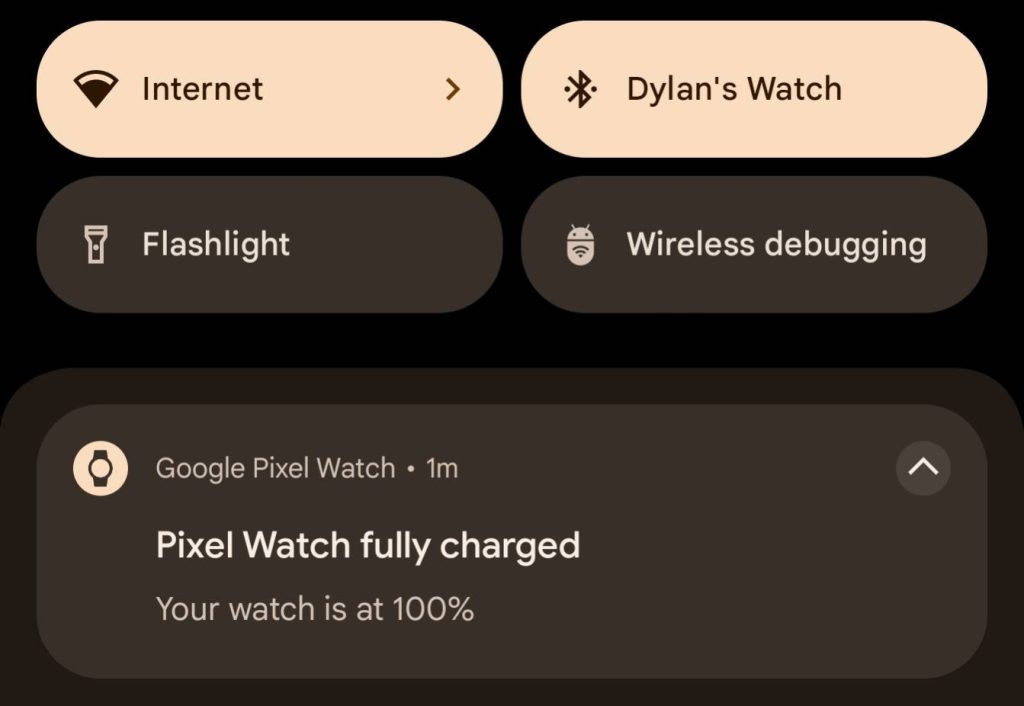
Pixel Watch fully charged
Your watch is at 100%
Judging from how the feature seems to be working as expected, we imagine it likely won’t be long before these notifications begin rolling out to owners of the first-gen watch and Pixel Watch 2.
Thanks to JEB Decompiler, from which some APK Insight teardowns benefit.
Dylan Roussel contributed to this article.
FTC: We use income earning auto affiliate links. More.
Comments