
Following the web, Google Chat is getting a big redesign on Android and iOS to accompany its new icon.
Google Chat is getting a “new bottom navigation bar” with four tabs/sections that correspond to the upcoming web version. Previously, there were just two tabs — Chat and Spaces — on mobile.
- Home: “helps you stay on top of all conversions in one unified view, with a filter that allows you to drill down to unread messages.”
- Direct messages: “see a compact list of all your 1:1 and group messages, including pinned conversations at the top of the list.”
- Spaces: “see a compact list of all your spaces, including pinned conversations at the top of the list.”
- Mentions: “helps you easily find messages from conversations and spaces where you’ve been mentioned.”
How the app is being reorganized and expanded is pretty straightforward. However, the actual design implementation is quite odd.
Google today shared what this update looks like in the integrated Gmail mobile app. There is now just one “Chat” tab — between email and Meet — in the bottom bar instead of there being two (Chat and Spaces).
The four new parts of the service appear in a floating pill-shaped container just above the bottom bar with a new chat FAB at the right. You will get an unread badge for each section, as well as a unified count in the bottom bar.
Top comment by Bot1
Gmail right now has waaay to much stuff going on. Both the left and right hand side, and the way messages is integrated even in the desktop version is super annoying when trying to read messages, going back to an email and then back to more messages. It's extremely overburdened.
We all deserve something better.
The approach in Gmail looks rather cluttered.
Update: Here’s a look at the standalone Google Chat app with that new bottom navigation style:
This redesign is rolling out to Chat on Android and iOS in the coming weeks for “all Google Workspace customers and users with personal Google Accounts.”
This navigation update follows the chat bubble revamp that makes Chat feel a lot like Google Messages.
FTC: We use income earning auto affiliate links. More.
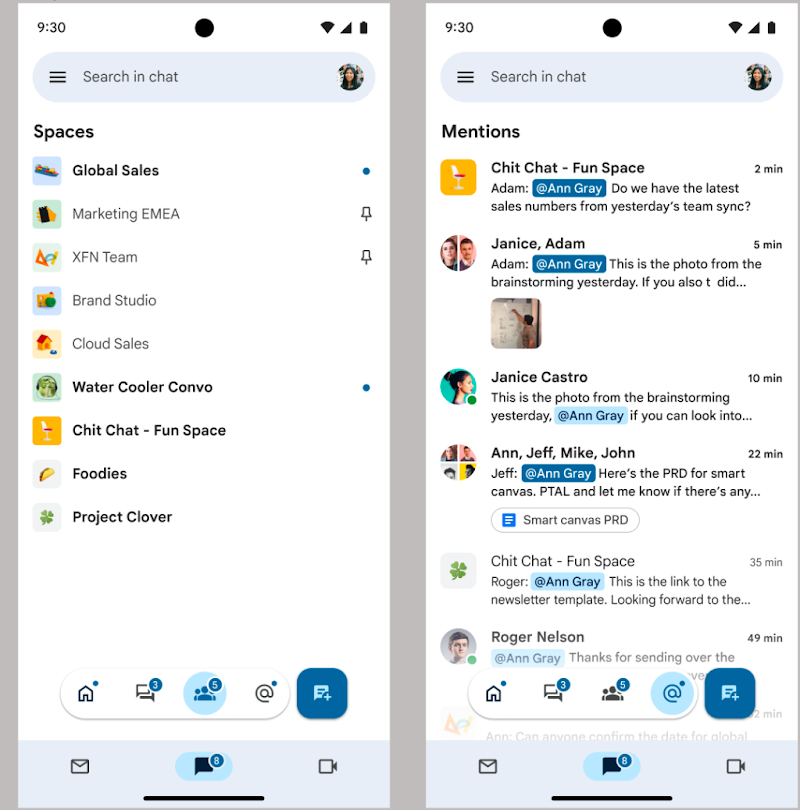
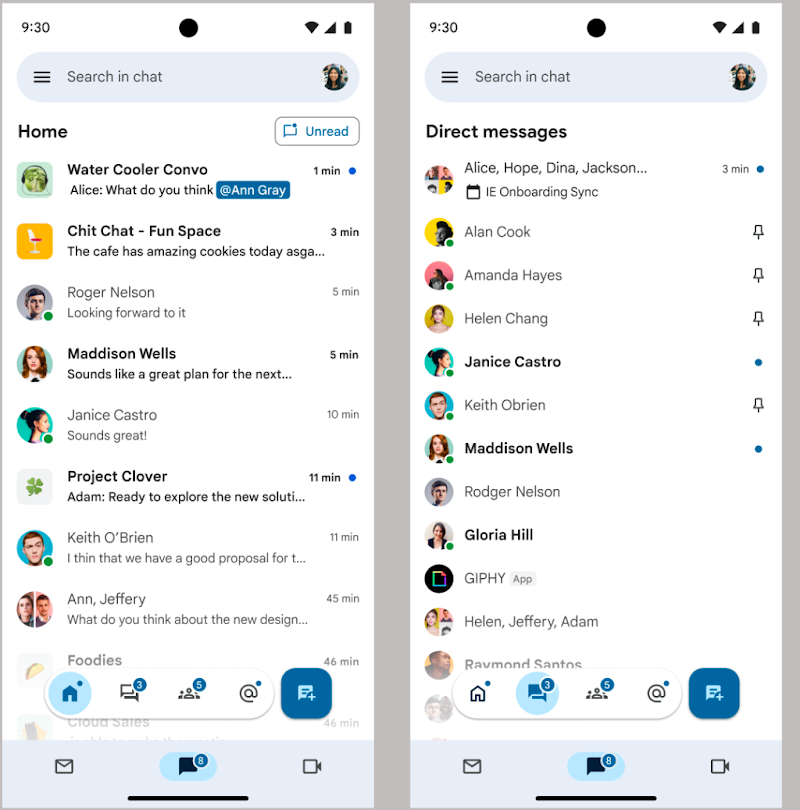



Comments