
Google has announced a slew of new features for Maps in recent weeks, including Immersive View for routes, more detailed navigation, and transit filters. Google Maps is now rolling out a new color palette.
Update 11/29: The new color palette for Google Maps is widely rolled out on Android (including Auto), iOS, and the web.
Original 11/17: A lighter shade of green is used for parks/nature, resulting in a nice contrast with roads, which go from off-white to gray. (This allows Google to use white for street crossings, which now appear at more zoomed-out levels.)
Speaking of nature, the dashed trail paths stand out much less with the new color. Buildings and structures are still gray or light yellow, depending on their prominence.
Top comment by Christopher Jewell
Everything is washed out and pale with the new color scheme. Has this been tested with people who have aging eyesight? The colors on well designed maps must be sharp and well defined allowing the features to be easily distinguishable. It seems that Google has sacrificed clarity for its version of beauty.
Old vs. new
Freeways are a much darker gray, with some blue undertones, for a nice thematic consistency with roads. It’s a big difference from the tan that we’re familiar with but stands out less against water where a lighter blue is leveraged. Meanwhile, with less usage of yellow, orange pins for restaurants stand out much more.
Overall, the changes are quite noticeable and contribute to Google Maps feeling more lively. There are certainly comparisons to be made with Apple Maps.



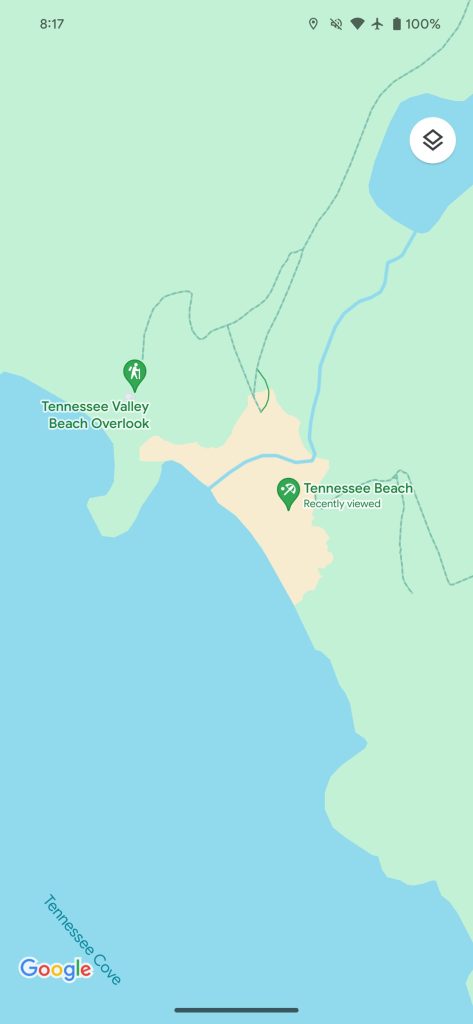
Google mentioned that “updated colors throughout the map” were coming back in October, while testing began in August. Some users have had this new palette for several weeks now, but a wider rollout is now underway on Android and iOS. If you don’t have it yet, try force-stopping or closing Google Maps from multitasking to get the new colors to load. We’re not yet seeing it on the web.
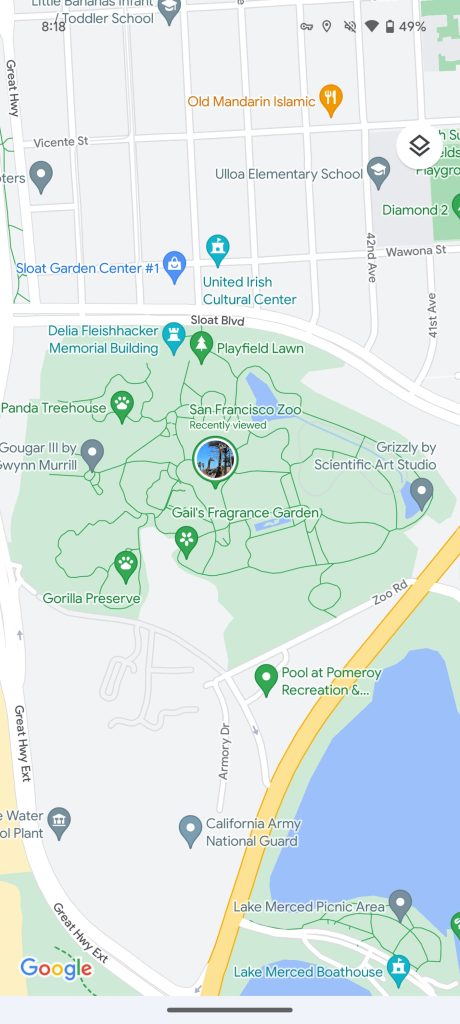
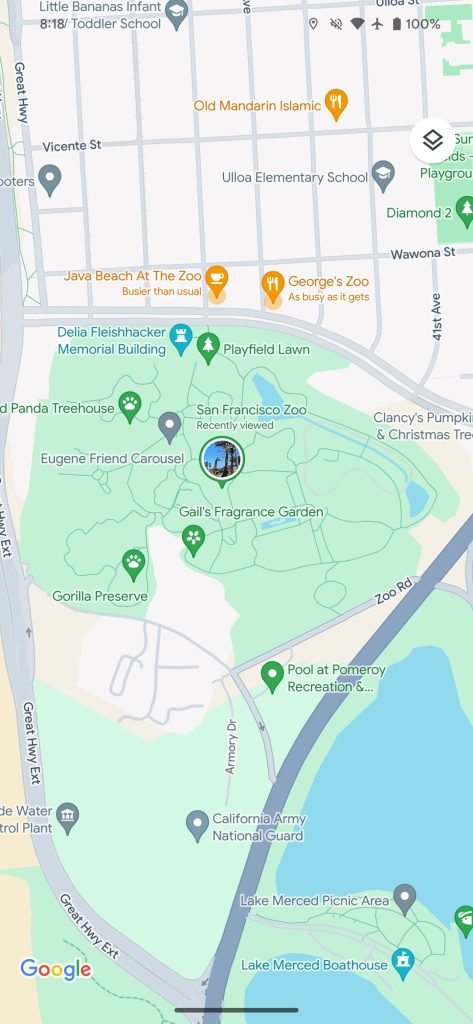
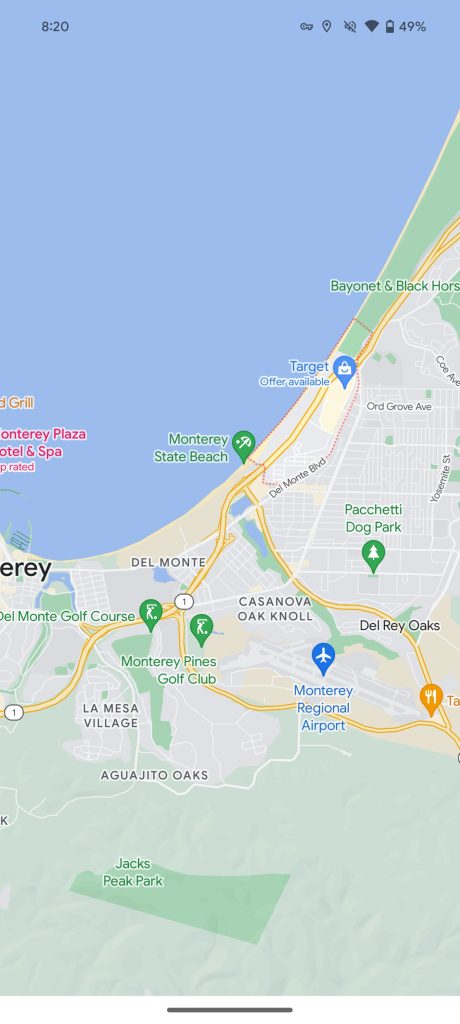

More on Google Maps:
- Google Maps will let you filter transit directions and vote in lists
- Android Auto is rolling out another new design for Google Maps
- Google Maps rolling out Immersive View for routes, more detailed navigation, EV updates
- Keep your Google Maps Saved Places visible with emoji, here’s how
FTC: We use income earning auto affiliate links. More.






Comments