
Android Auto is rolling out version 11.0 to users, and it brings one major change: the ability to change the status and app icons to match what you’d find on a Samsung device.
Rolling out now via the beta track, Android Auto 11.0 is the latest version of the companion app that runs the in-car, phone-projected infotainment experience. But, as has been increasingly the case, major version number changes don’t always result in big new feature updates. Rather, these updates generally just bring a lot of fixes (or new problems).
But, currently, Android Auto is in the process of rolling out a pretty big new change to icons.
With the latest versions of Android Auto, users with Samsung devices may notice that the app icons in the app drawer and along the task switcher have switched from their default circular shapes to match the “squircle” used in Samsung’s One UI skin. This only applies when a Samsung Galaxy device is connected, though, as when a Pixel is connected, shapes are still circles. Icons themselves are also changed, with Samsung’s phone and settings icons, among others, being changed.
Also changing to match Samsung are the status icons in Android Auto. Rather than showing the cellular/Wi-Fi icons from Pixels, Samsung users will find that Android Auto now shows the same icons found on a Galaxy device. This also applies to the battery icon.
Behind the scenes in Android Auto’s code, we spotted that this seems to be a change mainly for Samsung Galaxy devices, at least in the case of the status icons. Plugging in a device from Oppo/OnePlus or other Android OEMs won’t see the same change apply. What is universal, though, is how this reacts to icon shapes. We plugged in an Oppo Find N3 Flip, and the square shapes used in ColorOS were projected into Android Auto. This is also why some icons, like Spotify, may look different when projected from a Pixel following the update.
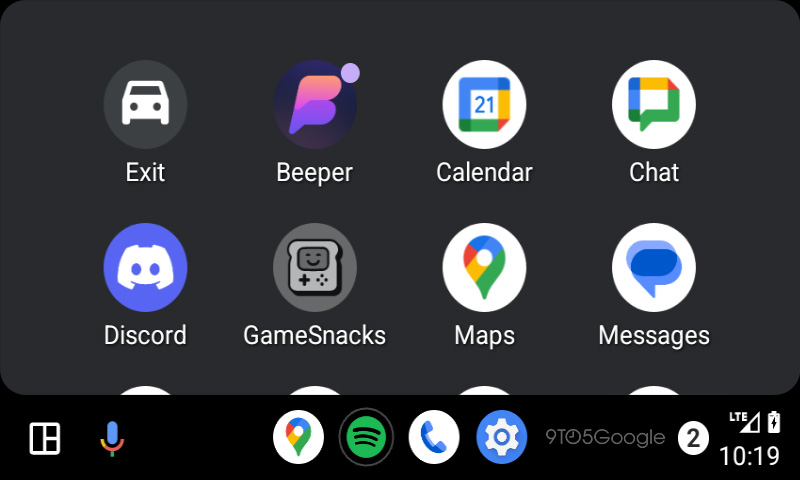
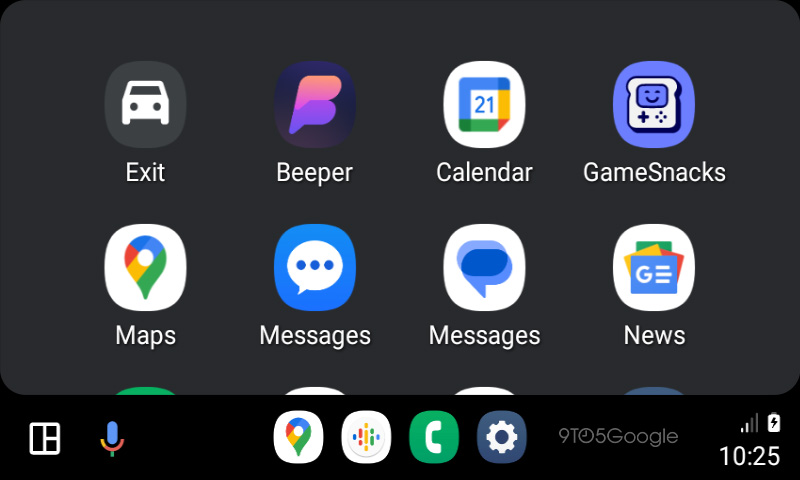
Notably, though, this change may not be fully exclusive to Android Auto 11.0. While that’s where we’re seeing it enabled widely, we first spotted this in development back in October in Android Auto 10.7. The feature wasn’t widely available at the time, but the current widespread version, 10.9, might be the one that flips the switch. Often, these changes are server-side, though, so it’s hard to say anything for certain about what is specifically required. If you’re not seeing it, check the Play Store for updates.
More on Android Auto:
- Review: Android Auto’s dashboard redesign keeps everything important in view
- The best wireless Android Auto adapters are on sale, but AAWireless isn’t on Amazon for now
- GM thinks removing Android Auto will be safer and make you use your phone less
FTC: We use income earning auto affiliate links. More.




Comments