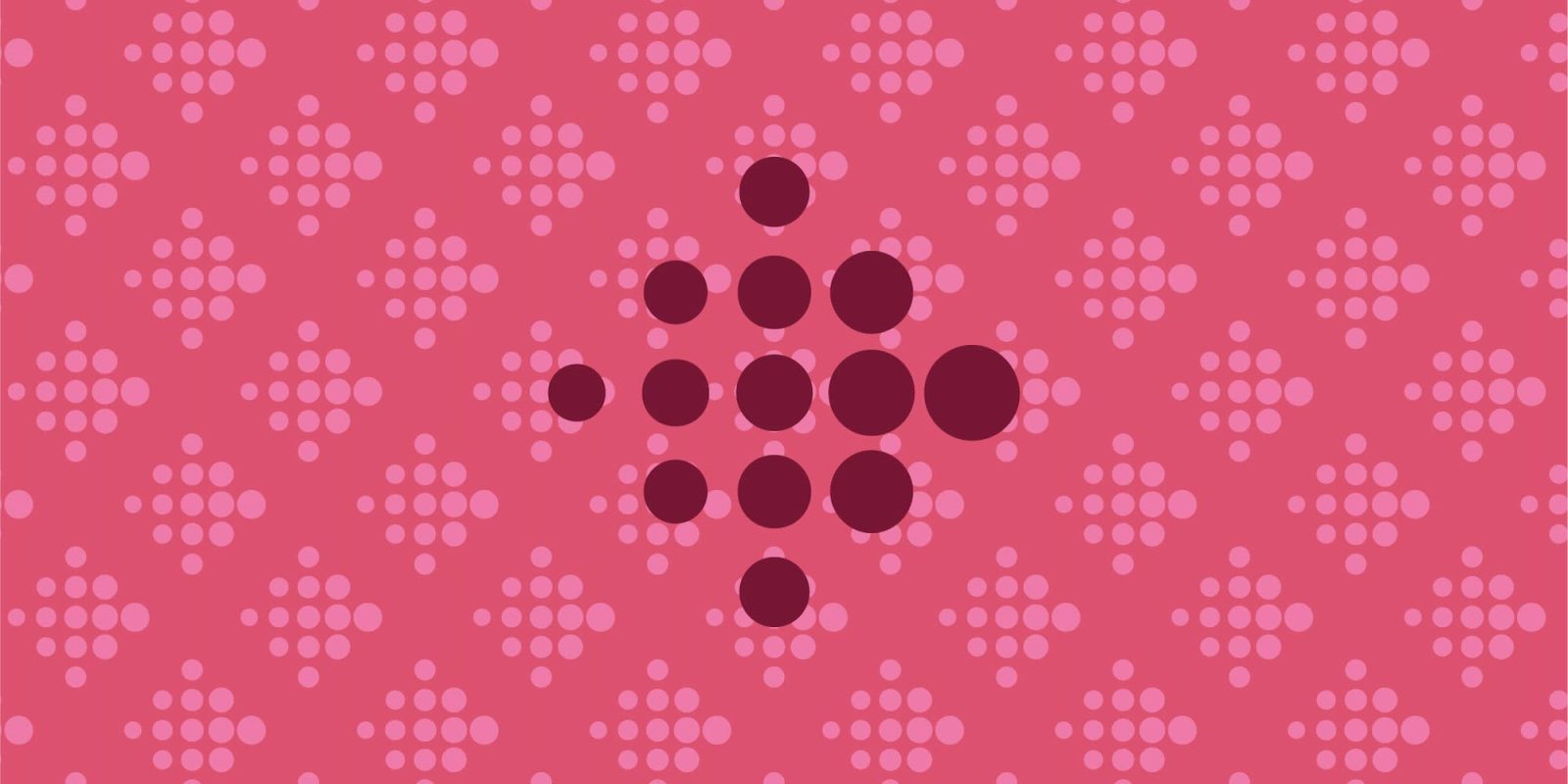
Fitbit 4.06 is widely rolling out on Android today with the ability to manually log body temperature readings from your own thermometer.
After updating, tapping the FAB (floating action button) reveals “Temperature” as an option alongside Activity, Sleep, Food, Water, and Weight.
Under “Health” in the Today feed, you get a new “Body temperature” card that opens a corresponding stats page, which is using the style introduced by the redesign. (This update still sees Heart rate, Sleep, Daily Readiness, Health Metrics, Weight, Body responses, Stress management, Food, and Water retain the old template, which some users certainly prefer.)
Fitbit will note entries that have been “Manually logged” with the ability to specify a precise time and delete. Meanwhile, you can disable the card entirely from the Customize Today toggles page.



This feature is new to the redesigned Fitbit app, but may have been available on the old experience if you had a Fitbit tracker or smartwatch that measured nightly skin temperature variation. That allowed you to manually enter a reading.
As we previously reported, this capability is coming ahead of the Pixel 8 Pro’s temperature sensor gaining regulatory approval (Food and Drug Administration in the US) to measure body temperature. Once rolled out, you should be able to take a reading from the app and automatically save it to the Fitbit app.
Version 4.06 of the Fitbit app is now widely rolled out on Android, while iOS is already on 4.08 today.
More on Fitbit:
- Fitbit app rolling out Steps streak, goal celebrations, and Pixel Watch battery
- Redesigned Fitbit app brings back battery percentage
- Fitbit Charge 7 needs slightly larger, more premium hardware
FTC: We use income earning auto affiliate links. More.



Comments