
The battle against the email inbox is one that we all face, and subscriptions are among the most annoying things that get in the way of the infamous “inbox zero.” Now, Gmail appears to be preparing a new “Subscriptions” filter that can put those emails in one place, and also show the biggest culprits.
As it stands today, Gmail has a handful of smart categories that can divide up your inbox for you, making it easier to see what’s important and ignore what’s not. It appears that, soon, another form of category will be added that shows “Subscriptions” specifically.
This was enabled early in the Gmail app, as shared by PiunikaWeb, with the new “Subscriptions” filter appearing in the Android app’s sidebar menu under “Labels.” This is specifically titled as “Manage Subscriptions” and would show emails that fit that description. The feature is not yet working, but code within the app offers more insight into how it will work.
The section, it seems, will show senders that have sent “less than 10,” “10 to 20,” or “20+” emails “per quarter.” This would allow users to quickly see who is sending the most emails to their inbox. The “subscription manager,” as the code refers to it, would then offer a button to unsubscribe from these senders.

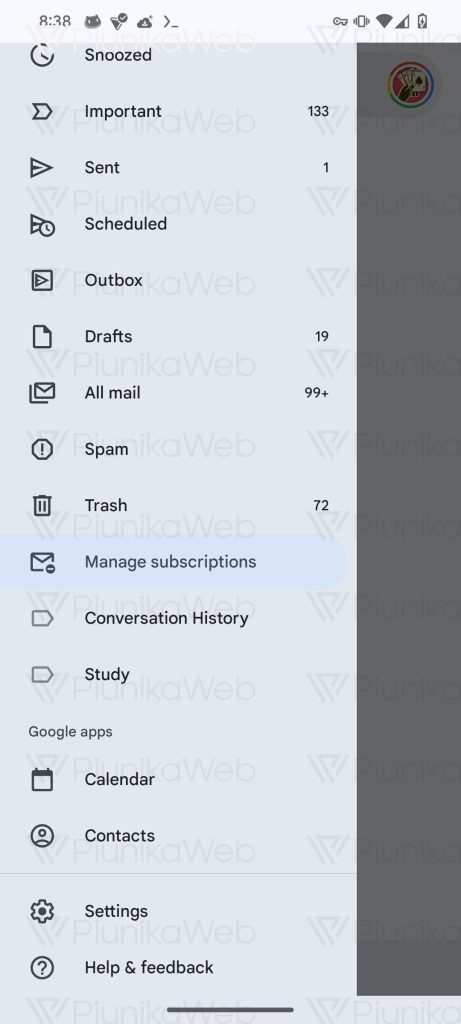
The feature is not yet widely available, but some users on Reddit have noticed that Gmail is showing message about this ability.
A pop-up in the app, as pictured below, explains:
Manage subscriptions in one place
Now Gmail has one place to see all your mailing lists and unsubscribe from unwanted messages.
For those who have seen the pop-up in Gmail, though, the subscription manager feature just shows a blank page with an “endless spinner,” as it seems Google hasn’t flipped the final switches.
That said, it seems likely this is right around the corner from launch.
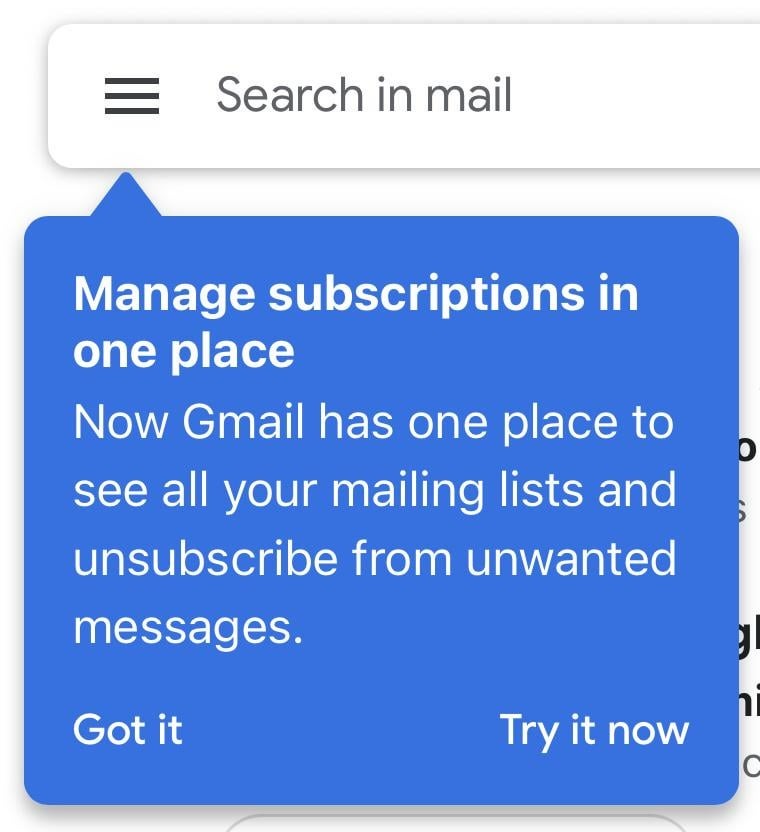
Are you seeing these new subscription management features in Gmail? Let us know in the comments below!
More on Gmail:
- Gmail adding voice input, Gemini for Google Chat, Meet ‘Translate for me,’ & more
- How to unsubscribe from emails in Gmail on web and mobile, the easy way
- Gmail rolls out in-app predictive back on Android 14
Follow Ben: Twitter/X, Threads, Bluesky, and Instagram
FTC: We use income earning auto affiliate links. More.


Comments