
Google Support now offers a Warranty Helper for Pixel and Nest to “check your warranty coverage, find solutions to common device issues, start a return, repair, or replacement.”
The previous flow was part of store.google.com/repair and involved manually entering your device’s serial number or IMEI.
Now, instead of having to know it by looking physically on the device, finding the packaging, or diving into Settings, Google will automatically list the devices associated with your Google Account.
After confirming your email address with the Warranty Helper, you select whether you want help with Pixel (Phone, Tablet, Watch, Buds) or Google Nest: Cameras and doorbells, Chromecast, Locks and alarm systems, Smoke alarms , Speakers and displays, Thermostat, and Wifi.
Then select “Warranty status and options,” with other options being “A Pixel device purchased from a different store (such as Amazon),” “About Pixel device repair options,” or “My return, repair, or replacement order.”
You get a list of device names and serial numbers. After selecting one, you get the warrant start and expiration date, as well as the “return policy.”
On the Google Nest side, you first select your home and then get a list of associated cameras, Chromecasts, and other devices.
Fitbit devices are not part of this Warranty Helper today.
More on Google Pixel:
- Google widely rolling out new April OTA for Pixel 7, Fold, and 8 owners
- What Google Pixel’s 7 years of updates actually means
- Sundar Pichai on merging Android and Pixel teams, Google DeepMind, more
FTC: We use income earning auto affiliate links. More.

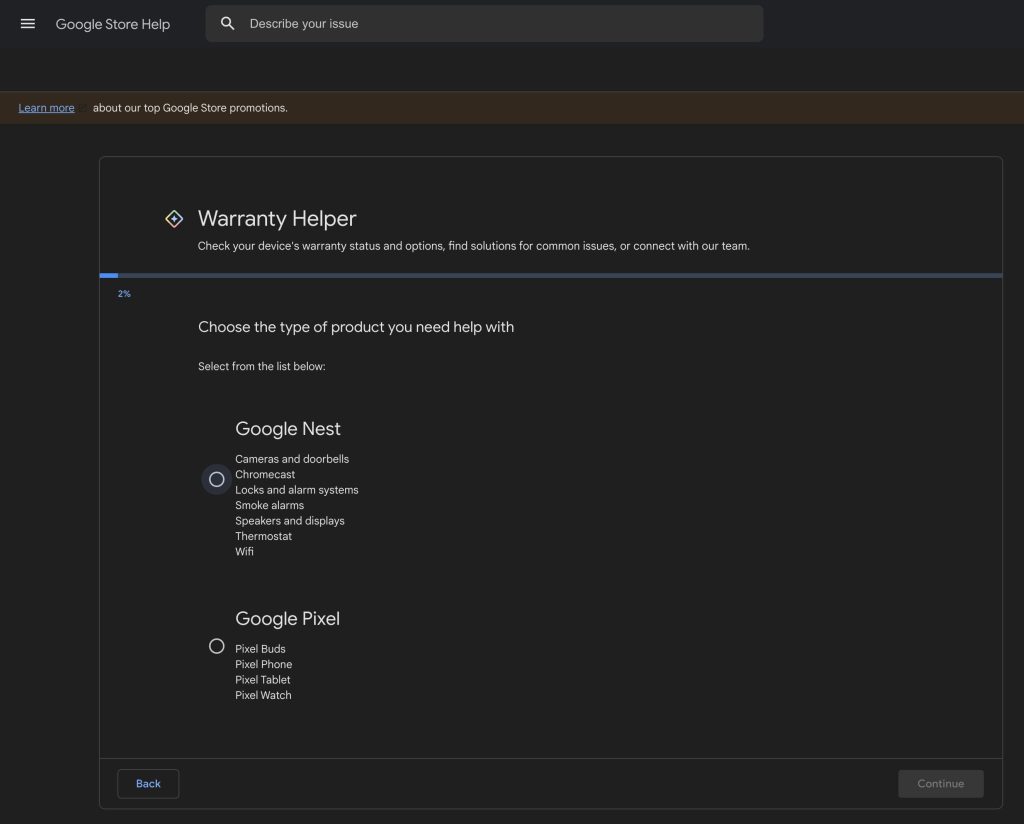
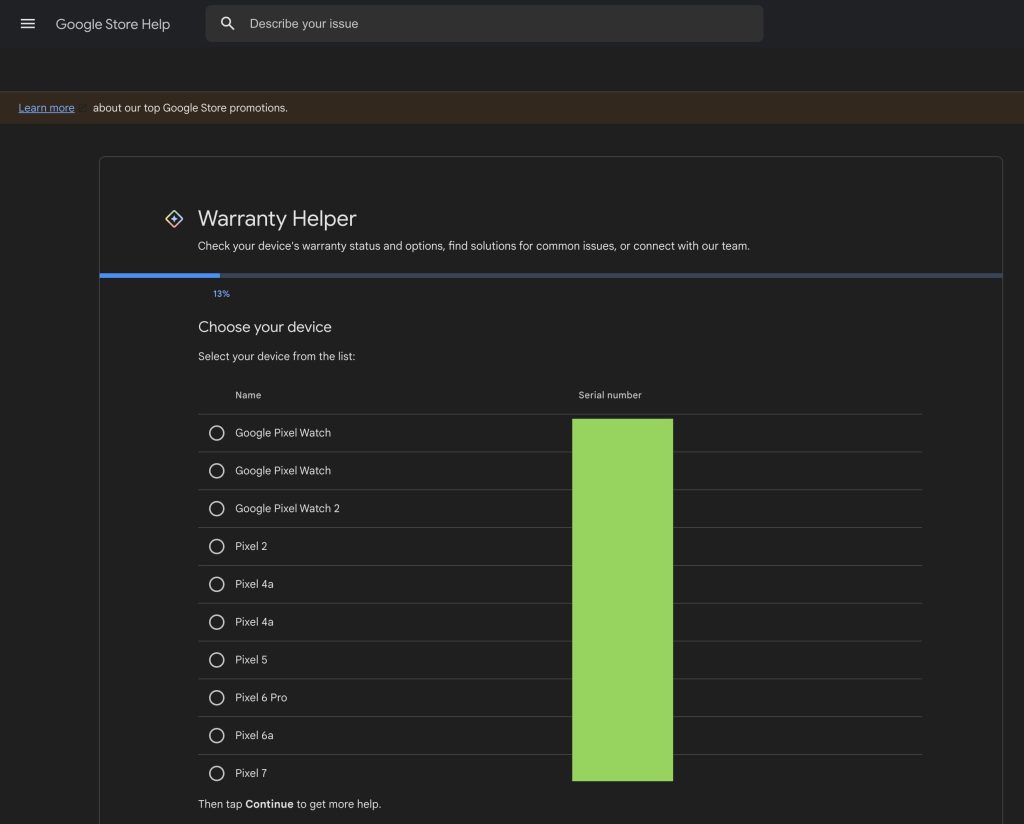
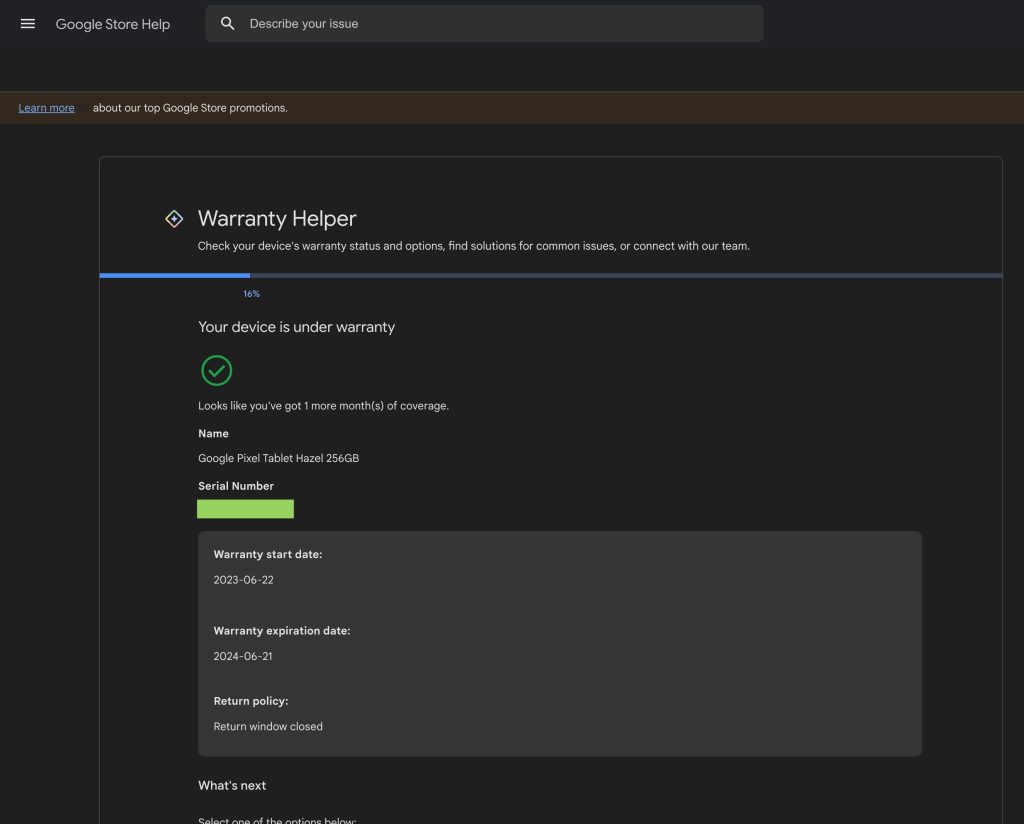



Comments