
A small tweak to Google Wallet for Android introduces a straightforward list of all your saved “Payment methods.”
For starters, the account menu has been tweaked with “Pay contactless setup” renamed to “Payment setup.” (It’s odd that this checklist remains in place even after you complete everything.)
Meanwhile, the big change sees the Google Wallet/Pay “Participating banks” list replaced by “Payment methods.” This opens a list of saved cards, which Google Wallet notes is “Encrypted on this device,” with preview images, network name, and the last four digits.
Old vs. news
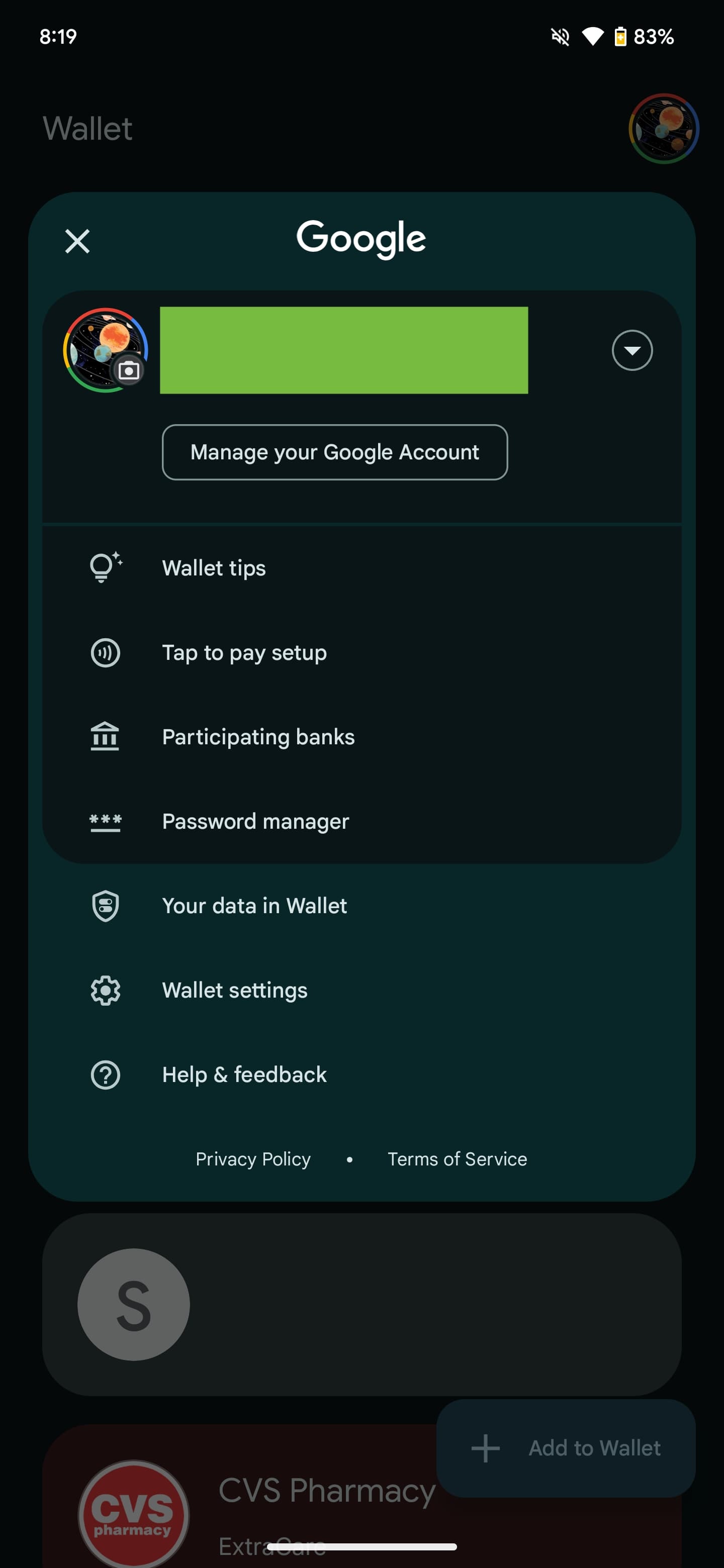

The “Default for tap to pay” card is noted, while the “Add a payment card” takes you to the same flow as under the Add to Wallet FAB.
At the bottom is a shortcut to the existing “Edit card order” page, which has a similar UI to Payment methods, if you have multiple stored.
Tapping any of the cards takes you to the same page that you get when you click from the homepage. This UI could be Google Wallet’s solution for users that have a lot of stored cards and find the carousel insufficient.
This is rolling out as a server-side update to Google Wallet (version 24.14.x) and Play services (24.15.18).


More on Google Wallet:
- Google Pay transaction screen adds ‘Open Wallet’ shortcut
- Google Wallet on Wear OS asking for PIN before tap-to-pay is just a bug
- Google Wallet rolling out ‘Verification settings’ on Android
FTC: We use income earning auto affiliate links. More.



Comments