
The latest addition to the carousel at the top of Google Discover is a card for Sunrise and Sunset.
This will simply show “Sunrise Sunset time for your current location.” You have to manually enable it by swiping left until you get the pencil icon. (Once you do, it’s synced to all your devices.) “Sunrise and Sunset” appears at the top and joins Air quality, Finance, Sports, and Weather.
Google tested a “Shopping” card this month, but it has not widely rolled out. Similarly, Google rolled back a redesign that made the cards bigger to allow for a bit more data. As part of that change, Google started referring to the carousel as “your space.”
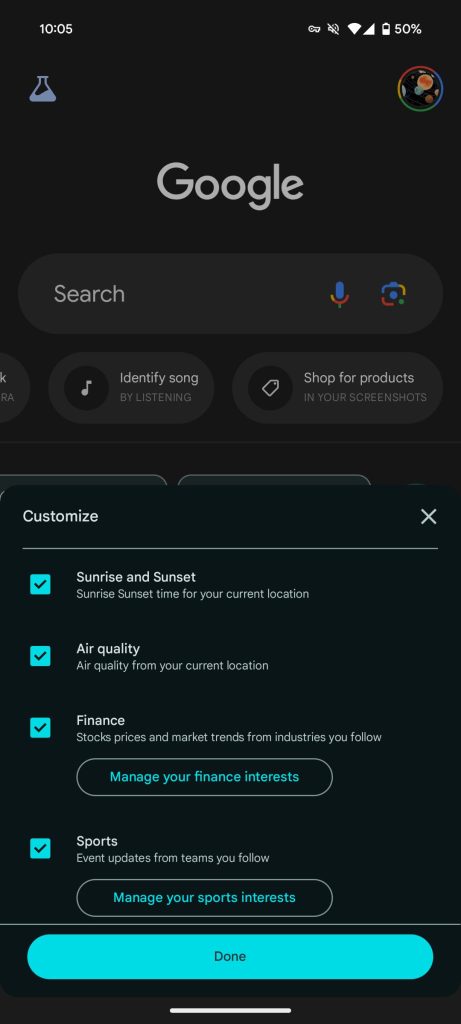
This fifth checkbox is widely rolled out on Android and iOS, but we haven’t gotten Sunrise and Sunset to actually appear yet. The card will appear at the top of Discover inside the Google app and to the left of your Android homescreen.
While this carousel can only show two cards at a time, I’ve found it quite handy since in a complication-like manner.
The Google app this week also added a new “Notifications” tab to the bottom bar on Android.
More on Google Discover:
- Google rolling out ‘Notifications’ tab on Android
- Google app on Android adds share button for Search results
- Google is once again testing a bottom search bar redesign on Android
- Google Discover now lets you view all the stories you’ve liked (hearted)
FTC: We use income earning auto affiliate links. More.




Comments