
Underneath the Search bar and its suggestions, Google shows a carousel of cards for the weather, AQI, sports, and more. The Google app is now redesigning the card carousel that makes up “your space.”
Instead of rounded rectangles with thin outlines, you get a solid container that is taller. Google has redesigned the layout to more prominently showcase information.
Meanwhile, Google is now referring to this feature as “your space” with a bigger “Settings” card at the end. I’ve always thought of them as widgets, while the space cards are unchanged from before:
- Air quality: Air quality from your current location
- Finance: Stocks prices and market trends from industries you follow
- Sports: Event updates from teams you follow
- Weather: Conditions from your current location

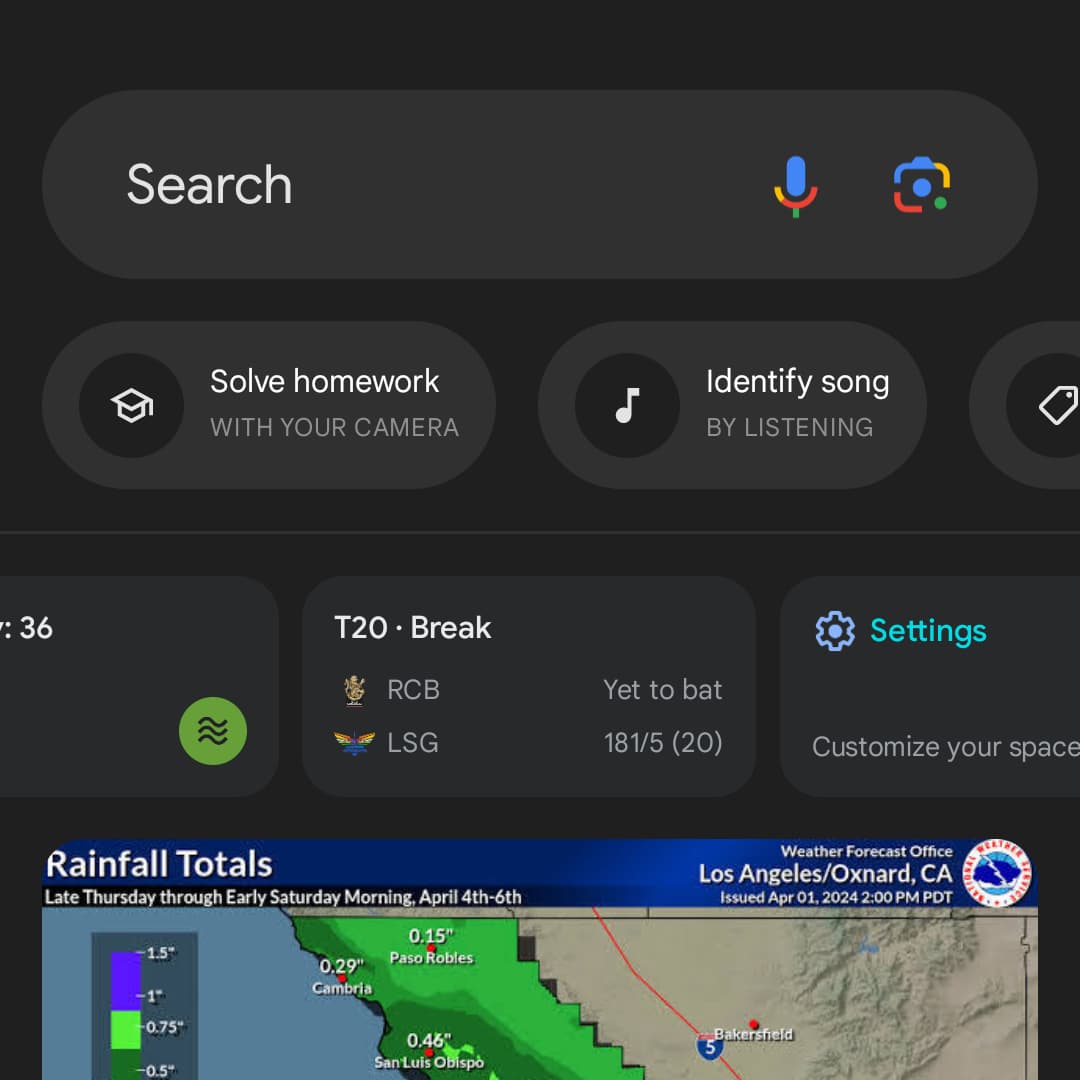

Old vs. new
Besides the Google app, this new design for the space cards also appears in the Discover feed to the left of your Android homescreen. We’re seeing this with version 15.12 of the Google app on Android.
Functionality-wise, they are Google Now-esque in nature, though much smaller — literally — and not as info-dense.
More on Google app:
- At a Glance widget drops Google Assistant branding
- Does the Google app on Android handle too much?
- Google rolls out tweaked Finance Watchlist widget
- Google app gives its Search and Lens shortcuts a fresh new look [Gallery]
FTC: We use income earning auto affiliate links. More.

Comments